
memoQ
memoQ is a professional software tool that helps translators and language specialists do their work more efficiently. Think of it as a specialized word processor for translators that remembers previous translations and suggests them when similar text appears again. It helps maintain consistency in terminology across large projects and allows multiple translators to work together on the same documents. Similar tools include SDL Trados and Wordfast. These types of software are known as "Computer-Assisted Translation (CAT) tools" or "Translation Memory Software."
Examples in Resumes
Managed translation projects using memoQ for Fortune 500 clients
Translated technical documentation with memoQ translation memory software
Trained junior translators in using memoQ and MQ tools
Typical job title: "Translation Professionals"
Also try searching for:
Where to Find Translation Professionals
Online Communities
Job Boards
Professional Networks
Example Interview Questions
Senior Level Questions
Q: How would you handle a large-scale translation project with multiple translators using memoQ?
Expected Answer: A senior translator should discuss project setup, terminology management, translation memory sharing, quality assurance processes, and coordinating multiple translators while maintaining consistency.
Q: How do you ensure terminology consistency across different projects and clients?
Expected Answer: Should explain how to set up and manage term bases, create client-specific translation memories, and implement quality assurance checks in memoQ.
Mid Level Questions
Q: What are the key features of memoQ that help improve translation quality?
Expected Answer: Should mention translation memory, term bases, quality assurance checks, and consistency tools, with examples of how they use these in their daily work.
Q: How do you handle file formats and maintain formatting in memoQ?
Expected Answer: Should explain working with different document types, handling tags, and ensuring final translations maintain original document formatting.
Junior Level Questions
Q: What is a translation memory and how do you use it in memoQ?
Expected Answer: Should explain that translation memory stores previous translations and how it suggests matches for similar text, helping maintain consistency and speed up work.
Q: How do you perform basic quality checks in memoQ?
Expected Answer: Should describe basic spell checking, terminology verification, and number checking features in memoQ.
Experience Level Indicators
Junior (0-2 years)
- Basic document translation using memoQ
- Using translation memories
- Basic quality checks
- File import and export
Mid (2-5 years)
- Managing terminology databases
- Handling multiple file formats
- Advanced quality assurance
- Translation memory management
Senior (5+ years)
- Project management in memoQ
- Training and mentoring
- Advanced terminology management
- Complex project coordination
Red Flags to Watch For
- No experience with any translation software
- Unable to explain basic translation memory concepts
- No knowledge of file format handling
- Poor understanding of terminology management
Related Terms
Need more hiring wisdom? Check these out...
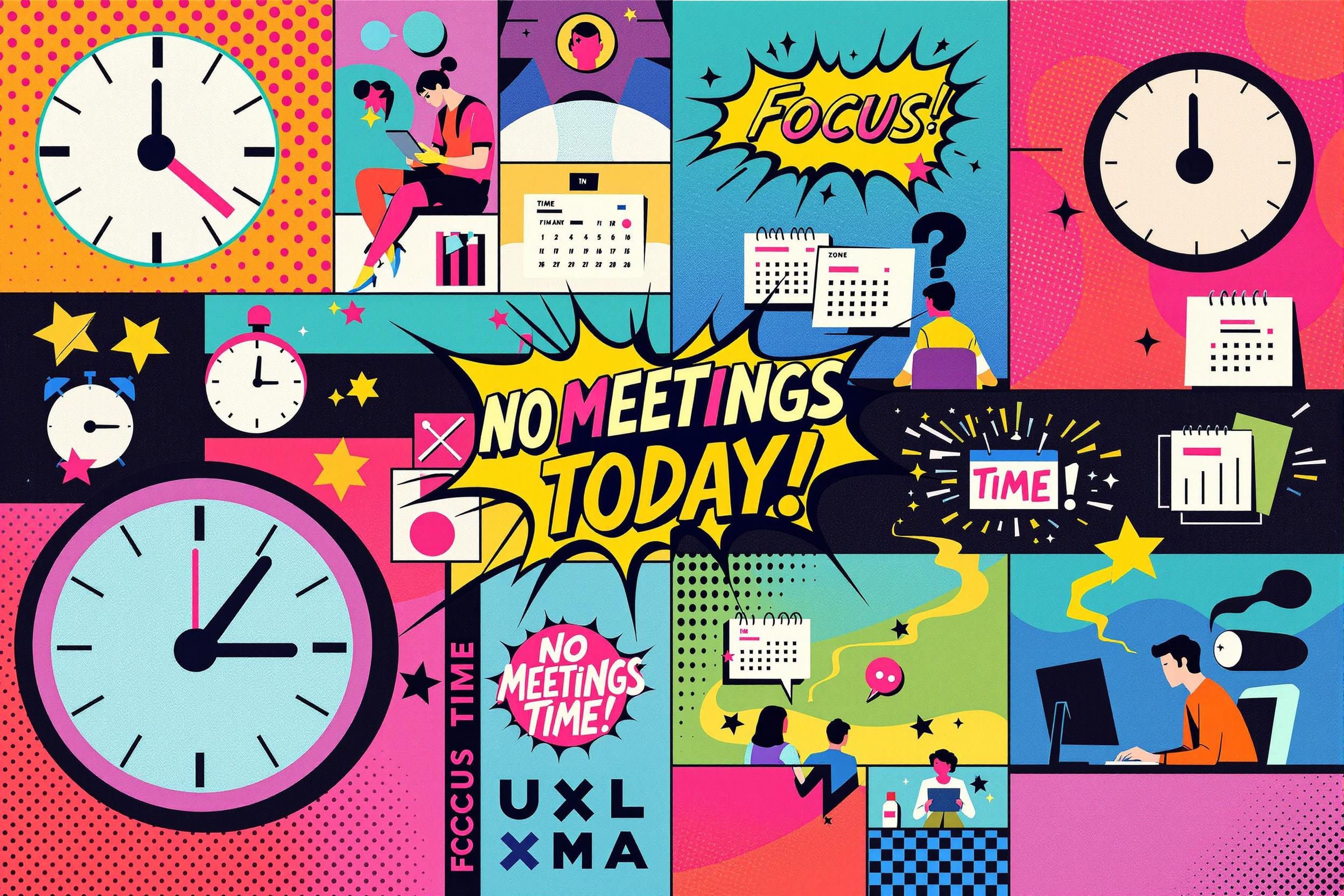
Silencing the Noise: How No-Meeting Days Supercharge Recruiter Productivity

Unified HR Experience Platforms: Transforming the Way We Work

From Boomers to Zoomers: Unlocking Organizational Wisdom through Cross-Generational Mentoring

