
Sprite Sheet
A Sprite Sheet is like a digital collage of character animations and game graphics all organized into one image file. Think of it as a well-organized photo album where game artists store all the different poses and movements of game characters or objects. Game developers use sprite sheets because they help games run faster and more smoothly by loading one big image instead of many small ones. It's similar to how a flipbook works - all the images are in one place, making it easy to create smooth animations. When you see terms like "texture atlas" or "image sprite map" in job descriptions, they're talking about the same thing.
Examples in Resumes
Created optimized Sprite Sheets for mobile game characters, reducing loading times by 40%
Developed efficient Sprite Sheets and Texture Atlases for 2D platformer game assets
Managed and organized Sprite Sheet production pipeline for team of 3 artists
Typical job title: "Game Artists"
Also try searching for:
Where to Find Game Artists
Online Communities
Job Boards
Learning Resources
Example Interview Questions
Senior Level Questions
Q: How do you organize a sprite sheet project for a team of artists?
Expected Answer: Should explain their process for creating templates, establishing naming conventions, and managing multiple artists working on the same project. Should mention version control and quality control procedures.
Q: How do you optimize sprite sheets for different platforms?
Expected Answer: Should discuss how they adjust image quality, size, and format based on whether it's for mobile, console, or PC games, and how they balance quality with performance.
Mid Level Questions
Q: What considerations do you take when creating sprite sheets for mobile games?
Expected Answer: Should discuss memory limitations, resolution considerations, and techniques for reducing file size while maintaining quality.
Q: How do you handle character animations in sprite sheets?
Expected Answer: Should explain how they organize different animation frames, maintain consistent character proportions, and ensure smooth transitions between poses.
Junior Level Questions
Q: What tools do you use to create sprite sheets?
Expected Answer: Should be able to name common art software like Photoshop, Aseprite, or similar tools, and explain basic process of creating and organizing sprites.
Q: How do you ensure sprites are properly aligned in a sprite sheet?
Expected Answer: Should explain basic concepts of grid alignment, consistent spacing, and proper organization of frames within the sheet.
Experience Level Indicators
Junior (0-2 years)
- Basic digital art skills
- Understanding of basic animation principles
- Knowledge of common art software
- Basic sprite sheet organization
Mid (2-4 years)
- Efficient sprite sheet optimization
- Character animation expertise
- Multiple art style proficiency
- Understanding of game engine requirements
Senior (4+ years)
- Team leadership and art direction
- Advanced optimization techniques
- Pipeline development and management
- Cross-platform development experience
Red Flags to Watch For
- No portfolio showing sprite sheet work
- Lack of animation understanding
- No knowledge of game development processes
- Unable to work with standard art software
- No experience with digital art tools
Related Terms
Need more hiring wisdom? Check these out...
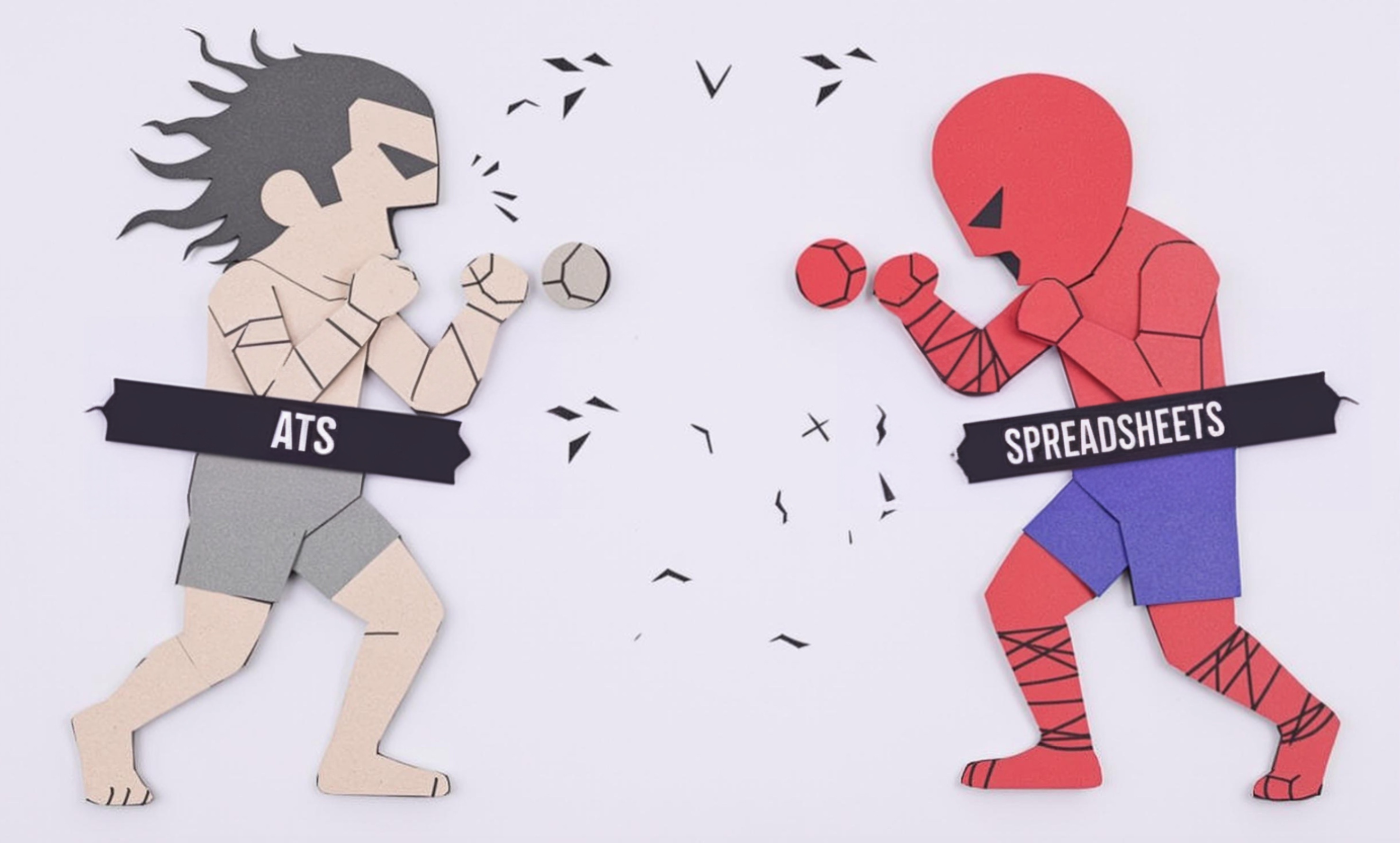
Why Your Hiring Spreadsheets Are Secretly Sabotaging Your Recruitment

Beyond Spreadsheets: Why Executive Dashboards in ATS Systems Are Your Secret Hiring Weapon

Beyond Borders: Mastering the Art of a Global Onboarding Calendar

