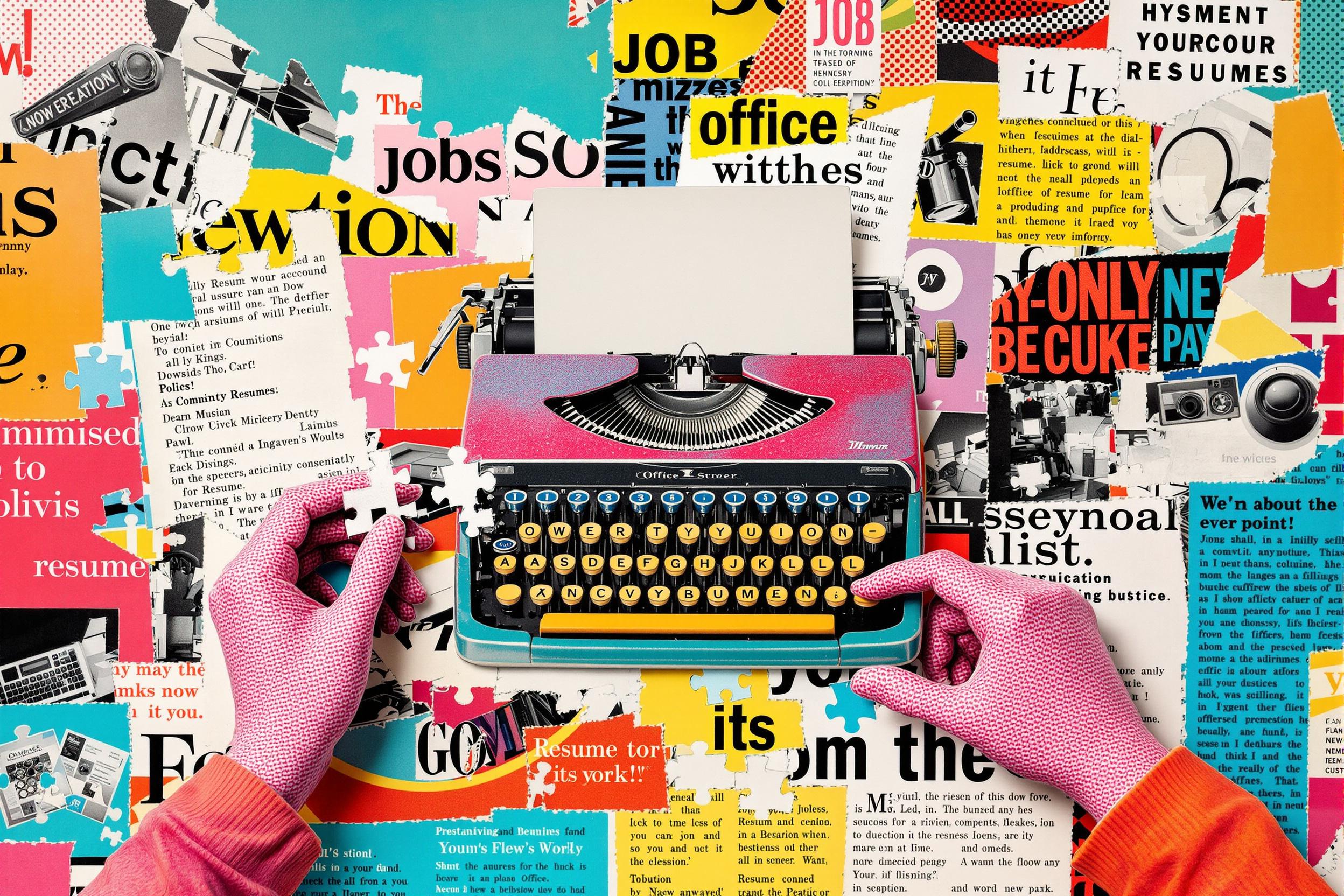Alt Text
Alt Text (also known as alternative text or image descriptions) is a written description of images on websites and digital documents that helps make visual content accessible to people who use screen readers or cannot see images. It's like providing a clear, brief explanation of what's shown in a picture so everyone can understand the content, regardless of their ability to see it. This is an important part of making websites and digital content accessible to all users, including those with visual impairments. When reviewing resumes or job descriptions, you might see this term used in context of web accessibility, content creation, or digital compliance work.
Examples in Resumes
Created comprehensive Alt Text guidelines for company's website images improving accessibility scores by 40%
Trained content team on proper Alternative Text implementation for social media posts
Audited and updated Alt Text descriptions for 500+ product images on e-commerce platform
Typical job title: "Accessibility Specialists"
Also try searching for:
Where to Find Accessibility Specialists
Professional Organizations
Online Communities
Job Resources
Example Interview Questions
Senior Level Questions
Q: How would you develop an alt text strategy for a large e-commerce website?
Expected Answer: A senior specialist should discuss creating guidelines, training content teams, implementing quality control processes, and measuring impact on accessibility scores. They should mention different approaches for different types of products and automated testing tools.
Q: How do you handle complex images like infographics or charts when writing alt text?
Expected Answer: Should explain strategies for breaking down complex visuals into clear descriptions, balancing detail with brevity, and knowing when to use long descriptions versus short alt text.
Mid Level Questions
Q: What makes good alt text versus bad alt text?
Expected Answer: Should be able to explain principles of clear, concise descriptions, avoiding redundant phrases like 'image of,' and focusing on relevant information while maintaining proper length and context.
Q: How do you determine if an image needs alt text or can be marked as decorative?
Expected Answer: Should discuss evaluating images for informational value, understanding when images are purely decorative, and making decisions based on content context and user needs.
Junior Level Questions
Q: What is the purpose of alt text?
Expected Answer: Should explain that alt text makes images accessible to screen reader users and provides context when images can't load, helping all users understand the content.
Q: What basic information should be included in alt text?
Expected Answer: Should mention describing the main subject of the image, including relevant details, and keeping descriptions concise while conveying the image's purpose.
Experience Level Indicators
Junior (0-2 years)
- Basic understanding of accessibility guidelines
- Writing clear image descriptions
- Using content management systems
- Basic HTML knowledge
Mid (2-4 years)
- Training others on alt text best practices
- Creating accessibility documentation
- Using accessibility testing tools
- Managing accessibility projects
Senior (4+ years)
- Developing company-wide accessibility policies
- Leading accessibility initiatives
- Conducting accessibility audits
- Creating training programs
Red Flags to Watch For
- No knowledge of WCAG guidelines
- Inability to write clear, concise descriptions
- Lack of understanding about screen readers
- No experience with accessibility testing tools
- Unfamiliarity with different types of visual content
Related Terms
Need more hiring wisdom? Check these out...

Speak Up! How Voice Search Is Changing Job Listings and What HR Needs to Do About It

Speak Their Language: How Localized Job Descriptions Unlock Regional Talent

How to Choose the Right AI-Powered ATS for Your Company