
Skip Links
Skip links are special navigation shortcuts that help people using keyboards or screen readers to move around websites more easily. They are usually hidden until needed and appear when someone starts using the keyboard to navigate. Think of them like secret shortcuts that let users "skip" past repetitive menus and headers to get straight to the main content. This is especially important for people who can't use a mouse or who use screen readers. When recruiters see this term in resumes, it shows that the candidate understands how to make websites more accessible to everyone, including people with disabilities.
Examples in Resumes
Implemented Skip Links to improve keyboard navigation across corporate websites
Enhanced website accessibility by adding Skip Navigation features
Audited and updated websites to include Skip to Main Content functionality
Typical job title: "Accessibility Specialists"
Also try searching for:
Where to Find Accessibility Specialists
Online Communities
Professional Networks
Learning Resources
Example Interview Questions
Senior Level Questions
Q: How would you implement skip links in a complex web application with multiple dynamic content areas?
Expected Answer: A senior candidate should explain how to maintain skip links across different page states, handle dynamic content updates, and ensure they work with various screen readers and browsers. They should mention testing methods and common pitfalls to avoid.
Q: How do you ensure skip links are properly implemented across different website templates?
Expected Answer: The answer should cover creating consistent skip link patterns, proper placement in the DOM, keyboard focus management, and how to handle different page layouts while maintaining accessibility.
Mid Level Questions
Q: What are the essential elements of a well-implemented skip link?
Expected Answer: Should explain that skip links need to be one of the first elements on the page, become visible on focus, properly handle keyboard focus, and link to the correct content areas with proper labeling.
Q: How do you test if skip links are working correctly?
Expected Answer: Should mention keyboard testing, screen reader testing, and checking visibility states. Should also discuss testing across different browsers and devices.
Junior Level Questions
Q: What is the purpose of skip links?
Expected Answer: Should explain that skip links help keyboard and screen reader users bypass repetitive navigation elements to access main content more quickly, improving the overall browsing experience.
Q: Where should skip links be placed on a webpage?
Expected Answer: Should know that skip links should be among the first elements in the HTML, typically before the main navigation, and should be hidden visually until focused with a keyboard.
Experience Level Indicators
Junior (0-2 years)
- Basic understanding of web accessibility
- Simple skip link implementation
- Knowledge of HTML semantics
- Basic screen reader testing
Mid (2-4 years)
- Complex navigation structures
- Multiple skip link implementation
- Cross-browser compatibility
- Accessibility testing tools
Senior (4+ years)
- Advanced accessibility solutions
- Team accessibility training
- Accessibility strategy planning
- Complex application accessibility
Red Flags to Watch For
- No knowledge of basic accessibility guidelines
- Unfamiliarity with screen readers
- Lack of keyboard navigation testing experience
- No understanding of WCAG standards
Related Terms
Need more hiring wisdom? Check these out...

Career Site SEO: Unlock Ridiculous Visibility and Attract Rockstar Candidates
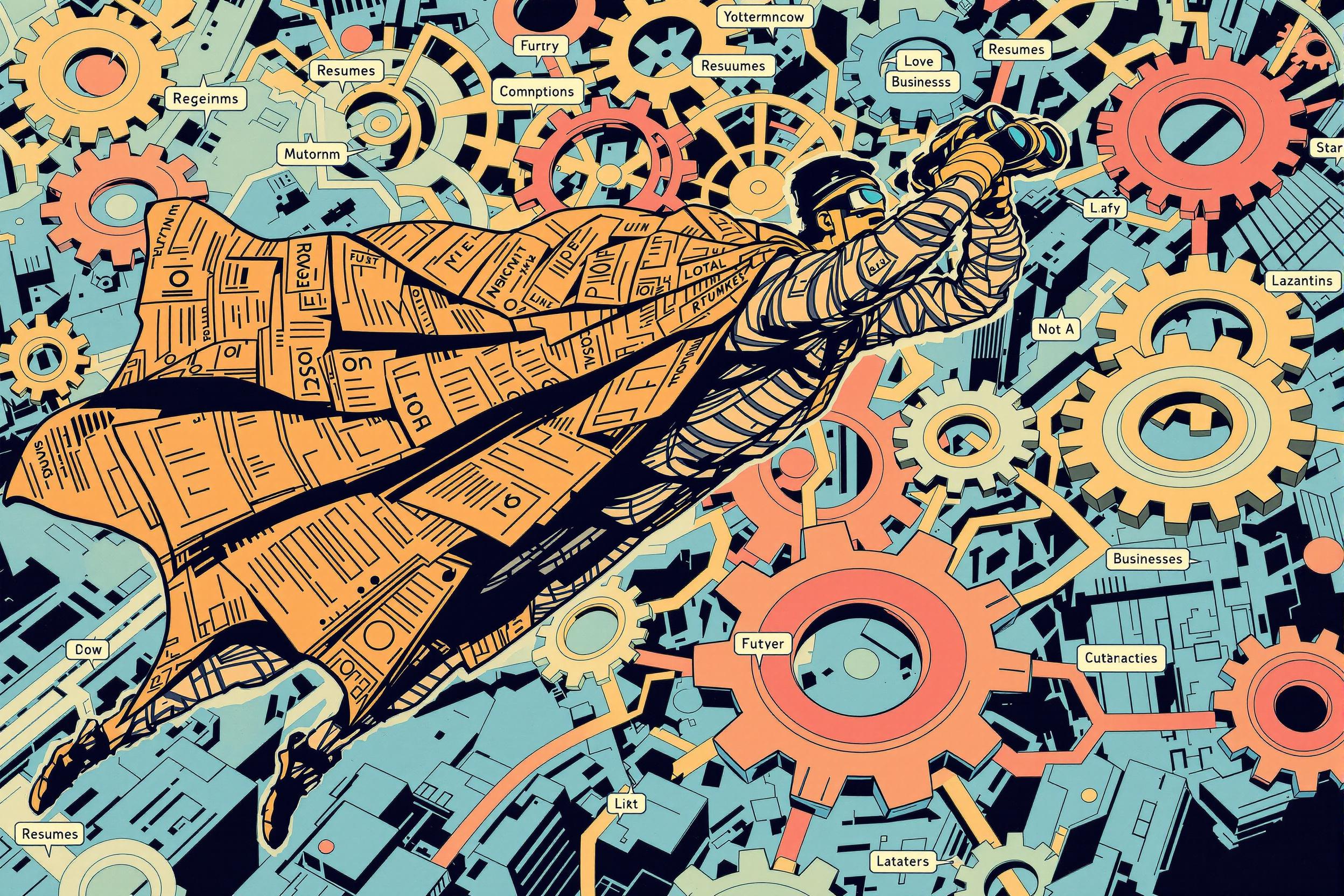
Tiny Neighborhoods, Huge Impact: The Surprising Power of Hyper-Local SEO in Your Hiring Game

From Farewells to Future Allies: Transforming Exit Interviews into Lifelong Connections

