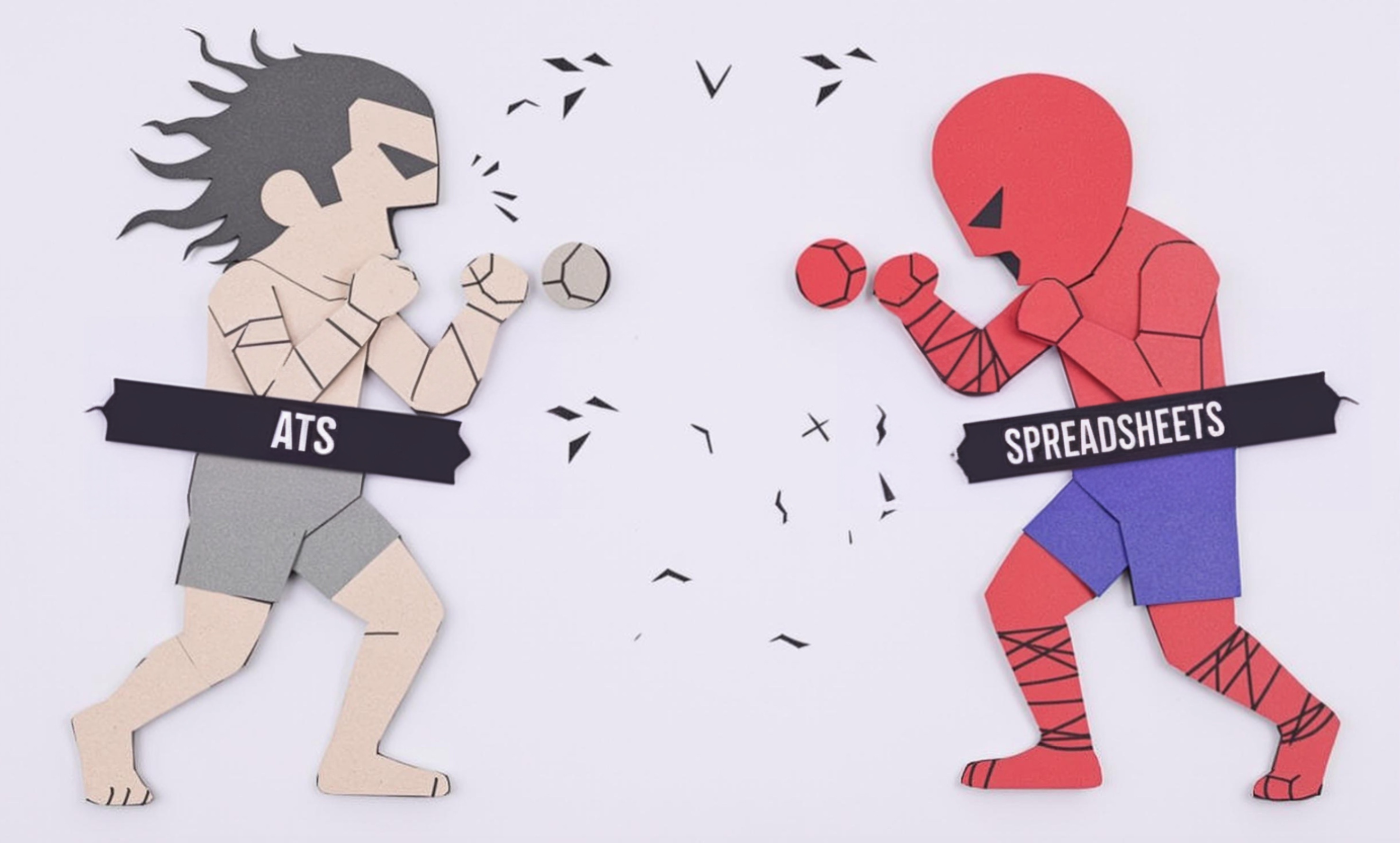Squadcast
Squadcast is a popular online platform used for recording high-quality remote podcast interviews. It's like a specialized video conferencing tool designed specifically for podcasters, ensuring professional audio quality even when host and guests are in different locations. Unlike regular video chat apps, Squadcast records each participant separately and syncs the audio automatically, making it easier to edit the final podcast. This type of tool is often called a "remote recording platform" or "podcast recording software."
Examples in Resumes
Produced over 100 episodes using Squadcast for remote guest interviews
Managed technical aspects of podcast production with Squadcast recording platform
Trained podcast hosts and guests on using Squadcast for optimal audio quality
Typical job title: "Podcast Producers"
Also try searching for:
Where to Find Podcast Producers
Online Communities
Job Boards
Professional Networks
Example Interview Questions
Senior Level Questions
Q: How would you manage a team of podcast producers using Squadcast?
Expected Answer: Should discuss scheduling multiple shows, maintaining quality standards, training team members, troubleshooting technical issues, and implementing backup recording procedures.
Q: What's your approach to ensuring consistent audio quality across different remote guests?
Expected Answer: Should explain pre-interview tech checks, guest preparation procedures, backup recording methods, and how to handle common audio issues in Squadcast.
Mid Level Questions
Q: How do you prepare guests for a Squadcast recording session?
Expected Answer: Should describe the process of sending instructions, checking equipment requirements, conducting sound checks, and common troubleshooting steps.
Q: What's your workflow for post-processing Squadcast recordings?
Expected Answer: Should explain how to handle the separate audio tracks, basic editing procedures, and quality control measures.
Junior Level Questions
Q: What are the basic requirements for using Squadcast?
Expected Answer: Should know about internet connection requirements, supported browsers, microphone recommendations, and basic setup procedures.
Q: How do you set up a basic recording session in Squadcast?
Expected Answer: Should be able to explain creating a session, inviting guests, performing audio checks, and starting/stopping recordings.
Experience Level Indicators
Junior (0-1 years)
- Basic recording setup and operation
- Guest coordination and scheduling
- Simple audio quality checks
- Basic troubleshooting
Mid (1-3 years)
- Advanced recording techniques
- Multiple guest management
- Audio quality optimization
- Efficient workflow management
Senior (3+ years)
- Team management and training
- Complex production coordination
- Quality control systems
- Technical problem resolution
Red Flags to Watch For
- No experience with remote recording platforms
- Poor understanding of audio quality standards
- Lack of backup recording procedures
- Unable to handle technical troubleshooting
- No experience managing guest communications
Related Terms
Need more hiring wisdom? Check these out...

Remote Hiring Playbook: Building High-Performing Distributed Teams

Workforce Solutions Aggregators: The Next Big Thing You Didn't Know You Needed

Unlocking Talent Offline: Innovative Strategies for Recruiting in Low-Internet Areas