
SketchUp
SketchUp is a user-friendly 3D design software that stage designers, architects, and set designers use to create and visualize their ideas. Think of it as a digital tool for drawing and building 3D models of sets, stages, and spaces. It's popular because it's easier to learn than many other design programs, allowing designers to quickly sketch out their ideas and turn them into detailed 3D models. People in theater, events, and entertainment use it to plan layouts, design sets, and show clients what the final result will look like before anything is built.
Examples in Resumes
Created detailed stage layouts and set designs using SketchUp for Broadway productions
Developed 3D venue mockups in SketchUp for music festival installations
Used SketchUp to design and present concert stage layouts to touring production teams
Typical job title: "Stage Designers"
Also try searching for:
Where to Find Stage Designers
Online Communities
Professional Networks
Learning Resources
Example Interview Questions
Senior Level Questions
Q: How do you manage complex stage design projects with multiple stakeholders using SketchUp?
Expected Answer: A senior designer should discuss their experience coordinating with directors, producers, and technical teams, explaining how they use SketchUp to create detailed visualizations that communicate design concepts effectively to different audiences.
Q: How do you ensure your SketchUp designs are technically feasible for real-world construction?
Expected Answer: They should explain how they consider practical constraints like budget, materials, safety regulations, and construction limitations while creating their designs, and how they use SketchUp's measurement tools to ensure accuracy.
Mid Level Questions
Q: How do you use SketchUp to present different design options to clients?
Expected Answer: Should explain their process of creating multiple design variations, using different viewing angles and perspectives, and how they prepare presentations that effectively communicate their ideas.
Q: What's your process for adapting existing SketchUp designs for different venues?
Expected Answer: Should describe how they modify and scale designs to fit different spaces while maintaining the original creative vision and technical requirements.
Junior Level Questions
Q: What basic SketchUp tools do you use most often in stage design?
Expected Answer: Should be able to describe basic modeling tools and how they use them to create simple stage layouts and set pieces.
Q: How do you organize your SketchUp models and maintain proper scale?
Expected Answer: Should explain basic file organization and how they ensure their designs match real-world measurements.
Experience Level Indicators
Junior (0-2 years)
- Basic 3D modeling in SketchUp
- Simple stage layout creation
- Understanding of basic theater terminology
- Basic material and texture application
Mid (2-5 years)
- Complex set design creation
- Detailed technical drawings
- Integration with other design software
- Budget-conscious design solutions
Senior (5+ years)
- Advanced 3D modeling and visualization
- Project management and team leadership
- Complex production design oversight
- Client relationship management
Red Flags to Watch For
- No understanding of basic stage design principles
- Unable to create accurate measurements in designs
- Lack of knowledge about safety requirements in stage design
- No experience working with technical production teams
Related Terms
Need more hiring wisdom? Check these out...

Redefining Team Collaboration in a Digital Workspace

Unified HR Experience Platforms: Transforming the Way We Work
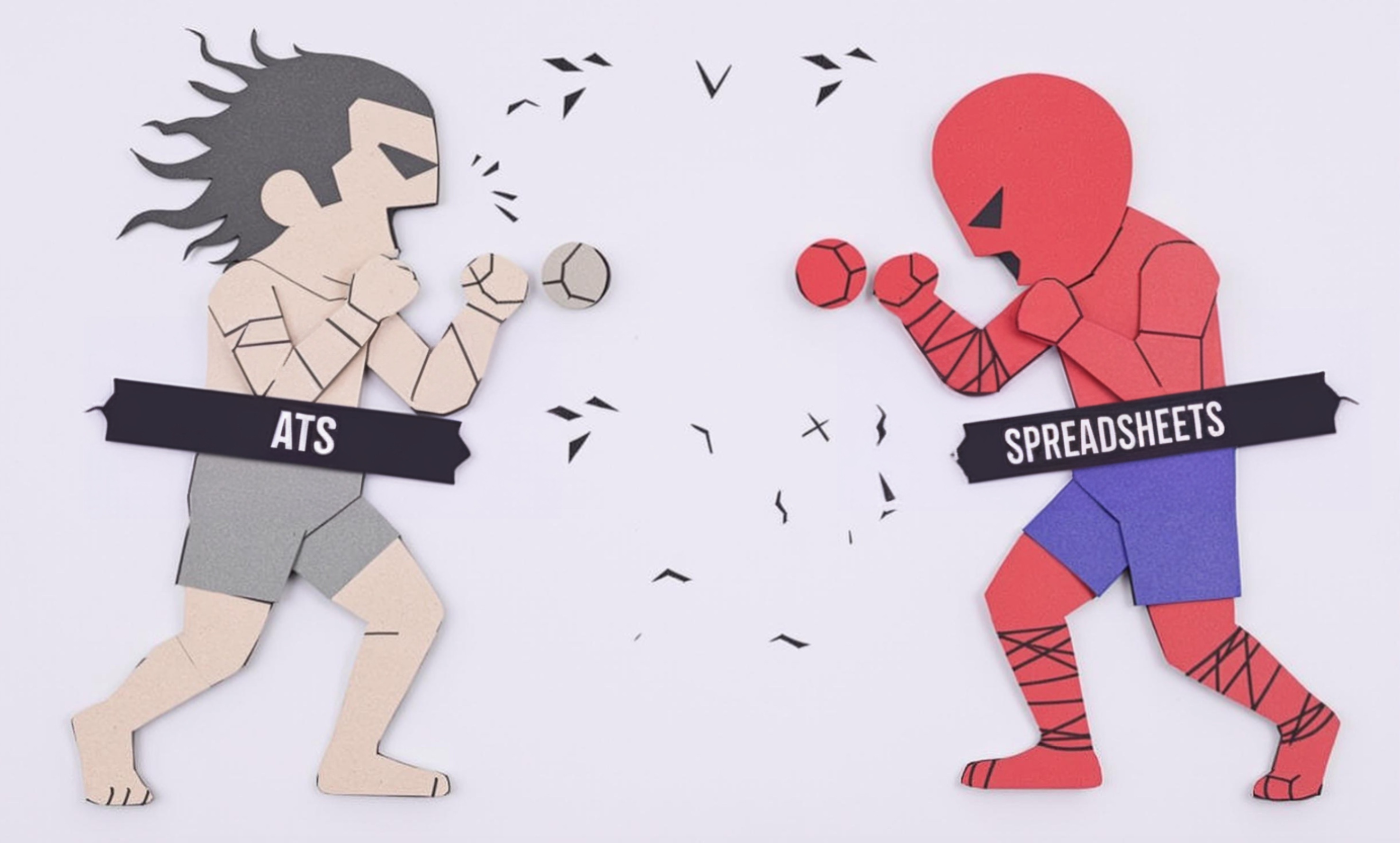
Why Your Hiring Spreadsheets Are Secretly Sabotaging Your Recruitment

