
Nodes
Nodes are the building blocks used in color correction and visual effects software to create and adjust the look of videos or films. Think of them like recipe ingredients that colorists mix together to achieve the right visual style. When someone mentions "nodes" in their resume, they're talking about their ability to use these tools to adjust colors, brightness, and other visual elements in a systematic way. This term is commonly used with software like DaVinci Resolve, Nuke, or Fusion, which are popular in the film and television industry for color grading and visual effects work.
Examples in Resumes
Created complex color grades using Node-based workflow in DaVinci Resolve
Developed efficient Node structures for high-end commercial projects
Managed multiple Nodes and Node trees for feature film color correction
Typical job title: "Colorists"
Also try searching for:
Where to Find Colorists
Online Communities
Job Boards
Professional Networks
Example Interview Questions
Senior Level Questions
Q: How do you approach complex color matching across multiple scenes?
Expected Answer: A senior colorist should explain their systematic approach to maintaining consistency, including using reference stills, creating base looks with nodes, and efficiently managing large node trees for different scenes.
Q: How do you handle challenging client feedback during a color session?
Expected Answer: Should demonstrate strong communication skills, ability to translate client feedback into technical solutions, and experience in maintaining organized node structures that allow for quick adjustments.
Mid Level Questions
Q: Explain your typical node workflow for a commercial project.
Expected Answer: Should be able to describe a logical order of corrections, from basic adjustments to specific creative looks, and explain how they organize their nodes for efficiency.
Q: How do you handle color correction for different delivery formats?
Expected Answer: Should understand how to adjust node structures for different output requirements like HDR, web, broadcast, and cinema, while maintaining the intended look.
Junior Level Questions
Q: What is the purpose of serial vs. parallel nodes?
Expected Answer: Should explain that serial nodes process one after another like steps in a recipe, while parallel nodes work on the same image simultaneously for different effects.
Q: How do you organize your node tree for basic color correction?
Expected Answer: Should demonstrate understanding of basic correction order: starting with exposure/contrast adjustments, then moving to color balance, and finally creative looks.
Experience Level Indicators
Junior (0-2 years)
- Basic color correction techniques
- Simple node structures
- Understanding of primary corrections
- Basic matching between shots
Mid (2-5 years)
- Complex node trees
- Advanced color matching
- Secondary corrections
- Client session management
Senior (5+ years)
- High-end commercial and film work
- Complex look development
- Team leadership
- Advanced troubleshooting
Red Flags to Watch For
- Unable to explain basic node structures
- No experience with industry-standard color grading software
- Lack of understanding about color theory
- No knowledge of different delivery format requirements
Related Terms
Need more hiring wisdom? Check these out...

From Passive to Active: Nurturing Candidates Over the Long Haul

Lost in Translation? How a Hybrid Mentorship Database Bridges Cross-Regional Talent
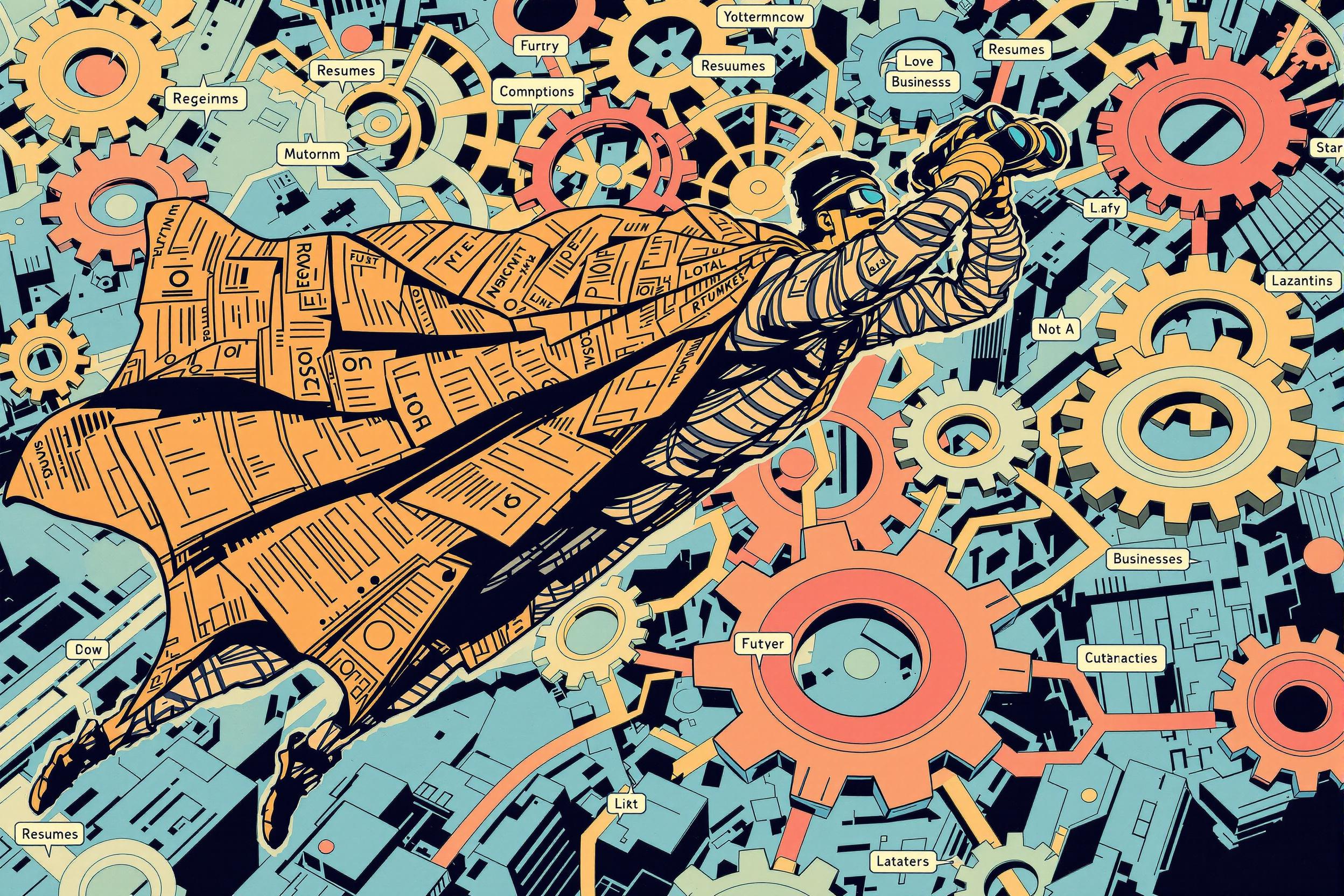
Tiny Neighborhoods, Huge Impact: The Surprising Power of Hyper-Local SEO in Your Hiring Game

