
LibGuides
LibGuides is a popular content management system used by libraries to create and manage online resource guides and library websites. Think of it as a specialized website builder specifically designed for libraries. It helps librarians organize digital resources, research materials, and educational content in an easy-to-use format for students, faculty, and library patrons. Similar tools include SubjectsPlus and Library à la Carte. LibGuides is made by a company called Springshare and is widely used in academic, public, and special libraries to create online research guides, course materials, and subject-specific resource collections.
Examples in Resumes
Created and maintained 20+ LibGuides for various academic departments
Increased student engagement by redesigning LibGuide content for Biology department
Trained staff members on LibGuides platform and best practices
Developed comprehensive research guides using LibGuides system
Typical job title: "Academic Librarians"
Also try searching for:
Where to Find Academic Librarians
Professional Organizations
Job Boards
Professional Networks
Example Interview Questions
Senior Level Questions
Q: How would you develop a library-wide strategy for LibGuides implementation?
Expected Answer: A strong answer should cover creating consistent design standards, organizing content effectively, training other librarians, measuring usage statistics, and ensuring accessibility compliance.
Q: How do you evaluate the effectiveness of LibGuides for different user groups?
Expected Answer: Should discuss using analytics tools, gathering user feedback, conducting usability studies, and making data-driven improvements to guide content and design.
Mid Level Questions
Q: How do you maintain and update LibGuides content to ensure it stays current?
Expected Answer: Should explain process for regular content review, updating links, checking resource availability, and coordinating with faculty for course-specific guides.
Q: Describe how you would create a LibGuide for a specific academic course.
Expected Answer: Should discuss collaborating with faculty, selecting relevant resources, organizing content logically, and incorporating instructional materials.
Junior Level Questions
Q: What are the basic features of LibGuides?
Expected Answer: Should be able to describe basic content creation, adding links and resources, using templates, and basic customization options.
Q: How would you organize resources within a LibGuide?
Expected Answer: Should explain basic organization principles, using tabs and boxes effectively, and making content easy to navigate for users.
Experience Level Indicators
Junior (0-2 years)
- Basic LibGuides content creation
- Resource organization
- Basic website editing
- Understanding of library resources
Mid (2-5 years)
- Advanced guide customization
- Training others on LibGuides
- Content strategy development
- Usage statistics analysis
Senior (5+ years)
- System-wide implementation strategy
- Best practices development
- Project management
- Department-wide training programs
Red Flags to Watch For
- No experience with digital content management
- Lack of understanding of academic library needs
- Poor organizational skills
- No experience with online resource management
- Inability to work with faculty and students
Related Terms
Need more hiring wisdom? Check these out...
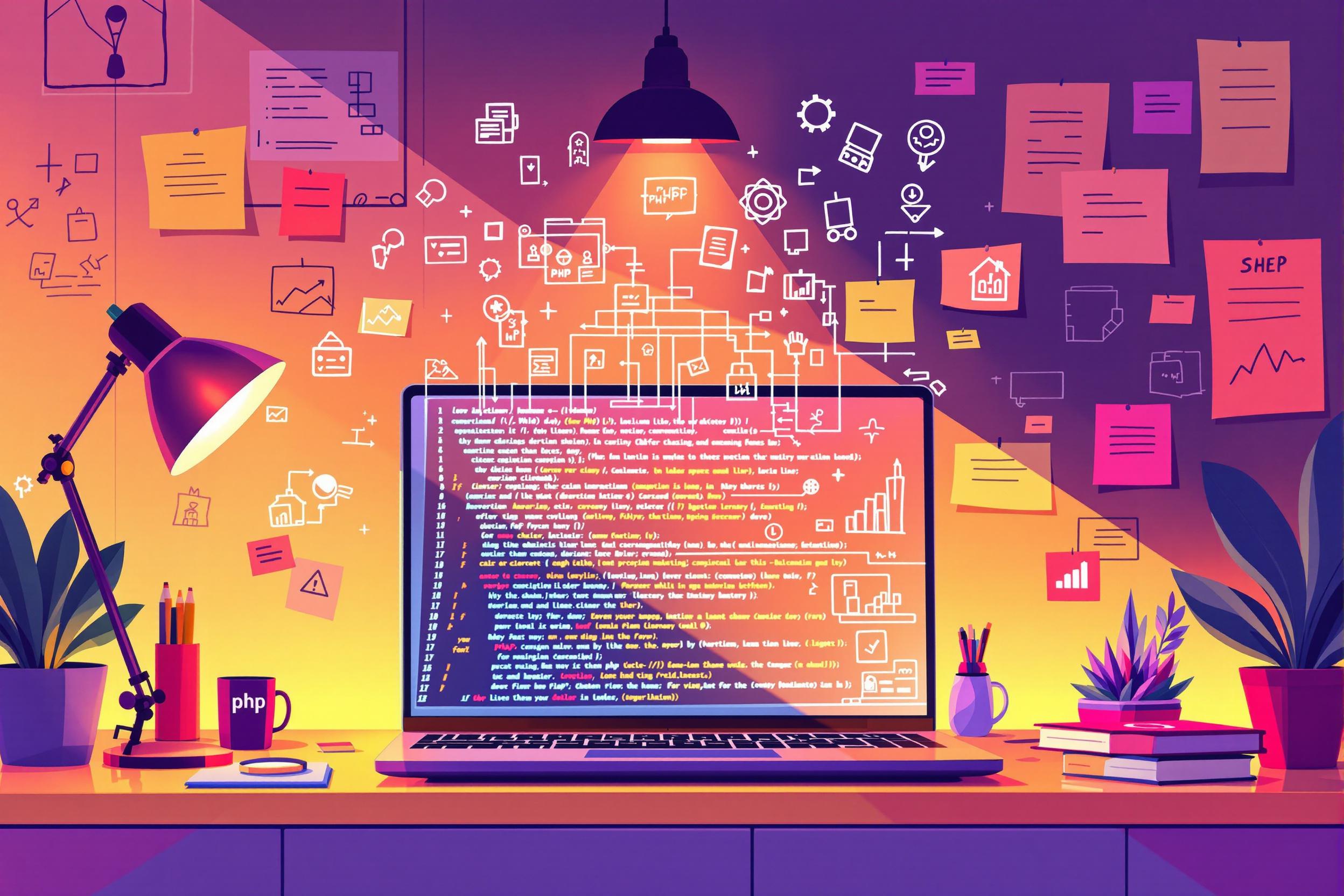
The Ultimate Guide to Hiring PHP Developers in 2024: Beyond the Technical Checklist

Transform Your Candidate Experience: A Modern Recruiter's Guide

Sourcing Strategies That Actually Work: A Modern Recruiter's Guide

