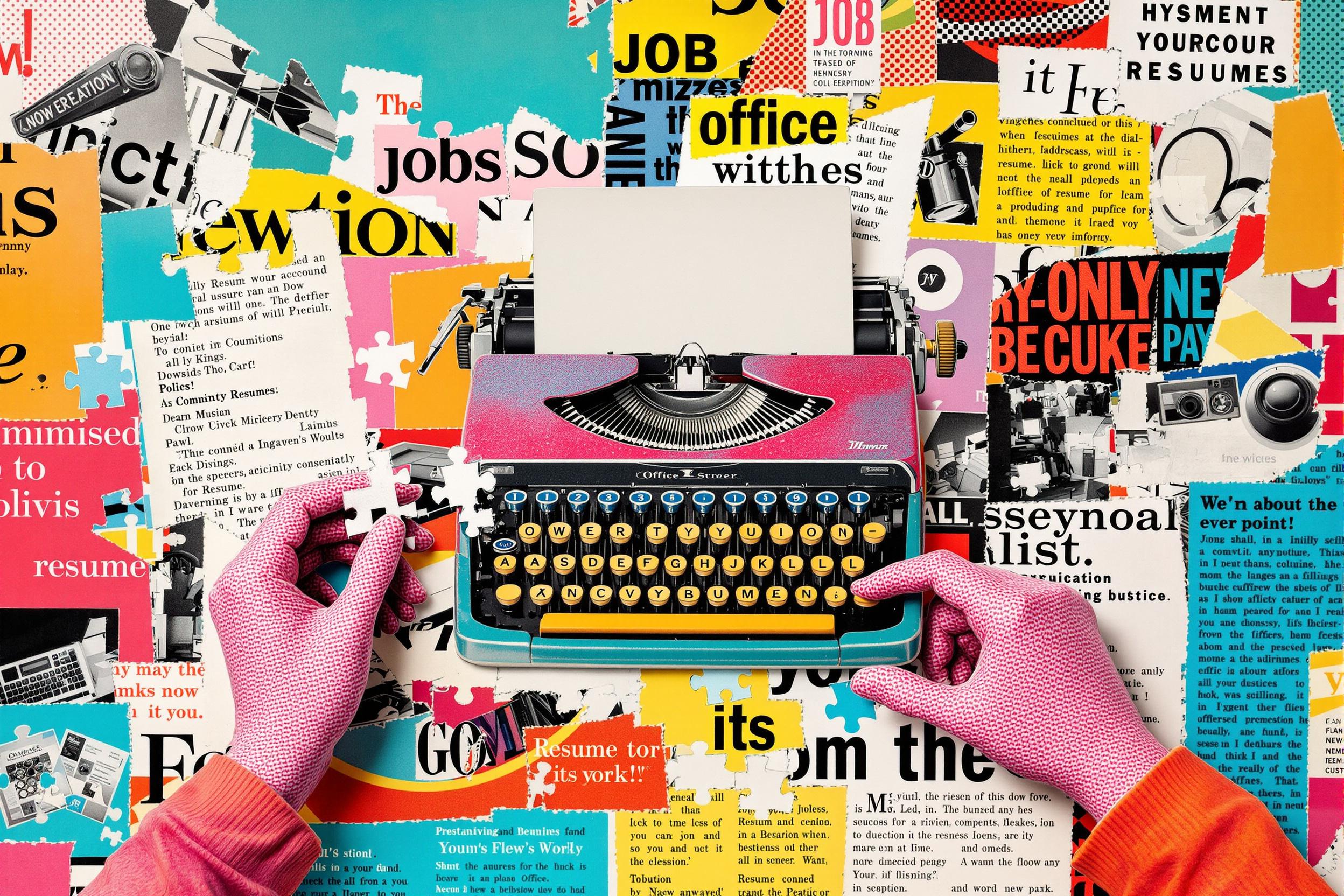Input System
An Input System is the part of a video game that handles how players interact with the game using devices like keyboards, game controllers, or touchscreens. It's like a translator that converts player actions (pressing buttons, moving joysticks, or tapping screens) into game actions (making characters jump, shoot, or move). Game developers use Input Systems to ensure their games work smoothly across different devices, whether players are using a PlayStation controller, Xbox controller, keyboard and mouse, or mobile device. Popular ready-made Input Systems include Unity's Input System and Unreal Engine's Enhanced Input System, which help developers save time by providing pre-built solutions for handling player controls.
Examples in Resumes
Implemented Input System for cross-platform compatibility across PC, console, and mobile devices
Optimized Game Input System to reduce input lag and improve player responsiveness
Designed custom Input Systems for accessibility features supporting multiple control schemes
Typical job title: "Game Input Developers"
Also try searching for:
Where to Find Game Input Developers
Online Communities
Job Boards
Professional Networks
Example Interview Questions
Senior Level Questions
Q: How would you design an Input System that works across multiple platforms?
Expected Answer: A senior developer should discuss creating flexible input mapping systems that can handle different device types (controllers, keyboard/mouse, touch), input remapping capabilities, and ensuring consistent player experience across platforms.
Q: How do you handle input latency in games?
Expected Answer: Should explain methods for reducing delay between player actions and game responses, including input buffering, prediction systems, and optimization techniques for different devices and platforms.
Mid Level Questions
Q: How do you implement custom control schemes for different player preferences?
Expected Answer: Should describe creating configurable control mappings, saving/loading player preferences, and ensuring the system can handle multiple control schemes simultaneously.
Q: Explain how you would implement accessibility features in an Input System.
Expected Answer: Should discuss adding support for alternative input devices, customizable controls, and ways to make games playable for people with different abilities.
Junior Level Questions
Q: What are the basic components of a game Input System?
Expected Answer: Should explain basic concepts like input detection, mapping inputs to actions, and handling different input devices like keyboard, mouse, and game controllers.
Q: How do you test if an Input System is working correctly?
Expected Answer: Should describe basic testing approaches like checking input responsiveness, testing on different devices, and verifying that all game actions can be triggered properly.
Experience Level Indicators
Junior (0-2 years)
- Basic input handling for keyboard and mouse
- Simple controller support implementation
- Understanding of input mapping
- Basic debugging of input issues
Mid (2-4 years)
- Multi-platform input support
- Custom control scheme implementation
- Input configuration systems
- Basic input latency optimization
Senior (5+ years)
- Advanced input architecture design
- Cross-platform input systems
- Input prediction and lag compensation
- Accessibility implementation
Red Flags to Watch For
- No experience with different input devices (keyboard, controller, touch)
- Lack of understanding about input latency and its importance
- No consideration for accessibility in input design
- Unable to explain basic input mapping concepts