
Yarn
Yarn is a popular tool that helps developers manage and install the building blocks (called packages) needed for their software projects. Think of it like a smart shopping assistant that knows where to find all the ingredients (code components) needed for a recipe (software project), keeps track of what's needed, and makes sure everything works together properly. It's similar to other tools like NPM (Node Package Manager). When you see Yarn mentioned in a resume, it typically means the person is familiar with modern web development practices and knows how to efficiently manage project dependencies.
Examples in Resumes
Improved project setup time by 40% using Yarn for package management
Implemented Yarn workspaces to manage multiple related projects efficiently
Migrated legacy NPM projects to Yarn for better dependency management
Typical job title: "Frontend Developers"
Also try searching for:
Where to Find Frontend Developers
Online Communities
Professional Networks
Example Interview Questions
Senior Level Questions
Q: How would you manage a large-scale project with multiple dependencies using Yarn?
Expected Answer: A senior developer should discuss Yarn workspaces, managing shared dependencies, strategies for version control, and how to handle conflicts between different package versions.
Q: Compare Yarn and NPM. When would you choose one over the other?
Expected Answer: Should explain the benefits of each tool in simple terms, focusing on performance, reliability, and specific features that benefit different types of projects.
Mid Level Questions
Q: How do you ensure consistent package versions across a team using Yarn?
Expected Answer: Should mention yarn.lock files, explaining how they help maintain consistent installations across different computers and team members.
Q: Explain how you would troubleshoot common Yarn installation issues.
Expected Answer: Should describe basic troubleshooting steps like clearing cache, checking network connections, and understanding error messages.
Junior Level Questions
Q: What are the basic Yarn commands you use daily?
Expected Answer: Should be able to explain simple commands like yarn install, yarn add, and yarn remove, and what they do in simple terms.
Q: What is the purpose of the package.json file when using Yarn?
Expected Answer: Should explain that this file lists all the required packages for a project, like a recipe listing all needed ingredients.
Experience Level Indicators
Junior (0-2 years)
- Basic package installation and removal
- Understanding of package.json
- Simple dependency management
- Basic troubleshooting
Mid (2-4 years)
- Managing complex dependencies
- Working with different package versions
- Understanding of lock files
- Script automation with Yarn
Senior (4+ years)
- Advanced workspace management
- Build process optimization
- CI/CD integration
- Team-wide dependency strategies
Red Flags to Watch For
- No understanding of basic package management concepts
- Unable to explain dependency management
- No experience with version control
- Unfamiliarity with Node.js ecosystem
Related Terms
Need more hiring wisdom? Check these out...

Workforce Solutions Aggregators: The Next Big Thing You Didn't Know You Needed

Digital Apprenticeships: Crafting the Future Workforce Pipeline
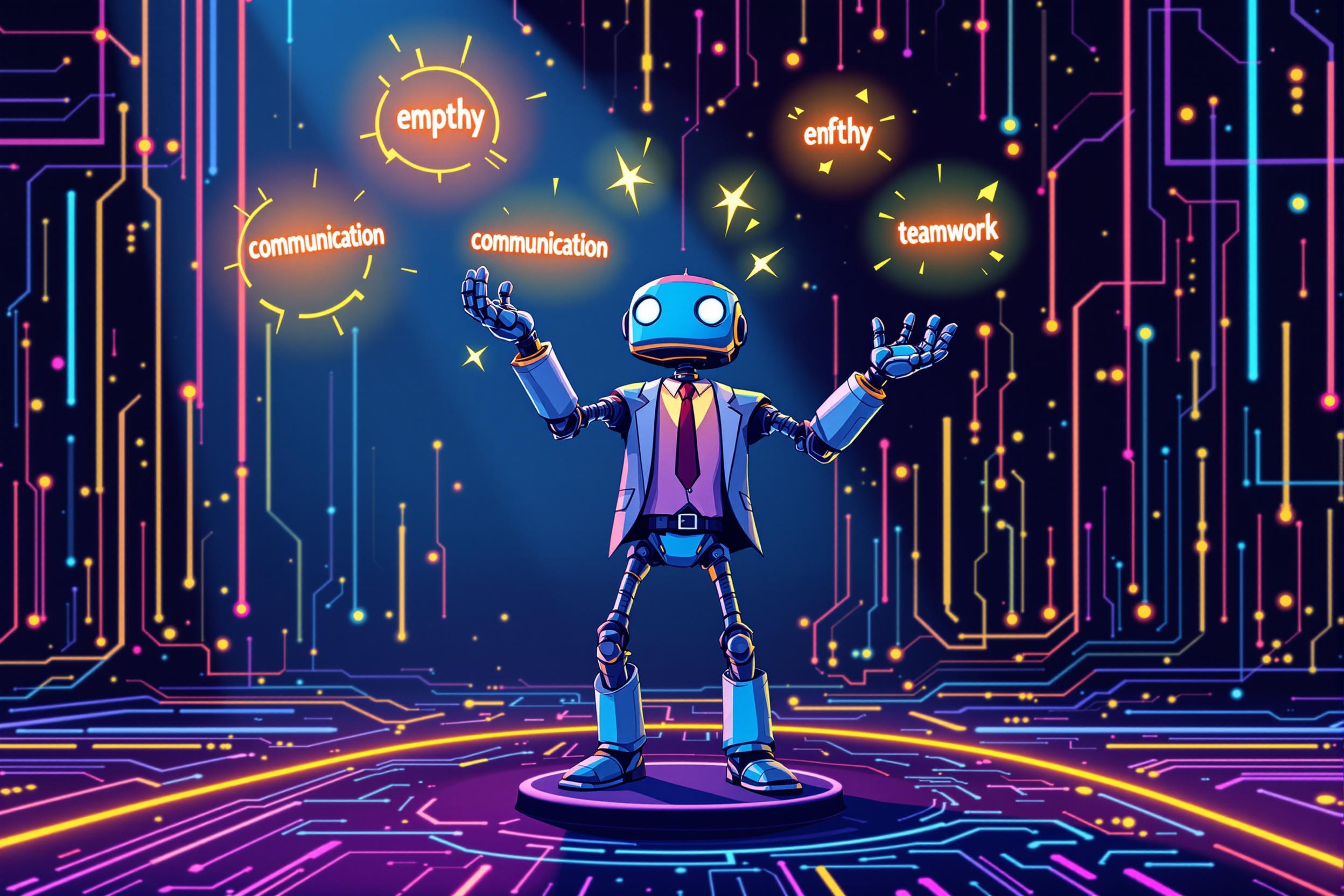
Forget Coding—Can You Communicate? Why Soft Skills are the New Hard Skills

