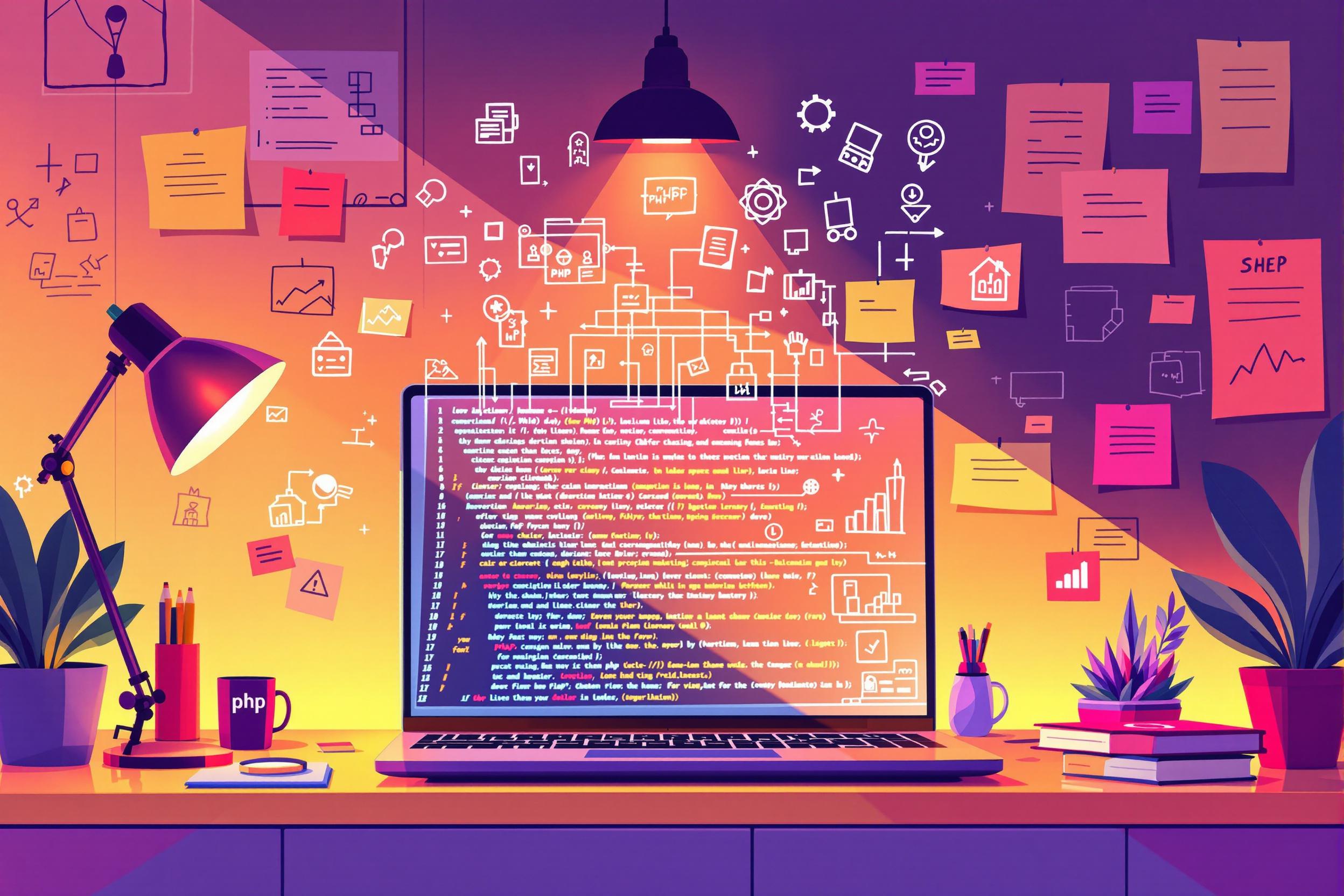Git
Git is a tool that helps software developers track changes in their code, similar to how Microsoft Word tracks changes in documents. It's like a very sophisticated backup system that lets multiple people work on the same project without overwriting each other's work. Think of it as a shared digital notebook where every change is recorded, and teams can easily see who changed what, when, and why. When you see "Git" mentioned in a resume, it shows that the candidate knows how to work collaboratively and can manage code changes professionally. Other similar tools include SVN and Mercurial, but Git is by far the most widely used in modern software development.
Examples in Resumes
Managed team projects using Git for version control
Implemented Git workflows for a team of 10 developers
Led migration from SVN to Git version control system
Used Git and GitHub for collaborative development
Typical job title: "Software Developers"
Also try searching for:
Where to Find Software Developers
Online Communities
Learning Resources
Professional Networks
Example Interview Questions
Senior Level Questions
Q: How would you handle merging conflicts in a large team?
Expected Answer: A senior developer should explain their process for coordinating team members, reviewing changes, and resolving conflicts when multiple people edit the same code. They should mention tools and best practices they use to prevent conflicts.
Q: Describe your experience in setting up Git workflows for teams.
Expected Answer: They should explain how they organize branches, review processes, and deployment strategies to keep the development process smooth and efficient for the whole team.
Mid Level Questions
Q: What branching strategy do you prefer and why?
Expected Answer: They should be able to explain different ways of organizing code changes and why they prefer certain methods based on project needs.
Q: How do you handle code review processes using Git?
Expected Answer: They should describe how they review others' code changes, provide feedback, and work with team members to improve code quality.
Junior Level Questions
Q: What are the basic Git commands you use daily?
Expected Answer: They should be familiar with basic operations like saving changes, updating their code, and sharing their work with others.
Q: How do you create and merge branches?
Expected Answer: They should understand how to work on separate features without affecting the main code and how to combine their changes back together.
Experience Level Indicators
Junior (0-2 years)
- Basic version control operations
- Creating and merging branches
- Committing and pushing changes
- Following team workflows
Mid (2-5 years)
- Resolving merge conflicts
- Code review processes
- Branch management
- Collaboration with teams
Senior (5+ years)
- Setting up Git workflows
- Training team members
- Advanced troubleshooting
- Integration with deployment systems
Red Flags to Watch For
- No experience with collaborative development
- Unfamiliarity with basic version control concepts
- No knowledge of branching and merging
- Never participated in code reviews