
Wireless Keyboard
A Wireless Keyboard is a common office tool that lets people type without being physically connected to their computer. It uses either Bluetooth or a small USB receiver to communicate with the computer. This technology is particularly important in modern office setups because it helps create cleaner, more flexible workspaces and allows employees to work comfortably from various positions. When mentioned in resumes or job requirements, it often indicates experience with setting up or managing remote work environments, home offices, or modern workplace solutions.
Examples in Resumes
Implemented ergonomic workstation solutions including Wireless Keyboard setups for 200+ remote employees
Managed office equipment inventory including Wireless Keyboards and Bluetooth Keyboards for hybrid workplace transition
Designed standardized home office packages featuring Remote Keyboards and ergonomic accessories
Typical job title: "Office Equipment Specialists"
Also try searching for:
Where to Find Office Equipment Specialists
Professional Networks
Industry Resources
Example Interview Questions
Senior Level Questions
Q: How would you develop a company-wide policy for remote work equipment including wireless peripherals?
Expected Answer: Should discuss budget considerations, standardization of equipment, procurement processes, maintenance schedules, and support systems for remote workers.
Q: What factors do you consider when selecting office equipment for a hybrid workplace?
Expected Answer: Should mention compatibility across different systems, battery life, user comfort, maintenance requirements, cost-effectiveness, and security considerations.
Mid Level Questions
Q: How do you handle equipment troubleshooting for remote workers?
Expected Answer: Should explain remote troubleshooting procedures, common wireless connectivity issues, and when to replace versus repair equipment.
Q: What is your process for managing office equipment inventory?
Expected Answer: Should discuss tracking systems, maintenance schedules, replacement policies, and how to handle equipment requests and returns.
Junior Level Questions
Q: What basic setup is needed for a wireless keyboard workstation?
Expected Answer: Should be able to explain basic components like USB receivers or Bluetooth connectivity, battery requirements, and basic troubleshooting steps.
Q: How do you ensure proper ergonomics when setting up a wireless keyboard?
Expected Answer: Should discuss proper positioning, wrist support, desk height considerations, and basic ergonomic principles.
Experience Level Indicators
Junior (0-2 years)
- Basic office equipment setup
- Simple troubleshooting
- Inventory tracking
- User support for basic issues
Mid (2-5 years)
- Equipment procurement
- Advanced troubleshooting
- Vendor management
- Remote support coordination
Senior (5+ years)
- Workplace strategy development
- Budget management
- Team leadership
- Policy creation and implementation
Red Flags to Watch For
- No experience with remote work setups
- Limited knowledge of basic office equipment
- Poor understanding of ergonomic principles
- Lack of inventory management experience
Need more hiring wisdom? Check these out...

Redefining Team Collaboration in a Digital Workspace

Unlocking Talent Offline: Innovative Strategies for Recruiting in Low-Internet Areas
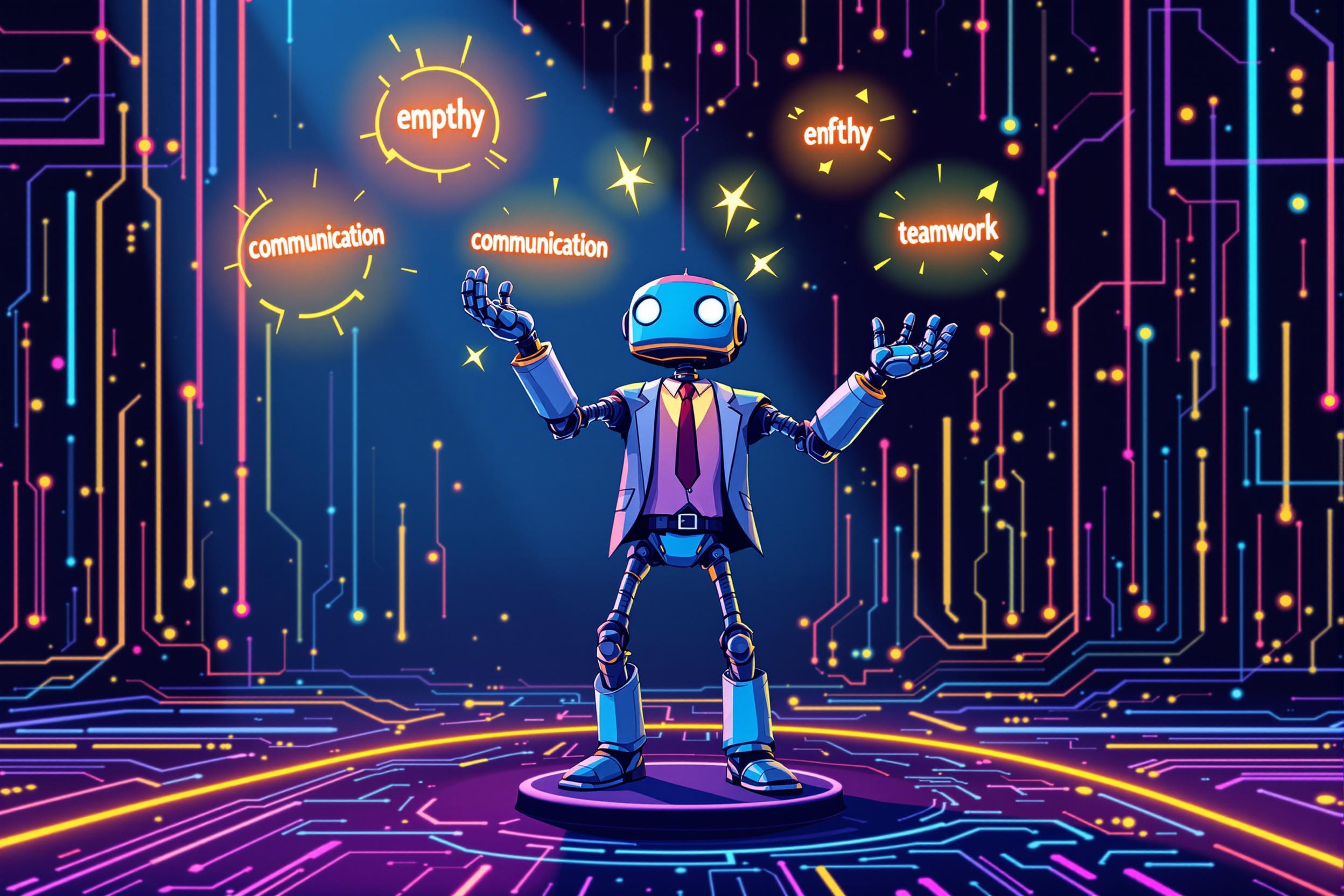
Forget Coding—Can You Communicate? Why Soft Skills are the New Hard Skills

