
TypeScript
TypeScript is an enhanced version of JavaScript, which is one of the most popular programming languages for websites and apps. Think of it as JavaScript with extra features that help catch mistakes before they happen, making it easier to build and maintain large software projects. It's like having a spell-checker for code. Many big companies like Microsoft (who created it), Google, and Airbnb use TypeScript because it helps their development teams work more efficiently and make fewer errors. When you see TypeScript mentioned in a resume, it usually indicates that the candidate has experience with modern web development practices.
Examples in Resumes
Developed enterprise web applications using TypeScript and React
Migrated legacy JavaScript codebase to TypeScript to improve code quality
Led team of developers in building customer portal with TypeScript and Angular
Typical job title: "TypeScript Developers"
Also try searching for:
Where to Find TypeScript Developers
Online Communities
Professional Networks
Example Interview Questions
Senior Level Questions
Q: How have you used TypeScript to improve a large-scale application's maintainability?
Expected Answer: A strong answer should include examples of how they've used TypeScript's features to make code more reliable and easier to maintain, such as implementing clear data structures and catching potential errors early in development.
Q: How do you approach teaching TypeScript to junior developers?
Expected Answer: Look for candidates who can explain complex concepts in simple terms and have experience mentoring others, showing both technical expertise and leadership abilities.
Mid Level Questions
Q: What are the benefits of using TypeScript over regular JavaScript?
Expected Answer: Should be able to explain practical benefits like catching errors early, making code easier to understand, and helping teams work better together on large projects.
Q: How do you handle data types in TypeScript?
Expected Answer: Should demonstrate understanding of basic and advanced data organization in TypeScript, showing how it helps prevent common programming mistakes.
Junior Level Questions
Q: What is TypeScript and why is it useful?
Expected Answer: Should be able to explain that TypeScript adds safety features to JavaScript and helps catch errors before running the code.
Q: How do you set up a basic TypeScript project?
Expected Answer: Should show familiarity with basic project setup and understanding of fundamental TypeScript concepts.
Experience Level Indicators
Junior (0-2 years)
- Basic TypeScript syntax and features
- Simple web application development
- Understanding of basic data types
- Working with existing TypeScript code
Mid (2-4 years)
- Complex application development
- Integration with popular frameworks
- Code optimization and best practices
- Writing reusable components
Senior (4+ years)
- Architecture planning and implementation
- Team leadership and mentoring
- Advanced TypeScript features
- Large-scale application development
Red Flags to Watch For
- No knowledge of JavaScript fundamentals
- Unable to explain basic typing concepts
- No experience with modern web development tools
- Lack of version control experience
- No understanding of debugging tools
Related Terms
Need more hiring wisdom? Check these out...
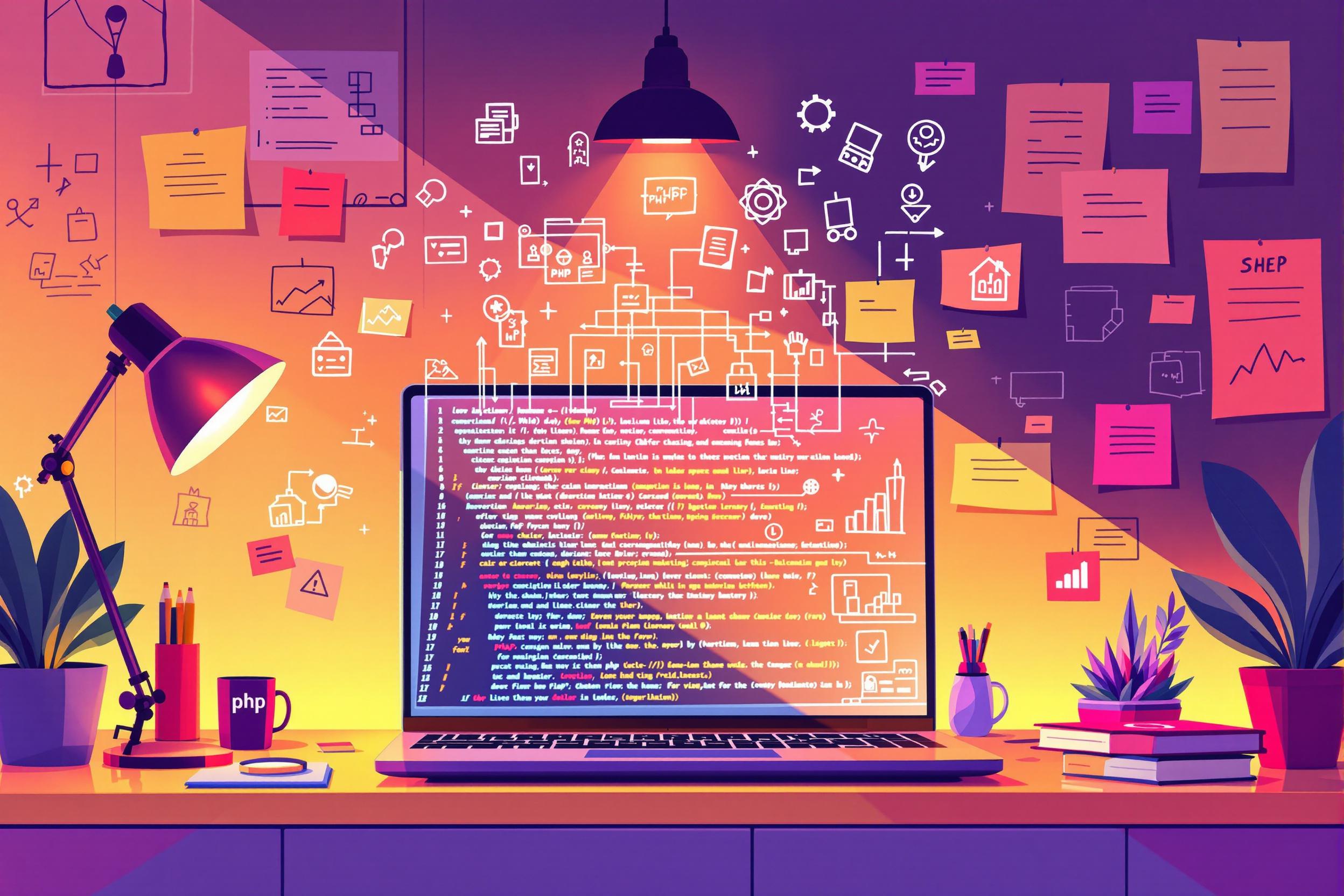
The Ultimate Guide to Hiring PHP Developers in 2024: Beyond the Technical Checklist

Speak Their Language: How Localized Job Descriptions Unlock Regional Talent

Rewiring Your Interview Templates for Better Candidate Experience

