
Semantic HTML
Semantic HTML is a way of writing website code that makes the content more meaningful and easier to understand, both for people and search engines. It's like organizing a document with proper headings, sections, and labels instead of just putting everything in basic containers. When developers use Semantic HTML, they're following best practices that help websites become more accessible to people with disabilities, perform better in search engine results, and become easier to maintain. Think of it as using the right tool for the right job - like using a header tag for headlines instead of just making text bigger.
Examples in Resumes
Improved website accessibility by implementing Semantic HTML structure across company website
Converted legacy HTML to Semantic HTML to enhance SEO performance
Led team training sessions on Semantic HTML and accessibility best practices
Typical job title: "Frontend Developers"
Also try searching for:
Where to Find Frontend Developers
Online Learning Communities
Professional Networks
Example Interview Questions
Senior Level Questions
Q: How would you establish Semantic HTML standards for a large team?
Expected Answer: A senior developer should explain how they would create documentation, style guides, and review processes to ensure consistent use of semantic elements across projects, while considering accessibility and SEO requirements.
Q: How does Semantic HTML impact website accessibility and SEO?
Expected Answer: Should discuss how proper semantic structure helps screen readers navigate content, improves search engine understanding of content hierarchy, and enhances overall site accessibility compliance.
Mid Level Questions
Q: What are the key differences between semantic and non-semantic HTML elements?
Expected Answer: Should explain how semantic elements like <header>, <nav>, <main> provide meaning to content structure, while non-semantic elements like <div> and <span> are just generic containers.
Q: How do you choose the appropriate semantic elements for different types of content?
Expected Answer: Should demonstrate understanding of common semantic elements and their proper usage, such as when to use <article> vs <section>, or <nav> vs <menu>.
Junior Level Questions
Q: Name some common semantic HTML elements and their purposes.
Expected Answer: Should be able to list basic semantic elements like header, footer, nav, main, article, and explain their basic usage in webpage structure.
Q: Why is Semantic HTML important?
Expected Answer: Should explain basic benefits like better accessibility, improved SEO, and easier code maintenance.
Experience Level Indicators
Junior (0-2 years)
- Basic understanding of HTML5 semantic elements
- Simple webpage structure creation
- Basic accessibility awareness
- Understanding of content organization
Mid (2-4 years)
- Advanced semantic markup implementation
- Accessibility compliance
- SEO optimization through semantic structure
- Content architecture planning
Senior (4+ years)
- Semantic HTML strategy development
- Team training and standard setting
- Complex web application structuring
- Accessibility compliance leadership
Red Flags to Watch For
- No understanding of basic HTML structure
- Overuse of non-semantic elements like div and span
- Lack of awareness about accessibility
- No knowledge of HTML5 semantic elements
- Inability to explain the purpose of semantic markup
Need more hiring wisdom? Check these out...

Career Site SEO: Unlock Ridiculous Visibility and Attract Rockstar Candidates
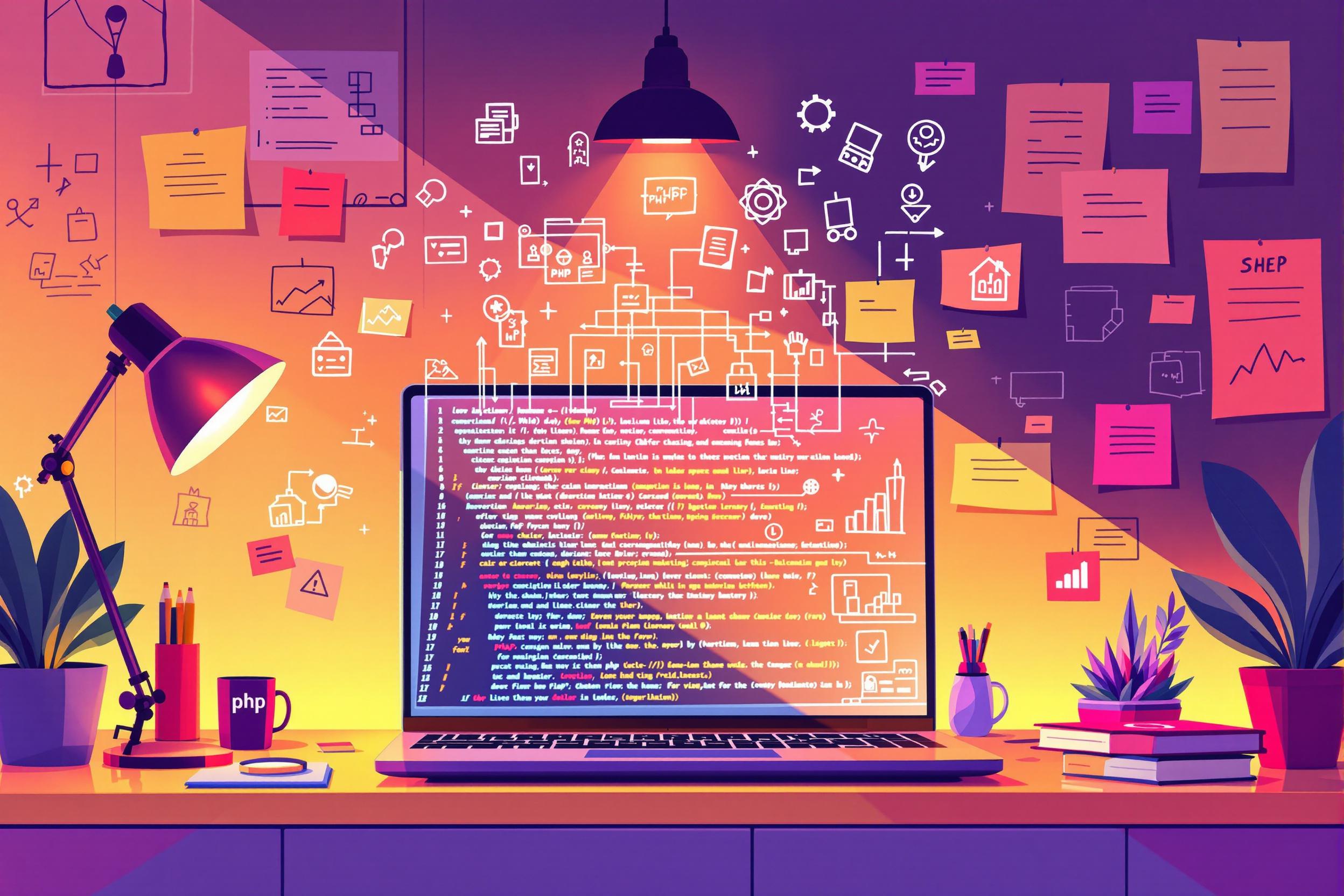
The Ultimate Guide to Hiring PHP Developers in 2024: Beyond the Technical Checklist

Rewiring Your Interview Templates for Better Candidate Experience

