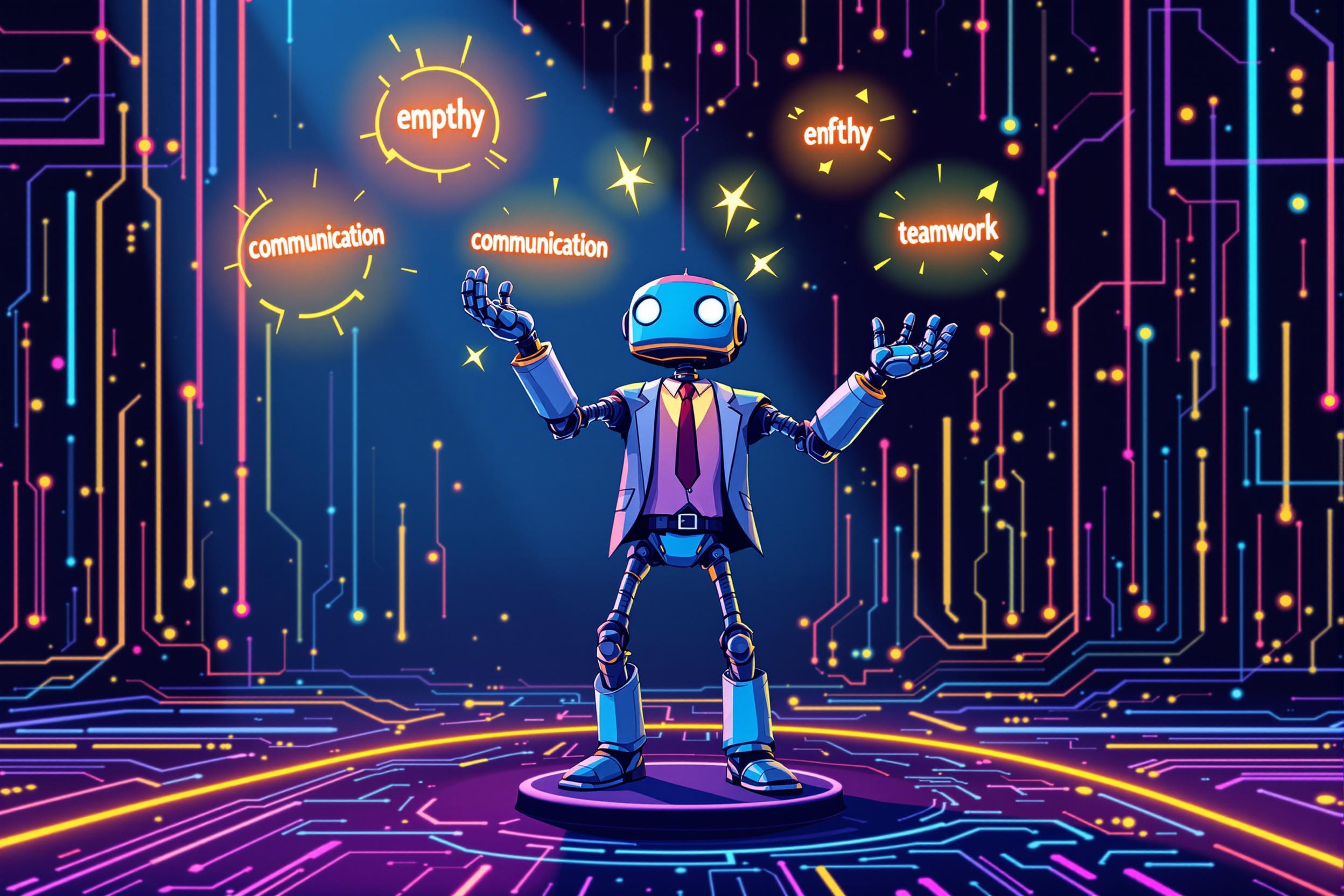CSS
CSS (Cascading Style Sheets) is like the interior designer for websites - it controls how websites look and feel. While HTML provides the basic structure of a webpage, CSS handles everything about its appearance: colors, layouts, spacing, and how it looks on different devices like phones or computers. Think of it as the difference between having the walls and rooms of a house (HTML) and then decorating those rooms with paint, furniture, and arrangements (CSS). It's an essential skill for anyone working on websites, particularly front-end developers who focus on what users see and interact with.
Examples in Resumes
Redesigned company website using CSS to improve mobile responsiveness
Created modern user interfaces with advanced CSS and CSS3 techniques
Implemented responsive design layouts using CSS flexbox and grid systems
Typical job title: "Front-end Developers"
Also try searching for:
Where to Find Front-end Developers
Online Communities
Learning Resources
Professional Networks
Example Interview Questions
Senior Level Questions
Q: How would you approach making a website responsive across all devices?
Expected Answer: A senior developer should explain their strategy for creating flexible layouts using media queries, flexible grids, and responsive images. They should mention testing across different devices and browsers.
Q: How do you organize CSS for large-scale projects?
Expected Answer: Should discuss approaches like CSS methodologies (BEM, SMACSS), use of preprocessors, and strategies for maintaining consistent styling across large applications.
Mid Level Questions
Q: What are the different ways to center elements in CSS?
Expected Answer: Should be able to explain multiple methods like flexbox, grid, margin auto, and absolute positioning with transform, and when to use each approach.
Q: Explain the difference between inline, block, and inline-block elements.
Expected Answer: Should explain how these different display properties affect layout and spacing, with practical examples of when to use each type.
Junior Level Questions
Q: What is the CSS box model?
Expected Answer: Should explain the basic concept of content, padding, border, and margin, and how they work together to create spacing around elements.
Q: How do you select elements in CSS?
Expected Answer: Should demonstrate understanding of basic selectors like class, ID, and element selectors, and how to combine them.
Experience Level Indicators
Junior (0-2 years)
- Basic styling and layouts
- Understanding of the box model
- Simple responsive design
- Basic animations and transitions
Mid (2-4 years)
- Complex layouts using flexbox and grid
- Cross-browser compatibility
- CSS preprocessors (Sass, Less)
- Responsive design patterns
Senior (4+ years)
- Advanced animations and transitions
- CSS architecture for large applications
- Performance optimization
- Modern CSS features and best practices
Red Flags to Watch For
- No knowledge of responsive design principles
- Unable to explain basic CSS concepts like the box model
- No experience with CSS preprocessors
- Lack of cross-browser testing experience
Need more hiring wisdom? Check these out...

Career Site SEO: Unlock Ridiculous Visibility and Attract Rockstar Candidates
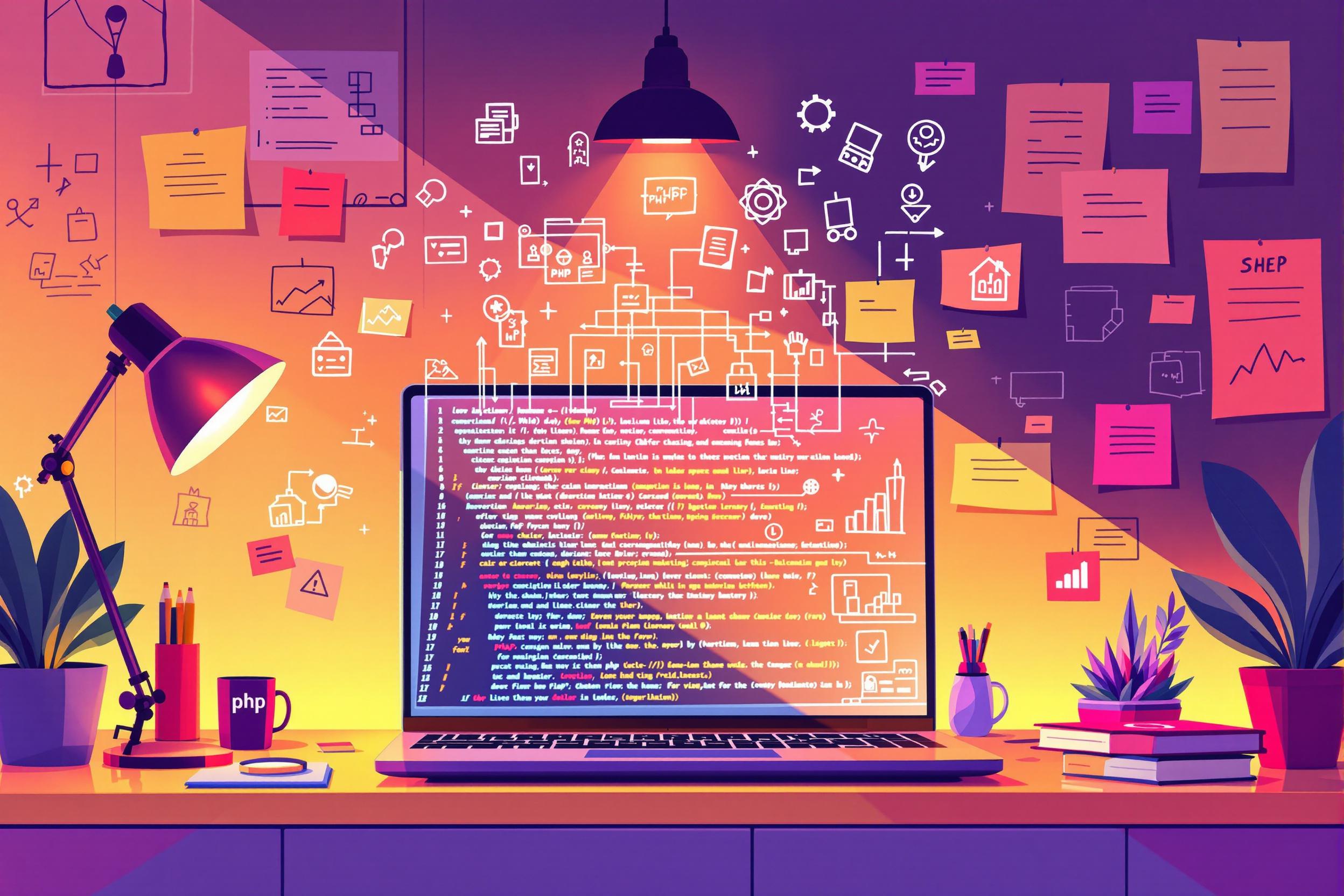
The Ultimate Guide to Hiring PHP Developers in 2024: Beyond the Technical Checklist

Resume Optimizations that Candidates Do to Get Past AI Hiring Filters