
QuarkXPress
QuarkXPress is a professional publishing software that designers and publishers use to create magazines, newspapers, books, and other printed materials. Think of it as a specialized tool for laying out pages, similar to how Microsoft Word is for writing documents, but much more powerful for professional publishing needs. It helps designers arrange text and images on pages in a way that looks polished and professional. While Adobe InDesign has become more popular in recent years, QuarkXPress is still used in many newspaper offices and publishing houses, especially those with legacy systems.
Examples in Resumes
Created daily newspaper layouts using QuarkXPress and managed template designs
Trained junior designers in QuarkXPress workflow for magazine production
Streamlined production process by developing custom QuarkXPress templates for recurring publications
Typical job title: "Desktop Publishers"
Also try searching for:
Where to Find Desktop Publishers
Online Communities
Professional Networks
Industry Resources
Example Interview Questions
Senior Level Questions
Q: How would you manage a complete redesign of a daily newspaper using QuarkXPress?
Expected Answer: A senior designer should discuss project planning, template creation, style sheets, master pages, and training other team members. They should mention maintaining consistency while meeting daily deadlines.
Q: How do you handle complex production workflows with multiple designers?
Expected Answer: Should explain file management systems, version control, template standardization, and quality control processes. Should mention experience coordinating with print production teams.
Mid Level Questions
Q: How do you ensure consistency across multiple publications using QuarkXPress?
Expected Answer: Should discuss using master pages, style sheets, color palettes, and templates. Should mention document planning and organization techniques.
Q: What's your process for troubleshooting common print production issues?
Expected Answer: Should explain checking for proper image resolution, color settings, font management, and pre-flight procedures before sending to print.
Junior Level Questions
Q: What are the basic elements of page layout in QuarkXPress?
Expected Answer: Should be able to explain text boxes, picture boxes, master pages, and basic tools for layout creation.
Q: How do you prepare a document for print production?
Expected Answer: Should know about collecting for output, checking image resolution, ensuring fonts are available, and basic pre-flight checks.
Experience Level Indicators
Junior (0-2 years)
- Basic page layout and design
- Working with templates
- Text and image placement
- Basic print preparation
Mid (2-5 years)
- Advanced layout techniques
- Template creation
- Style sheet management
- Production workflow management
Senior (5+ years)
- Publication redesign projects
- Team coordination
- Advanced automation techniques
- Cross-platform workflow management
Red Flags to Watch For
- No understanding of basic print production requirements
- Lack of experience with deadlines and fast-paced environments
- No knowledge of typography and design principles
- Unable to work with templates and style sheets
Related Terms
Need more hiring wisdom? Check these out...

Unified HR Experience Platforms: Transforming the Way We Work
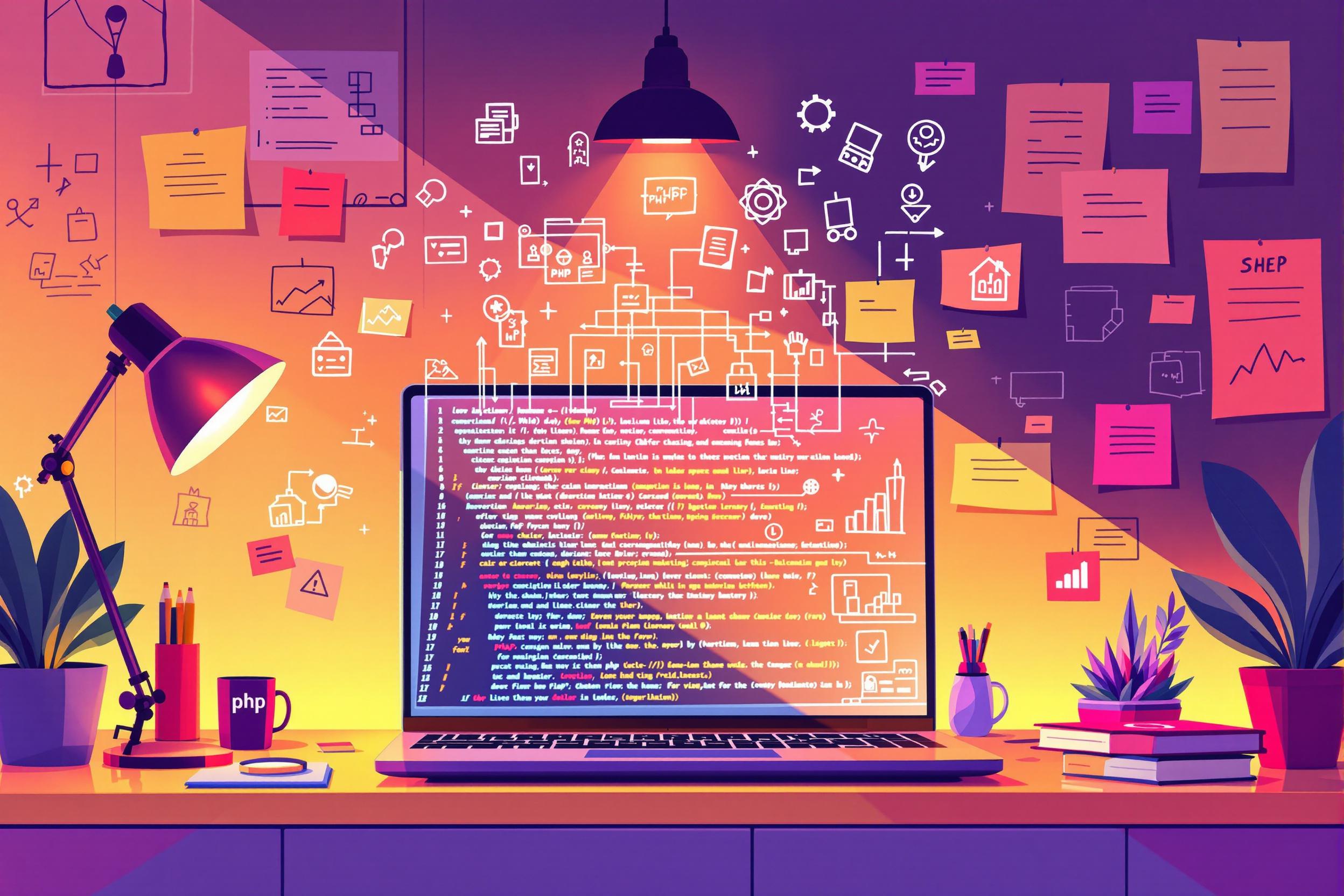
The Ultimate Guide to Hiring PHP Developers in 2024: Beyond the Technical Checklist

Workforce Solutions Aggregators: The Next Big Thing You Didn't Know You Needed

