
PSD
PSD is the file format used by Adobe Photoshop, which is the industry-standard software for image editing and graphic design. When you see "PSD" in a resume or job description, it typically means the person can work with Photoshop's native file format, which allows for layers, effects, and editing flexibility. Think of it like a multi-layered document where each element can be changed separately - similar to having transparent sheets stacked on top of each other that can be modified individually. This is important because most professional design work requires the ability to make changes easily and preserve all the separate elements of a design.
Examples in Resumes
Created marketing materials and maintained organized PSD files for quick client revisions
Developed brand assets and managed PSD files for multiple corporate clients
Collaborated with web developers by providing clean, organized PSD files for website designs
Typical job title: "Graphic Designers"
Also try searching for:
Where to Find Graphic Designers
Online Communities
Job Boards
Professional Networks
Example Interview Questions
Senior Level Questions
Q: How do you organize PSD files when working on large projects with multiple team members?
Expected Answer: A senior designer should discuss file naming conventions, layer organization, using groups and folders, maintaining a consistent structure, and version control methods that make it easy for team collaboration.
Q: How do you ensure PSD files are optimized for both print and digital use?
Expected Answer: Should explain working with appropriate color modes (CMYK vs RGB), resolution requirements, maintaining smart objects, and organizing files to be adaptable for different media outputs.
Mid Level Questions
Q: What's your process for maintaining an organized PSD file structure?
Expected Answer: Should describe naming layers logically, grouping related elements, using folders, and keeping the layers panel clean and understandable for other team members.
Q: How do you prepare PSD files for handoff to developers?
Expected Answer: Should discuss organizing layers, providing clear labels, including measurements and specifications, and ensuring all elements are properly aligned and grouped.
Junior Level Questions
Q: What are layers in a PSD file and why are they important?
Expected Answer: Should explain that layers are separate elements in the design that can be edited independently, and why this is important for making changes and maintaining flexibility in designs.
Q: How do you save and export PSD files for different purposes?
Expected Answer: Should demonstrate knowledge of saving working PSD files versus exporting for various purposes like web, print, or client review.
Experience Level Indicators
Junior (0-2 years)
- Basic layer management
- Simple photo editing and retouching
- File organization
- Basic export formats
Mid (2-5 years)
- Advanced layer organization
- Efficient file structure creation
- Cross-platform file preparation
- Team collaboration workflows
Senior (5+ years)
- Complex project file management
- Team workflow optimization
- File optimization for various media
- Training and documentation creation
Red Flags to Watch For
- No understanding of layer organization
- Unable to maintain consistent file structure
- Poor file naming and organization habits
- Lack of knowledge about file preparation for different media
Related Terms
Need more hiring wisdom? Check these out...
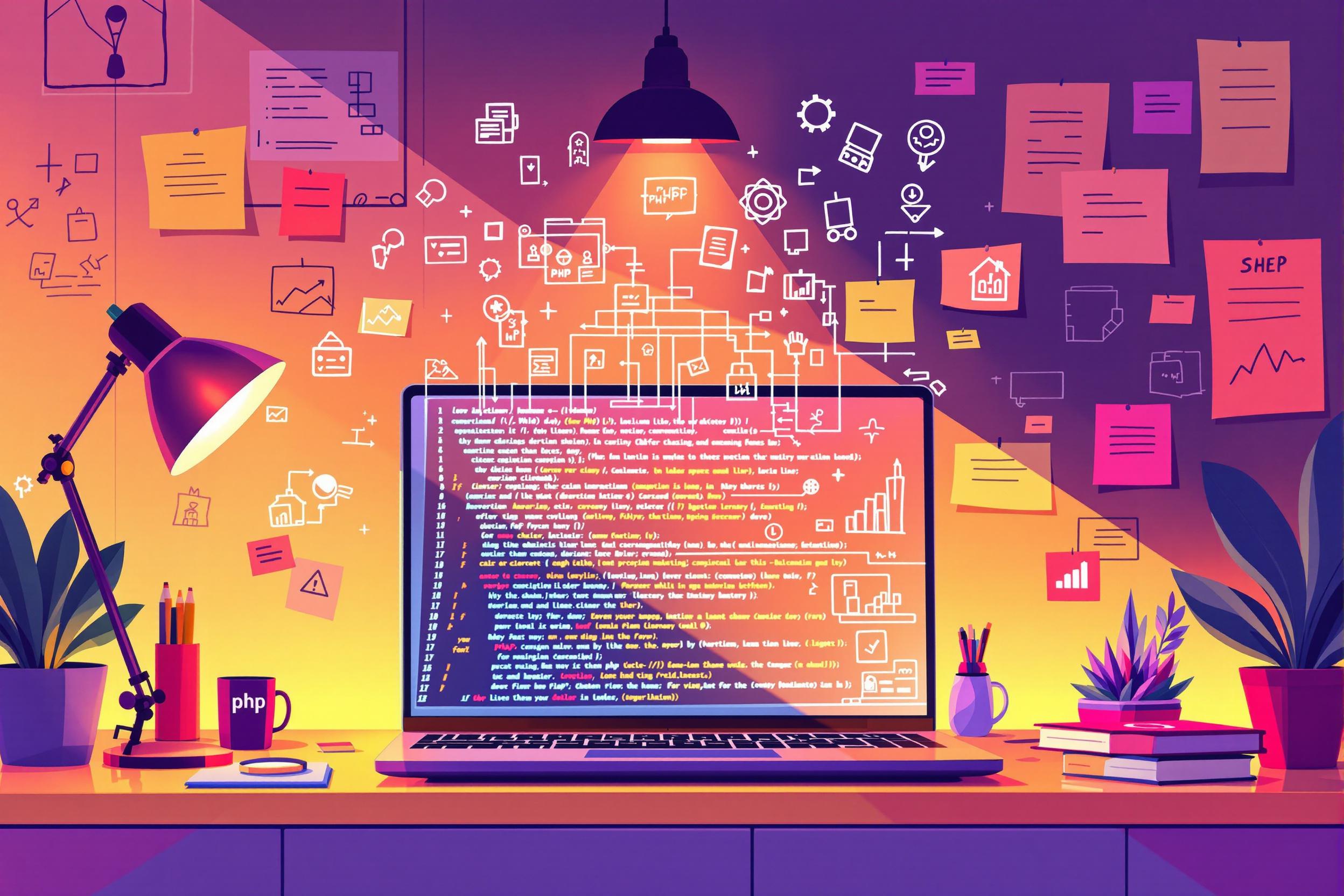
The Ultimate Guide to Hiring PHP Developers in 2024: Beyond the Technical Checklist
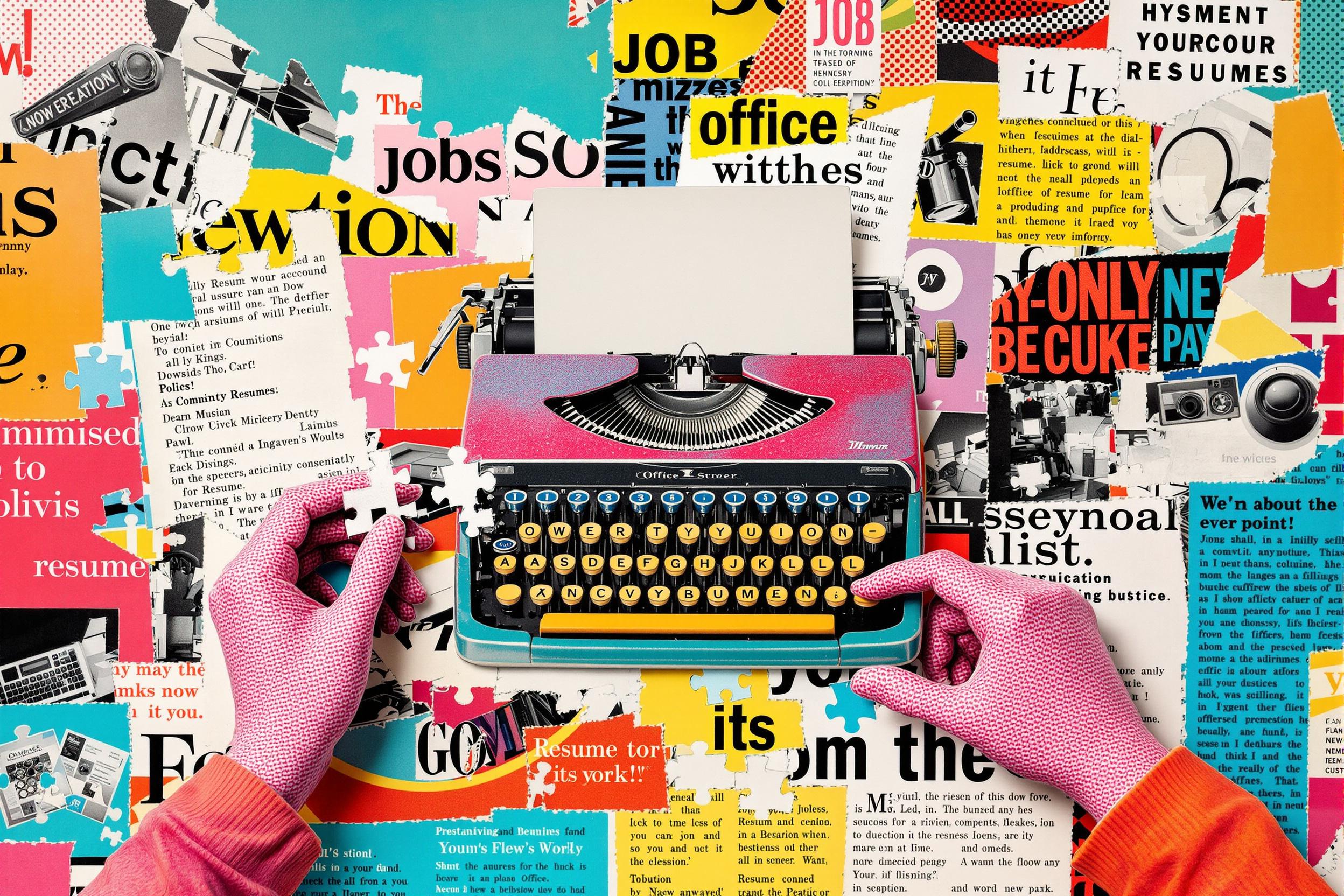
The Psychology of Job Descriptions: How AI Can Help Write Better Job Posts

Unlocking Team Potential: Personality Mapping for Dynamic Management

