
Photoshop
Photoshop is a leading software tool used by graphic designers, photographers, and creative professionals to edit images and create digital artwork. Think of it as a digital art studio where designers can modify photos, create graphics, and develop visual content for websites, advertisements, and print materials. It's made by Adobe, which is like the Microsoft of creative software. While there are alternatives like GIMP or Affinity Photo, Photoshop is considered the industry standard, similar to how Microsoft Word is the standard for word processing. When you see this on a resume, it usually means the person can handle tasks ranging from basic photo editing to creating complex visual designs.
Examples in Resumes
Created marketing materials using Photoshop and Adobe Photoshop for company's social media campaigns
Retouched product photos with Photoshop for e-commerce website
Developed brand assets and marketing collateral using Photoshop and other Adobe tools
Typical job title: "Graphic Designers"
Also try searching for:
Where to Find Graphic Designers
Online Communities
Job Boards
Learning Resources
Professional Networks
Example Interview Questions
Senior Level Questions
Q: How would you manage a complex design project involving multiple team members using Photoshop?
Expected Answer: A senior designer should discuss file organization, layer naming conventions, creating style guides, using smart objects for consistency, and establishing workflows that allow multiple designers to work efficiently together.
Q: How do you ensure design consistency across different platforms and media types?
Expected Answer: Should explain how they maintain brand guidelines, use templates, create reusable assets, and adjust designs for different formats while maintaining quality and consistency.
Mid Level Questions
Q: What's your process for preparing files for both print and digital use?
Expected Answer: Should demonstrate understanding of color modes (RGB vs CMYK), resolution requirements, file formats, and how to optimize images for different mediums.
Q: How do you handle client feedback and revision requests in your design work?
Expected Answer: Should explain their process for organizing feedback, using layers and version control, and maintaining an efficient workflow for revisions.
Junior Level Questions
Q: What are the basic tools you use most often in Photoshop?
Expected Answer: Should be able to explain common tools like layers, masks, selection tools, and basic photo editing features like brightness/contrast adjustments.
Q: How do you organize your layers in a Photoshop file?
Expected Answer: Should demonstrate basic file organization skills, including naming layers, using groups, and maintaining a clean workspace.
Experience Level Indicators
Junior (0-2 years)
- Basic photo editing and retouching
- Working with layers and masks
- Creating simple graphics
- Basic file preparation for web and print
Mid (2-5 years)
- Advanced photo manipulation
- Creating complex marketing materials
- Working with brand guidelines
- Efficient workflow management
Senior (5+ years)
- Leading design projects
- Creating advanced visual effects
- Training and mentoring junior designers
- Establishing design systems and workflows
Red Flags to Watch For
- No portfolio or visual examples of work
- Unable to explain basic design principles
- No knowledge of file preparation for different media
- Lack of experience with modern design trends
Need more hiring wisdom? Check these out...

Resume Optimizations that Candidates Do to Get Past AI Hiring Filters
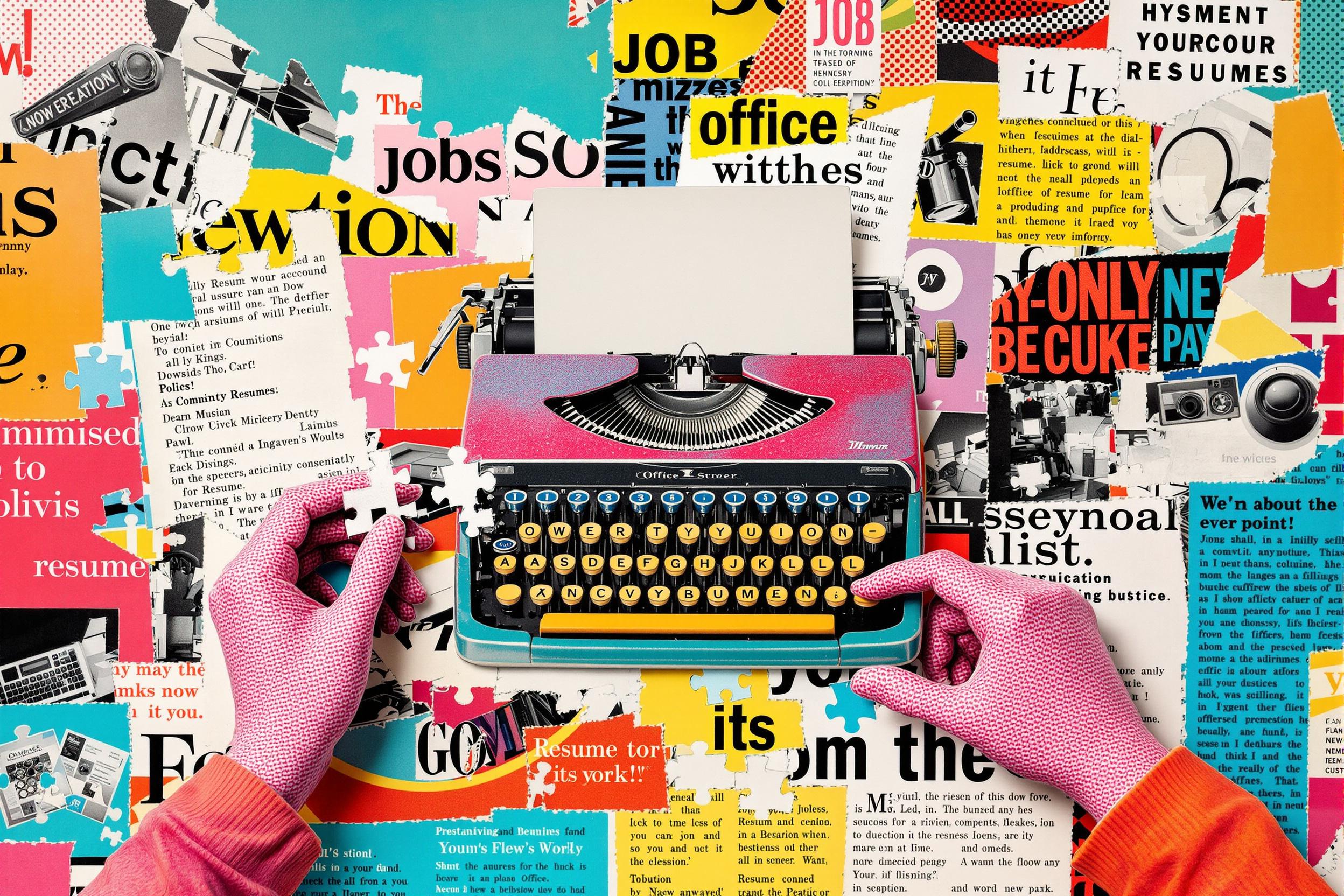
The Psychology of Job Descriptions: How AI Can Help Write Better Job Posts

Redefining Team Collaboration in a Digital Workspace

