
Masking
Masking is a fundamental photo editing technique that helps isolate and protect specific parts of an image during editing. Think of it like using painter's tape when painting a wall - it helps editors work on one area without affecting others. This skill is essential in photo editing, graphic design, and digital art. Professionals use masking to change backgrounds, adjust specific parts of photos, or combine multiple images. You might also see this referred to as "layer masking," "photo masking," or "image masking" in job descriptions and resumes.
Examples in Resumes
Created complex Masking techniques to seamlessly blend product photos for e-commerce clients
Applied advanced Photo Masking methods to process over 200 wedding photos per week
Trained junior designers in Layer Masking techniques using Adobe Photoshop
Developed efficient Image Masking workflows for high-volume fashion photography editing
Typical job title: "Photo Editors"
Also try searching for:
Where to Find Photo Editors
Online Communities
Professional Networks
Learning Resources
Example Interview Questions
Senior Level Questions
Q: How would you handle a complex masking project with multiple subjects and varying lighting conditions?
Expected Answer: A senior editor should discuss their workflow for complex projects, including assessing image challenges, choosing appropriate masking techniques, and maintaining quality while meeting deadlines. They should mention experience with difficult scenarios like hair or transparent objects.
Q: How do you train others in masking techniques while maintaining production quality?
Expected Answer: Should demonstrate leadership experience, ability to break down complex techniques into teachable steps, and methods for quality control while training team members.
Mid Level Questions
Q: What masking techniques do you use for different types of subjects?
Expected Answer: Should explain different approaches for various subjects like hair, solid objects, or transparent items, showing understanding of when to use different tools and techniques.
Q: How do you maintain consistency when masking multiple images in a batch?
Expected Answer: Should discuss their process for maintaining quality across multiple images, including use of templates, actions, or other efficiency tools while ensuring consistent results.
Junior Level Questions
Q: What basic masking tools are you familiar with?
Expected Answer: Should be able to describe basic masking tools in common editing software, including brush masks, quick selection, and magic wand tools.
Q: How do you ensure clean edges when masking a subject?
Expected Answer: Should demonstrate understanding of basic edge refinement techniques, including feathering, edge detection, and brush hardness adjustment.
Experience Level Indicators
Junior (0-2 years)
- Basic masking tools and techniques
- Simple background removal
- Basic photo editing software knowledge
- Understanding of layer concepts
Mid (2-4 years)
- Advanced masking techniques
- Efficient workflow management
- Multiple software proficiency
- Batch processing capabilities
Senior (4+ years)
- Complex masking solutions
- Training and team leadership
- Quality control processes
- Advanced editing techniques
Red Flags to Watch For
- No knowledge of major photo editing software
- Unable to demonstrate basic masking techniques
- No understanding of color management
- Lack of attention to detail in portfolio work
- No experience with deadline-driven work
Related Terms
Need more hiring wisdom? Check these out...

Who’s Really Running Your Interviews? How to Reduce Bias in Remote Hiring
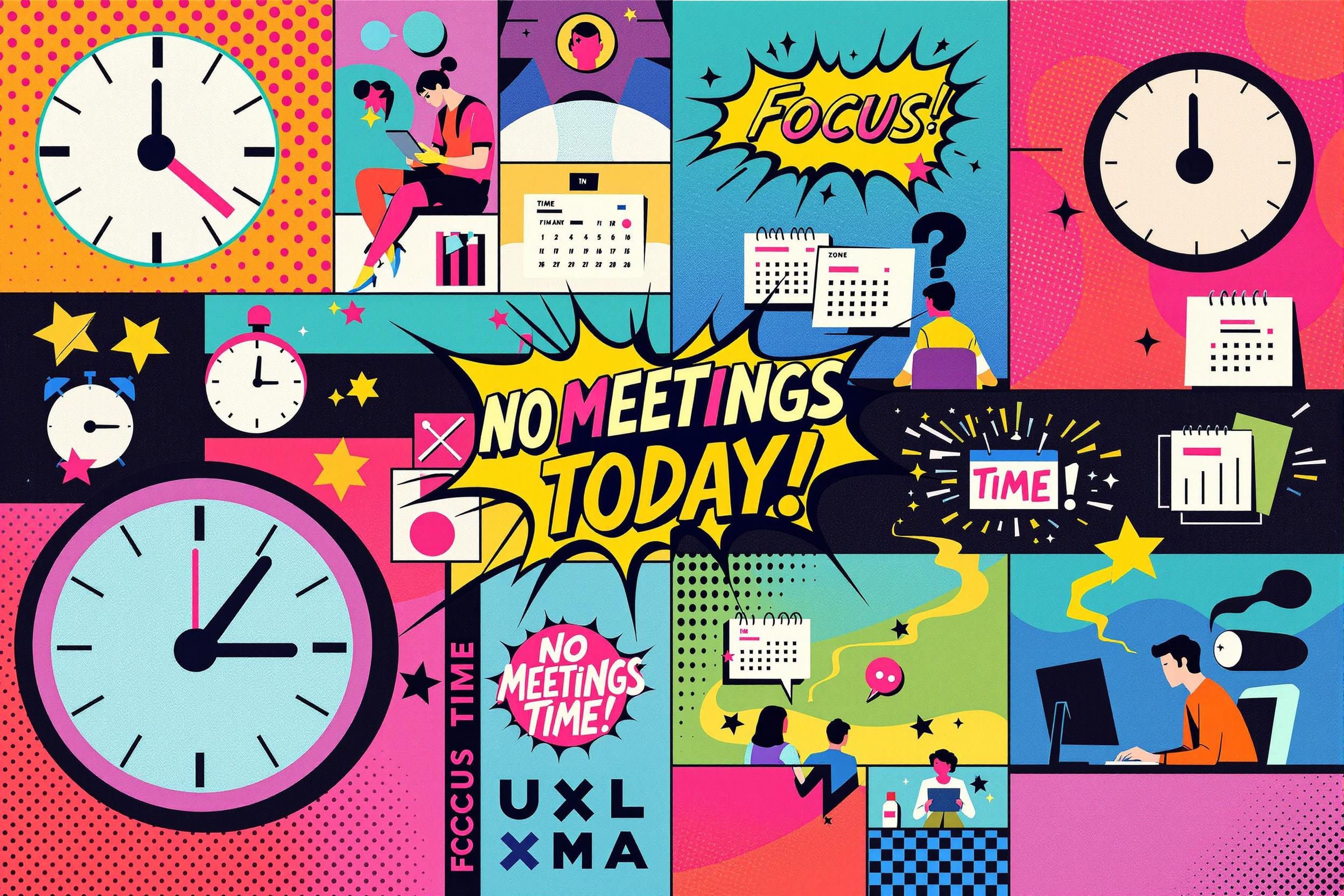
Silencing the Noise: How No-Meeting Days Supercharge Recruiter Productivity

Global Compliance Checks: The Hidden Puzzle Pieces of Background Screening Revealed

