
Adobe Photoshop
Adobe Photoshop is the industry-standard software for editing and creating digital images. It's like a very advanced digital art studio that lets people edit photos, create graphics, and design visual content. While there are other photo editing tools like GIMP or Affinity Photo, Photoshop is the most widely recognized and used in professional settings. When someone mentions "photoshopping" something, they're referring to image editing, even if they're not using this specific software. This tool is essential for photographers, graphic designers, and digital artists who need to modify images or create new visual content from scratch.
Examples in Resumes
Enhanced and retouched portrait photographs using Adobe Photoshop and Photoshop
Created marketing materials and social media graphics with Adobe Photoshop
Developed brand assets and product photography edits using Photoshop
Typical job title: "Photoshop Artists"
Also try searching for:
Where to Find Photoshop Artists
Online Communities
Learning Resources
Professional Networks
Example Interview Questions
Senior Level Questions
Q: How would you handle a large-scale photo editing project with tight deadlines?
Expected Answer: A senior editor should discuss workflow organization, batch processing capabilities, creating action sets for repeated tasks, and delegation strategies if working with a team.
Q: How do you ensure color consistency across different media platforms?
Expected Answer: Should explain color management, working with different color profiles (RGB, CMYK), and how to prepare images for both print and digital use.
Mid Level Questions
Q: What's your approach to photo retouching while keeping the image looking natural?
Expected Answer: Should discuss non-destructive editing techniques, working with layers, and maintaining realistic skin textures and lighting in portraits.
Q: How do you organize your workspace and files for efficient editing?
Expected Answer: Should explain layer organization, naming conventions, use of layer groups, and file management practices.
Junior Level Questions
Q: What are the basic tools you use most often in Photoshop?
Expected Answer: Should be able to describe common tools like layers, masks, brushes, and basic adjustment tools for brightness, contrast, and color.
Q: How do you remove unwanted elements from a photo?
Expected Answer: Should explain basic retouching tools like the healing brush, clone stamp, and content-aware fill.
Experience Level Indicators
Junior (0-2 years)
- Basic photo adjustments and corrections
- Simple retouching and cleanup
- Working with layers and masks
- Basic color correction
Mid (2-5 years)
- Advanced retouching techniques
- Complex selections and masking
- Working with adjustment layers
- Creating composite images
Senior (5+ years)
- High-end photo manipulation
- Advanced color correction and grading
- Creating efficient workflows
- Managing large-scale projects
Red Flags to Watch For
- No portfolio or sample work to show
- Unfamiliarity with basic editing tools and terms
- No knowledge of file formats and resolution requirements
- Poor attention to detail in edited images
Need more hiring wisdom? Check these out...
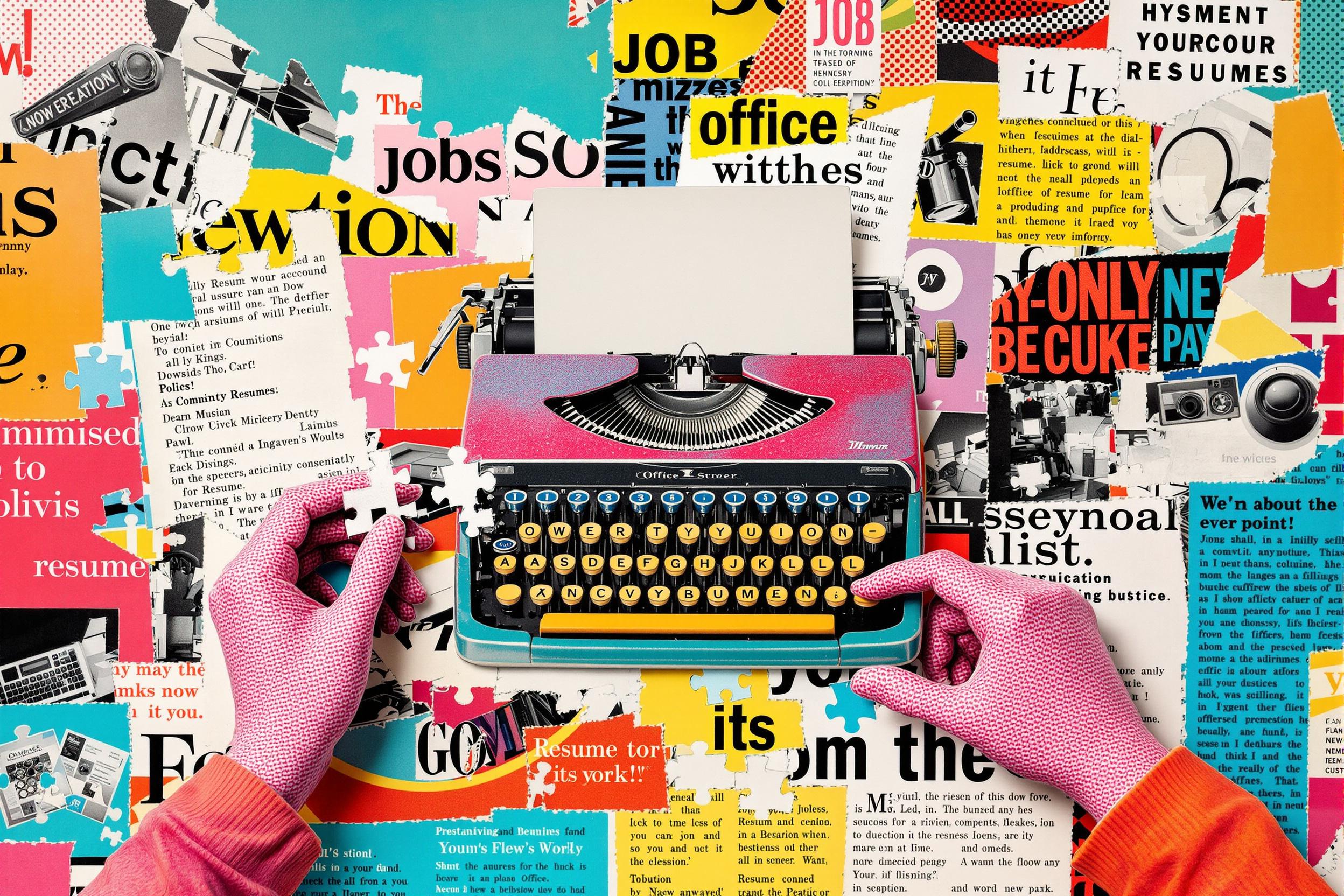
The Psychology of Job Descriptions: How AI Can Help Write Better Job Posts

Resume Optimizations that Candidates Do to Get Past AI Hiring Filters

Redefining Team Collaboration in a Digital Workspace

