
Kerning
Kerning is the process of adjusting the space between individual letters or characters in text to make it look more visually pleasing and professional. Think of it like adjusting the breathing room between letters so they fit together perfectly. Designers use kerning to make text in logos, advertisements, and other visual materials look polished and professional. This skill is especially important when working with large text like headlines, logos, or brand names. While similar to letter spacing (which adjusts all letters equally), kerning is more precise because it deals with specific letter pairs. It's a fundamental skill that shows attention to detail and professional expertise in typography and design.
Examples in Resumes
Refined brand typography through precise kerning and letter spacing adjustments
Created professional logos with custom kerning for improved readability
Applied advanced kerning techniques to enhance headline typography in marketing materials
Typical job title: "Graphic Designers"
Also try searching for:
Where to Find Graphic Designers
Online Communities
Professional Networks
Example Interview Questions
Senior Level Questions
Q: How would you approach kerning for a global brand that uses multiple languages?
Expected Answer: A senior designer should discuss the importance of understanding different alphabets and scripts, working with language experts, and creating consistent visual harmony across different writing systems while respecting cultural typography traditions.
Q: Can you explain your process for training junior designers in kerning?
Expected Answer: Should describe teaching methods like starting with basic letter combinations, using visual examples, explaining optical versus metric kerning, and developing exercises to train the eye for spacing consistency.
Mid Level Questions
Q: How do you decide when manual kerning is necessary versus using automatic kerning?
Expected Answer: Should explain that manual kerning is typically needed for logos, large headlines, and special display text, while automatic kerning can be sufficient for body text and less prominent elements.
Q: What's your approach to kerning logos for different sizes?
Expected Answer: Should discuss how kerning needs to be adjusted differently for various sizes, from large billboard displays to small business cards, and how to maintain readability across all sizes.
Junior Level Questions
Q: What is kerning and why is it important?
Expected Answer: Should be able to explain that kerning is adjusting space between specific letter pairs to create visually pleasing and readable text, especially important in logo design and headlines.
Q: How can you tell if text needs kerning adjustment?
Expected Answer: Should mention looking for uneven spacing between letters, flipping the text upside down to better see spacing issues, and checking if any letter pairs look too tight or too loose.
Experience Level Indicators
Junior (0-2 years)
- Basic understanding of kerning principles
- Ability to identify obvious spacing issues
- Knowledge of design software kerning tools
- Basic typography knowledge
Mid (2-5 years)
- Manual kerning for logos and headlines
- Understanding of different font characteristics
- Working with various text sizes and formats
- Digital and print kerning considerations
Senior (5+ years)
- Expert eye for typography details
- Multiple language kerning expertise
- Training and mentoring ability
- Complex typography project management
Red Flags to Watch For
- Unable to spot obvious kerning issues in sample text
- No knowledge of basic typography principles
- Lack of attention to detail in portfolio work
- No understanding of how kerning changes across different sizes
Related Terms
Need more hiring wisdom? Check these out...

Speak Their Language: How Localized Job Descriptions Unlock Regional Talent
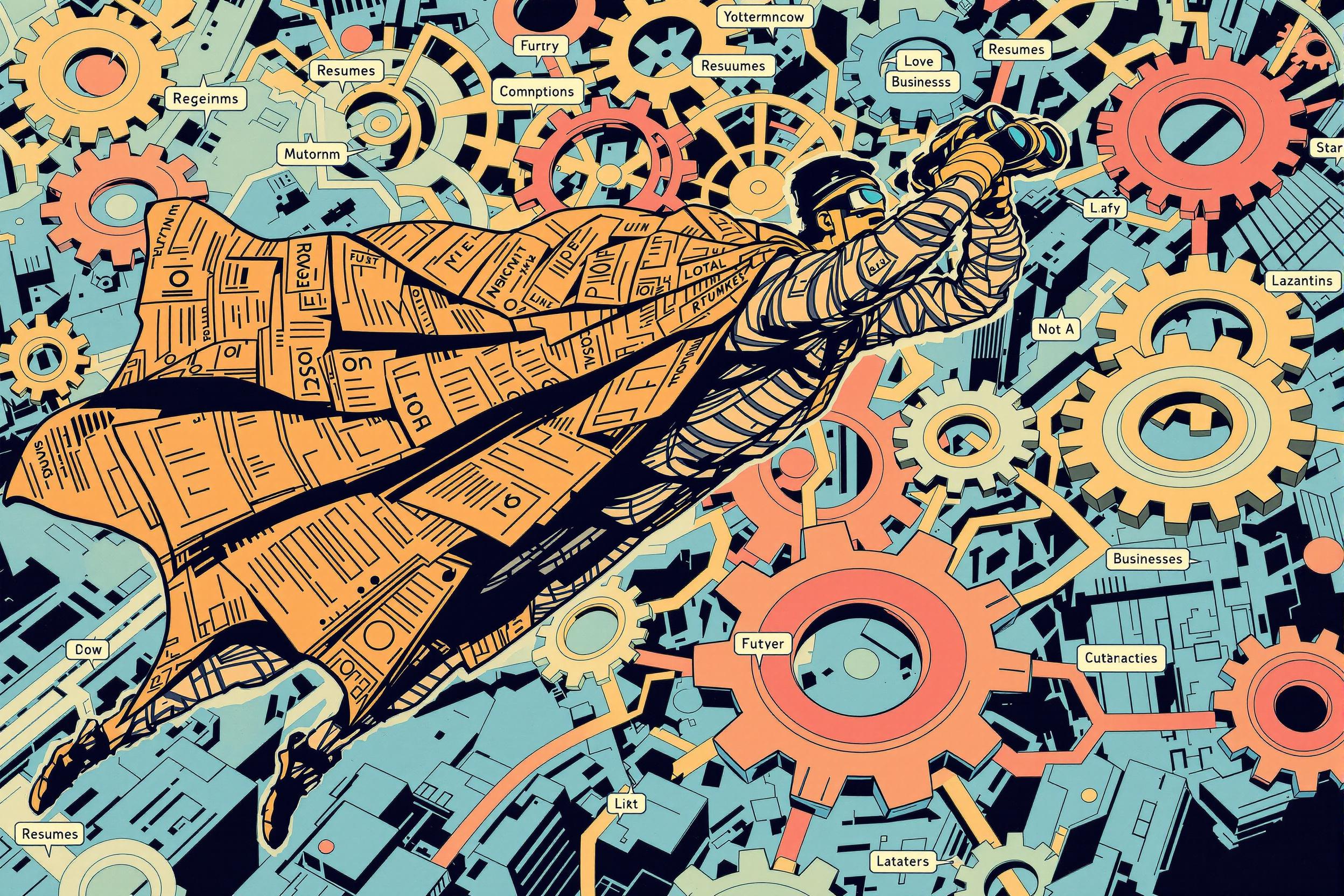
Tiny Neighborhoods, Huge Impact: The Surprising Power of Hyper-Local SEO in Your Hiring Game

Refining Job Descriptions to Expand Applicant Pools: Casting a Wider Talent Net

