
PDF/X
PDF/X is a special type of PDF file format used in professional printing and publishing. Think of it as a 'fail-proof' version of a regular PDF that ensures designs will print exactly as intended. When designers mention PDF/X on their resume, it shows they understand how to prepare files properly for commercial printing. This is similar to how a chef needs to know proper food preparation standards for restaurants. There are different versions like PDF/X-1a and PDF/X-4, but they all serve the same basic purpose: making sure printed materials look exactly as designed.
Examples in Resumes
Prepared print-ready files using PDF/X standards for national marketing campaigns
Streamlined printing workflow by implementing PDF/X-1a and PDF/X-4 file preparation protocols
Trained junior designers on proper PDF/X file setup for commercial printing projects
Typical job title: "Graphic Designers"
Also try searching for:
Where to Find Graphic Designers
Professional Organizations
Online Communities
Learning Resources
Example Interview Questions
Senior Level Questions
Q: How would you set up a workflow for ensuring all team members deliver consistent PDF/X files?
Expected Answer: A senior designer should explain creating standardized presets, documentation, and quality control processes to ensure consistency across the team. They should mention training others and troubleshooting common issues.
Q: What considerations do you take when choosing between PDF/X-1a and PDF/X-4 for different projects?
Expected Answer: Should discuss how project requirements, printer capabilities, and color requirements influence the choice. Should mention compatibility with older systems and color space considerations.
Mid Level Questions
Q: What common problems have you encountered with PDF/X files and how did you resolve them?
Expected Answer: Should be able to discuss typical issues like font embedding, color space conflicts, and resolution problems, along with practical solutions they've implemented.
Q: How do you ensure your designs will print correctly when using PDF/X?
Expected Answer: Should mention checking color modes, resolution, bleed settings, and using preflight tools to verify file compliance.
Junior Level Questions
Q: What is PDF/X and why is it important for print design?
Expected Answer: Should explain that PDF/X is a special format for ensuring reliable printing and mention basic requirements like embedded fonts and correct color settings.
Q: How do you create a PDF/X file from your design software?
Expected Answer: Should be able to describe the basic export process and selecting appropriate PDF/X presets in common design software.
Experience Level Indicators
Junior (0-2 years)
- Basic PDF/X file creation
- Understanding of print requirements
- Knowledge of basic color modes
- File preparation fundamentals
Mid (2-5 years)
- Troubleshooting PDF/X issues
- Creating custom PDF presets
- Understanding different PDF/X versions
- Color management skills
Senior (5+ years)
- Advanced preflight knowledge
- Workflow optimization
- Team training and standards creation
- Complex print project management
Red Flags to Watch For
- No understanding of basic print requirements
- Unfamiliarity with commercial printing processes
- Cannot explain color management basics
- No experience with preflight checking
Need more hiring wisdom? Check these out...
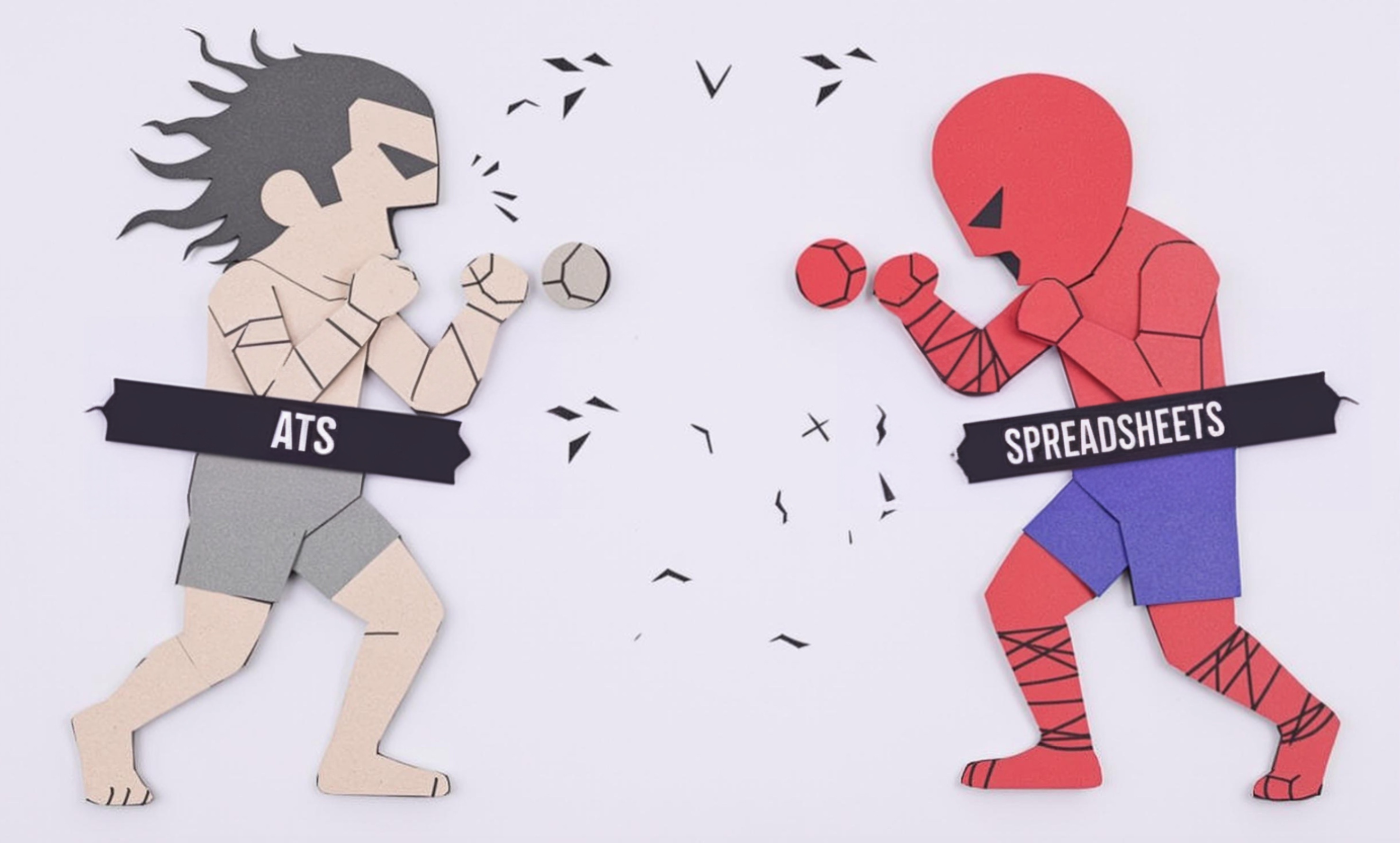
Why Your Hiring Spreadsheets Are Secretly Sabotaging Your Recruitment

Unified HR Experience Platforms: Transforming the Way We Work

Redefining Team Collaboration in a Digital Workspace

