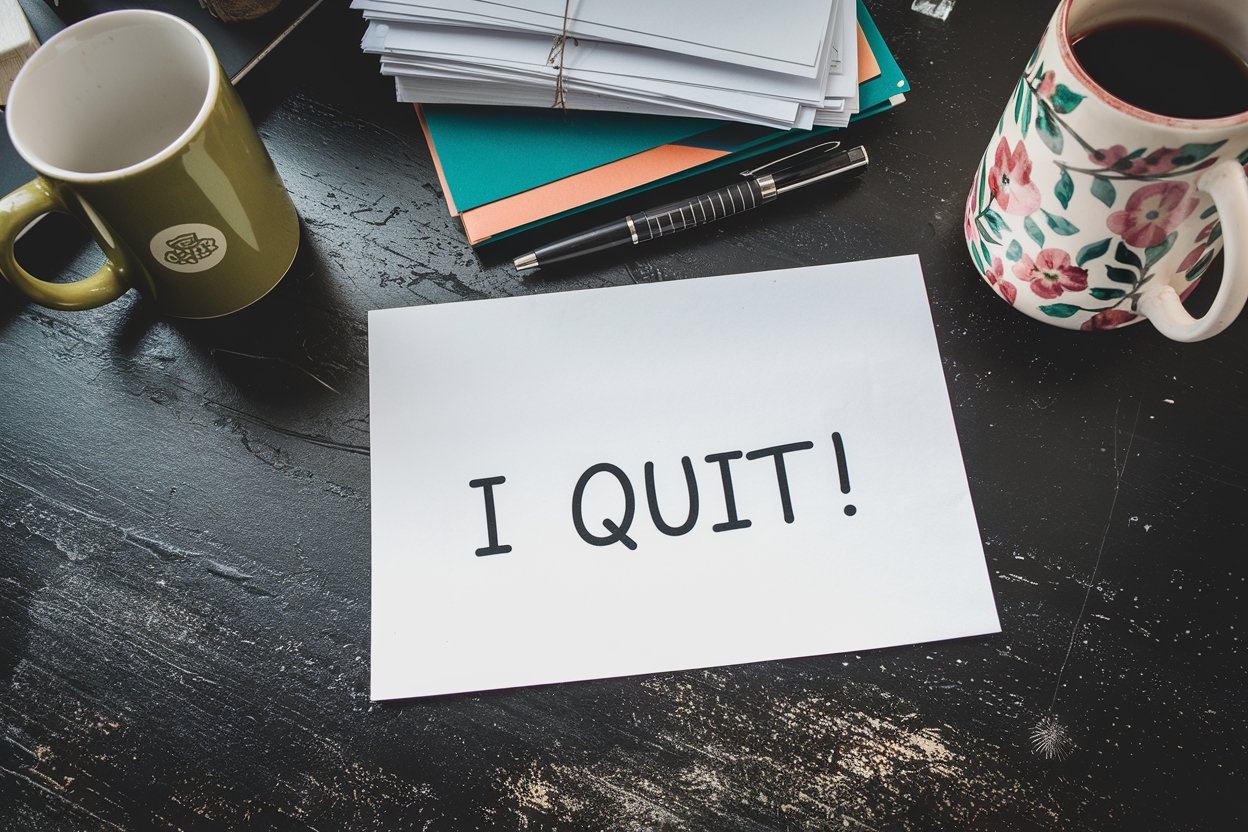Humidity Monitor
A Humidity Monitor, also known as a hygrometer or moisture meter, is a device that helps maintain a healthy work environment by measuring the amount of moisture in the air. In home office setups, it's important because incorrect humidity levels can affect both electronic equipment and employee comfort. Too much humidity can damage computers and create mold, while too little can cause static electricity and dry eyes. Companies often include these devices as part of their remote work equipment requirements to ensure proper working conditions for their employees.
Examples in Resumes
Implemented home office safety standards including Humidity Monitor installation and maintenance
Managed remote workplace equipment inventory including Hygrometer placement and monitoring
Developed workplace safety guidelines incorporating Humidity Monitor readings for optimal equipment operation
Typical job title: "Workplace Safety Coordinators"
Also try searching for:
Where to Find Workplace Safety Coordinators
Professional Networks
Resources
Example Interview Questions
Senior Level Questions
Q: How would you develop a company-wide policy for home office environment monitoring?
Expected Answer: Should discuss creating guidelines for equipment standards, monitoring procedures, employee training, and compliance tracking. Should mention coordination with IT for equipment protection and HR for employee wellness.
Q: What factors would you consider when selecting humidity monitoring equipment for a large remote workforce?
Expected Answer: Should address budget considerations, ease of use, reliability, data reporting capabilities, and compatibility with different home environments. Should also mention support and maintenance requirements.
Mid Level Questions
Q: How do you ensure remote employees maintain proper humidity levels in their home office?
Expected Answer: Should discuss education about proper ranges, troubleshooting common issues, and implementing regular check-ins. Should mention documentation and reporting procedures.
Q: What steps would you take if an employee reports humidity-related equipment issues?
Expected Answer: Should outline investigation process, immediate solutions, preventive measures, and coordination with IT department. Should include follow-up procedures.
Junior Level Questions
Q: What are the ideal humidity levels for a home office, and why are they important?
Expected Answer: Should know the recommended range of 30-50% humidity and explain basic impacts on equipment and health. Should understand basic monitoring procedures.
Q: How do you read and interpret humidity monitor readings?
Expected Answer: Should be able to explain basic humidity measurements, normal ranges, and when to take action. Should understand basic troubleshooting steps.
Experience Level Indicators
Junior (0-2 years)
- Basic understanding of humidity monitoring
- Equipment maintenance and reading
- Simple troubleshooting
- Record keeping
Mid (2-5 years)
- Advanced equipment knowledge
- Employee training and support
- Problem resolution
- Policy implementation
Senior (5+ years)
- Program development and management
- Large-scale deployment planning
- Risk assessment and mitigation
- Policy creation and oversight
Red Flags to Watch For
- No knowledge of basic humidity levels and their importance
- Lack of experience with remote work environments
- Unable to explain basic troubleshooting steps
- No understanding of equipment maintenance needs
Need more hiring wisdom? Check these out...

The Cryptic Secrets of Data-Driven HR: Metrics that Actually Matter (and Some That Might Make You Laugh)

Cutting HR Costs Without Sacrificing Quality: A How-To for Savvy Executives

Recruitment Metrics That Matter in 2025: Moving Beyond Time-to-Hire