
Form Library
A Form Library is a collection of standardized legal documents and templates that law firms use to streamline their document creation process. Think of it as a ready-to-use catalog of legal forms, contracts, and documents that lawyers and legal staff can quickly access and customize for their clients. This saves time since they don't have to write common documents from scratch each time. Modern form libraries are usually digital and may be part of legal practice management software, making it easier to find, edit, and manage documents.
Examples in Resumes
Developed and maintained a comprehensive Form Library containing over 500 legal templates
Streamlined client intake process by implementing a digital Form Library system
Managed the firm's Document Library and Form Library updating procedures
Reorganized the firm's Legal Form Library to improve accessibility and efficiency
Typical job title: "Legal Form Managers"
Also try searching for:
Where to Find Legal Form Managers
Professional Organizations
Online Resources
Job Boards
Example Interview Questions
Senior Level Questions
Q: How would you implement a form library system for a large law firm with multiple practice areas?
Expected Answer: Look for answers that discuss needs assessment, organization structure, version control, user access levels, training plans, and maintenance procedures. They should mention considering different practice areas' specific needs and ensuring compliance with legal standards.
Q: How do you ensure form libraries stay current with changing laws and regulations?
Expected Answer: Should describe systematic review processes, update procedures, communication with practice groups, tracking regulatory changes, and quality control measures to maintain accuracy.
Mid Level Questions
Q: What methods do you use to organize and categorize legal forms?
Expected Answer: Should explain practical approaches to categorization by practice area, document type, jurisdiction, and how to implement searchable indexes and metadata tagging.
Q: How do you train staff on using the form library effectively?
Expected Answer: Should discuss creating user guides, conducting training sessions, providing ongoing support, and gathering user feedback for improvements.
Junior Level Questions
Q: What basic elements should be included in a form library system?
Expected Answer: Should mention document templates, version tracking, categorical organization, search functionality, and basic user access controls.
Q: How do you maintain quality control in a form library?
Expected Answer: Should discuss basic review processes, checking for formatting consistency, ensuring current dates and references, and following established naming conventions.
Experience Level Indicators
Junior (0-2 years)
- Basic document management
- Form organization and filing
- Template updating
- Basic legal software usage
Mid (2-5 years)
- Advanced document organization
- Staff training and support
- Quality control procedures
- Multiple practice area management
Senior (5+ years)
- System implementation and oversight
- Policy development
- Regulatory compliance management
- Strategic planning for document management
Red Flags to Watch For
- No experience with legal document management software
- Lack of attention to detail in document organization
- No understanding of version control importance
- Poor knowledge of legal compliance requirements
- Inability to train others on system use
Need more hiring wisdom? Check these out...

Rewiring Your Interview Templates for Better Candidate Experience
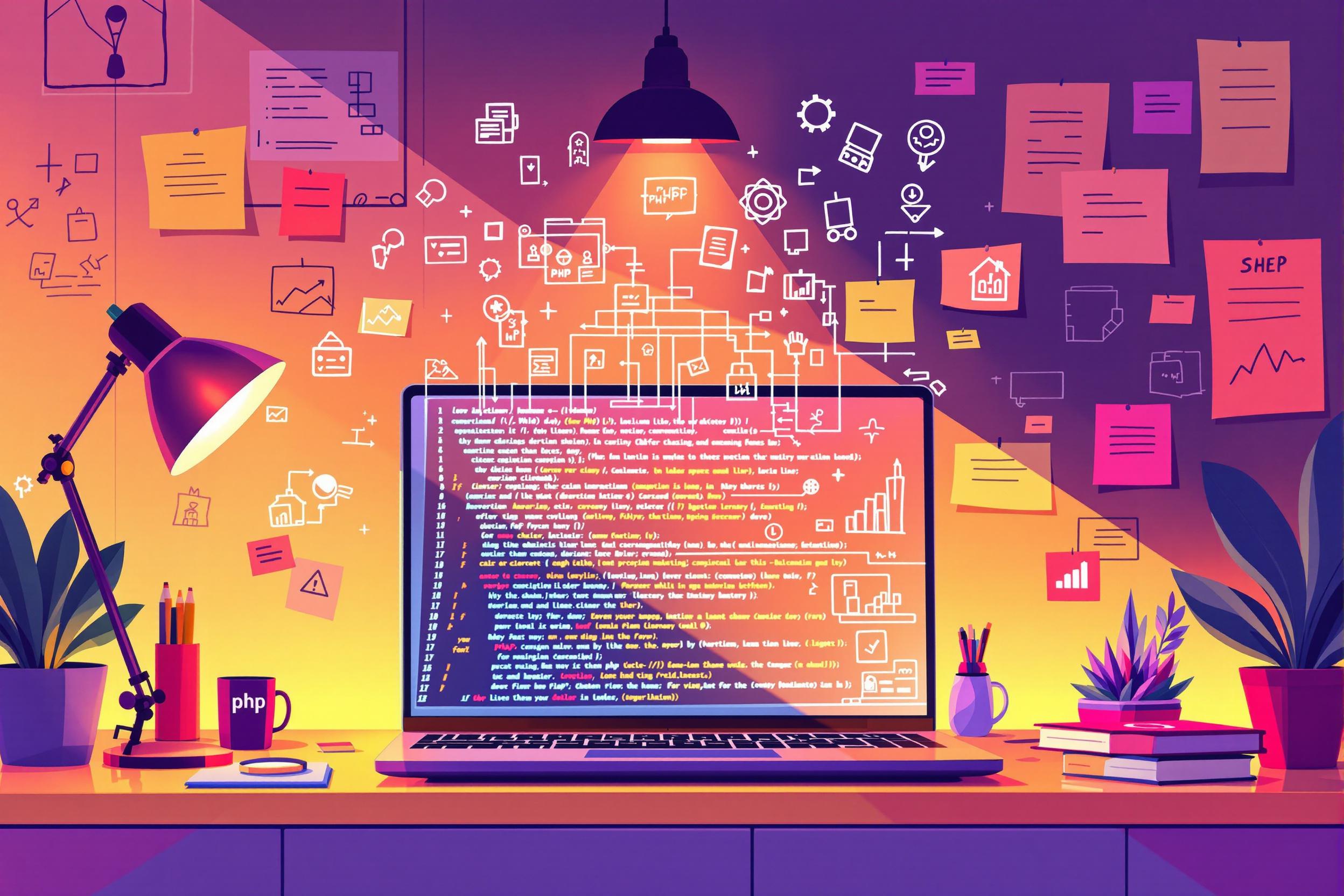
The Ultimate Guide to Hiring PHP Developers in 2024: Beyond the Technical Checklist

Future-Proof Your Workforce: Embracing Lifelong Learning

