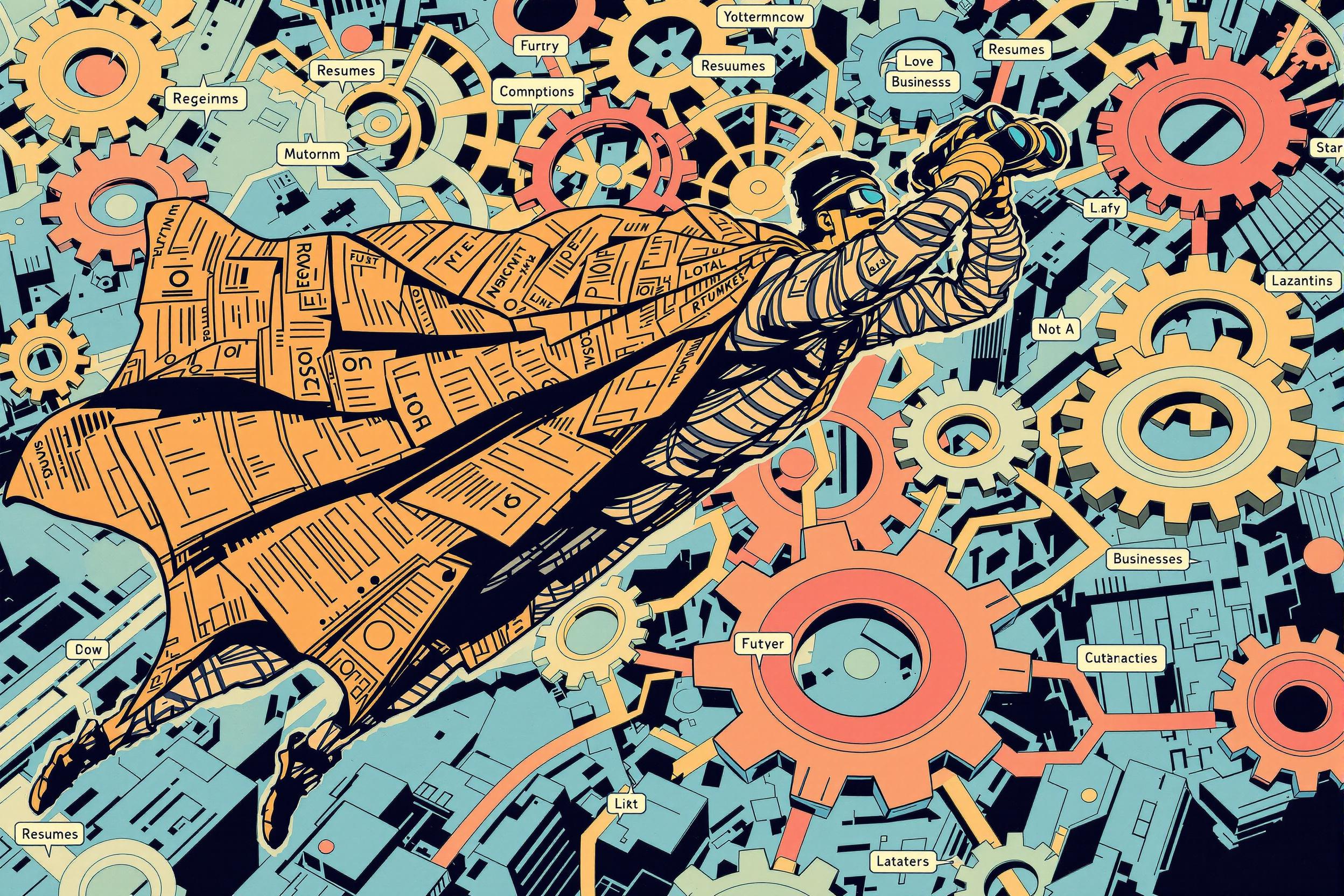Federated Search
Federated Search is a way to help people find information across multiple sources all at once, like searching many libraries or databases with a single search. Think of it like having one universal remote control that works with all your devices instead of separate remotes for each one. In business settings, it helps employees or customers search across different company systems, websites, or databases using just one search box. For example, a university might use it to let students search the library catalog, academic journals, and course materials all at the same time. Other names for this technology include "unified search," "enterprise search," or "meta-search."
Examples in Resumes
Implemented Federated Search solution that unified access to company's knowledge bases and documentation
Led project to integrate Unified Search across multiple departmental databases
Enhanced user experience by developing Meta-Search capabilities across enterprise systems
Managed Federated Search implementation reducing search time by 60%
Typical job title: "Search Solutions Specialists"
Also try searching for:
Where to Find Search Solutions Specialists
Online Communities
Professional Networks
Example Interview Questions
Senior Level Questions
Q: How would you approach implementing federated search across multiple systems with different data structures?
Expected Answer: Should explain in simple terms how they would analyze different systems, create a unified search experience, and ensure fast, relevant results. Should mention experience with similar projects and problem-solving approaches.
Q: How do you handle security and access control in a federated search system?
Expected Answer: Should discuss ways to ensure users only see results they're allowed to access, managing different permission levels, and protecting sensitive information while maintaining good search performance.
Mid Level Questions
Q: How do you ensure search results are relevant and helpful to users?
Expected Answer: Should explain methods for ranking results, understanding user needs, and improving search accuracy through user feedback and testing.
Q: What strategies do you use to maintain good search performance across multiple sources?
Expected Answer: Should describe ways to keep searches fast and efficient, such as caching, optimizing queries, and managing system resources effectively.
Junior Level Questions
Q: What is federated search and how does it differ from regular search?
Expected Answer: Should be able to explain that federated search combines results from multiple sources, unlike regular search that only looks in one place, and describe basic benefits for users.
Q: How do you handle different data formats in federated search?
Expected Answer: Should demonstrate understanding of basic data transformation and how to make different types of content (documents, databases, websites) work together in search results.
Experience Level Indicators
Junior (0-2 years)
- Basic search implementation
- Understanding of different data sources
- Basic data formatting and normalization
- Simple user interface design
Mid (2-5 years)
- Multiple system integration
- Search result optimization
- Performance monitoring
- User feedback implementation
Senior (5+ years)
- Complex search architecture design
- Security implementation
- System scaling and optimization
- Search strategy development
Red Flags to Watch For
- No experience with multiple data source integration
- Lack of understanding about search relevance and ranking
- No knowledge of security and access control
- Poor understanding of user experience principles
- No experience with large-scale search implementations
Need more hiring wisdom? Check these out...

Workforce Solutions Aggregators: The Next Big Thing You Didn't Know You Needed

Speak Up! How Voice Search Is Changing Job Listings and What HR Needs to Do About It

Career Site SEO: Unlock Ridiculous Visibility and Attract Rockstar Candidates