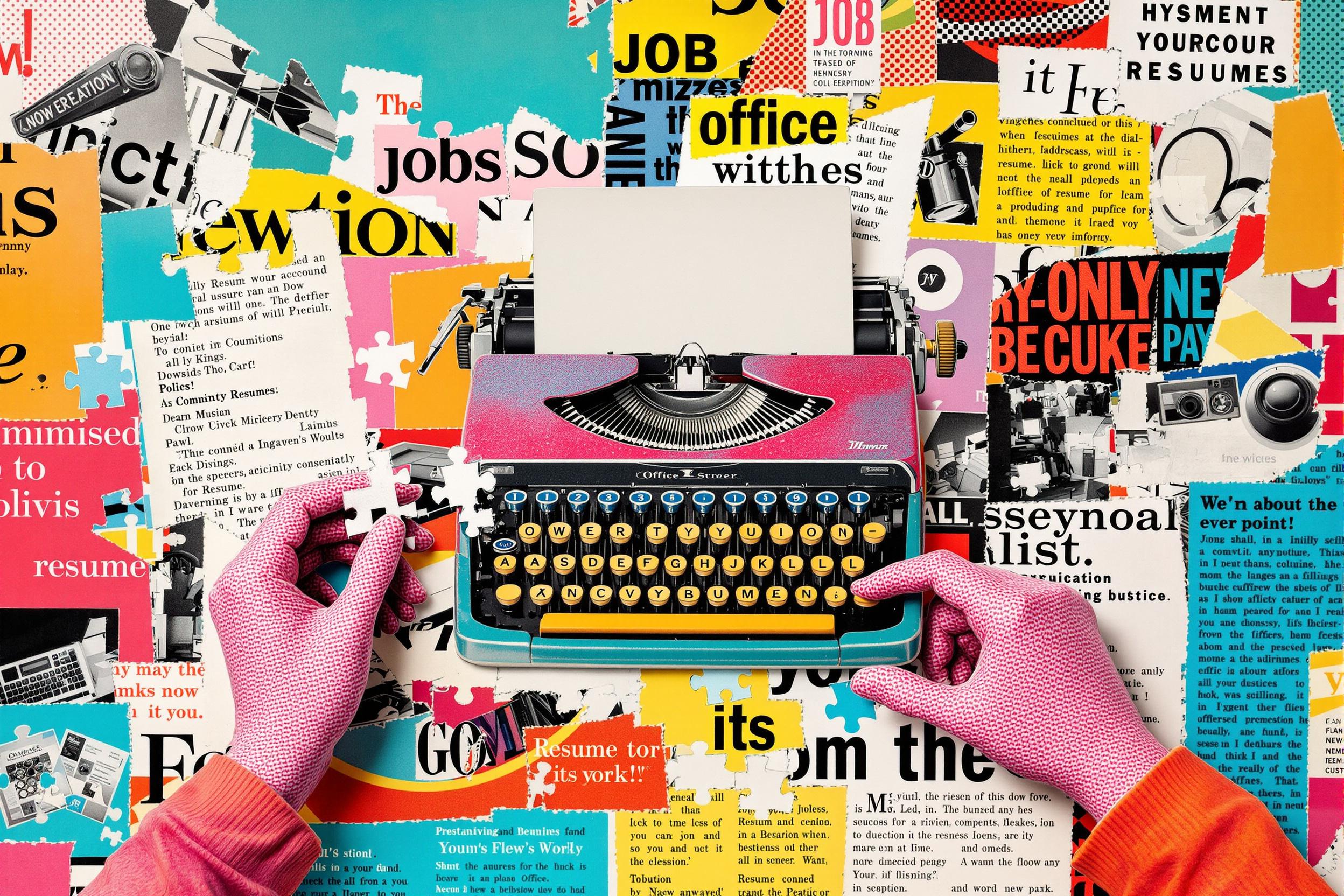Ergonomics
Ergonomics is the science of making workplaces comfortable and efficient for employees. It focuses on designing work spaces, tools, and processes that fit the person doing the job, rather than forcing the person to fit the workspace. When you see this term in resumes or job descriptions, it usually relates to office setup, preventing workplace injuries, and creating comfortable working environments. Think of it as workplace comfort design that helps prevent strain, stress, and injury while improving productivity. This could involve choosing the right office chairs, setting up computer monitors at proper heights, or organizing tools so they're easy to reach.
Examples in Resumes
Implemented Ergonomics program that reduced workplace injuries by 30%
Conducted Ergonomic assessments for 200+ employee workstations
Led Ergonomics training sessions for new employees
Managed office renovation project with focus on Ergonomic principles
Typical job title: "Ergonomics Specialists"
Also try searching for:
Where to Find Ergonomics Specialists
Professional Organizations
Online Resources
Job Boards
Example Interview Questions
Senior Level Questions
Q: How would you develop and implement a company-wide ergonomics program?
Expected Answer: A strong answer should cover assessment methods, budget planning, employee training, measuring success through injury reduction rates, and maintaining program sustainability. They should mention experience managing similar programs and working with various departments.
Q: How do you handle resistance to ergonomic changes from management or employees?
Expected Answer: Look for answers that demonstrate communication skills, ability to present cost-benefit analysis, experience with change management, and success stories from previous implementations.
Mid Level Questions
Q: What steps would you take to evaluate an employee's workstation?
Expected Answer: Should describe a systematic approach including observing posture, measuring desk/chair heights, checking monitor positioning, and gathering feedback from the employee about comfort and pain points.
Q: How do you document and track ergonomic assessments?
Expected Answer: Should mention using assessment forms, taking photos, maintaining records of recommendations, and following up on implementations.
Junior Level Questions
Q: What are the basic principles of office ergonomics?
Expected Answer: Should cover proper sitting posture, monitor height, keyboard positioning, and the importance of regular breaks and movement.
Q: What are common signs that a workspace needs ergonomic improvement?
Expected Answer: Should identify employee complaints of discomfort, obvious poor posture, outdated equipment, and visible signs of workplace strain.
Experience Level Indicators
Junior (0-2 years)
- Basic workstation assessments
- Understanding of proper office setup
- Knowledge of common office equipment
- Basic injury prevention principles
Mid (2-5 years)
- Detailed workplace assessments
- Equipment recommendation expertise
- Training program delivery
- Documentation and reporting
Senior (5+ years)
- Program development and management
- Budget planning and ROI analysis
- Policy creation and implementation
- Team leadership and training
Red Flags to Watch For
- No knowledge of basic workplace safety regulations
- Lack of experience with office equipment and furniture
- Poor understanding of injury prevention principles
- No experience conducting workplace assessments
- Unable to demonstrate communication skills
Related Terms
Need more hiring wisdom? Check these out...

Employee Well-Being in 2025: Strategies for a Healthier, Happier Workforce

Unified HR Experience Platforms: Transforming the Way We Work

Redefining Team Collaboration in a Digital Workspace