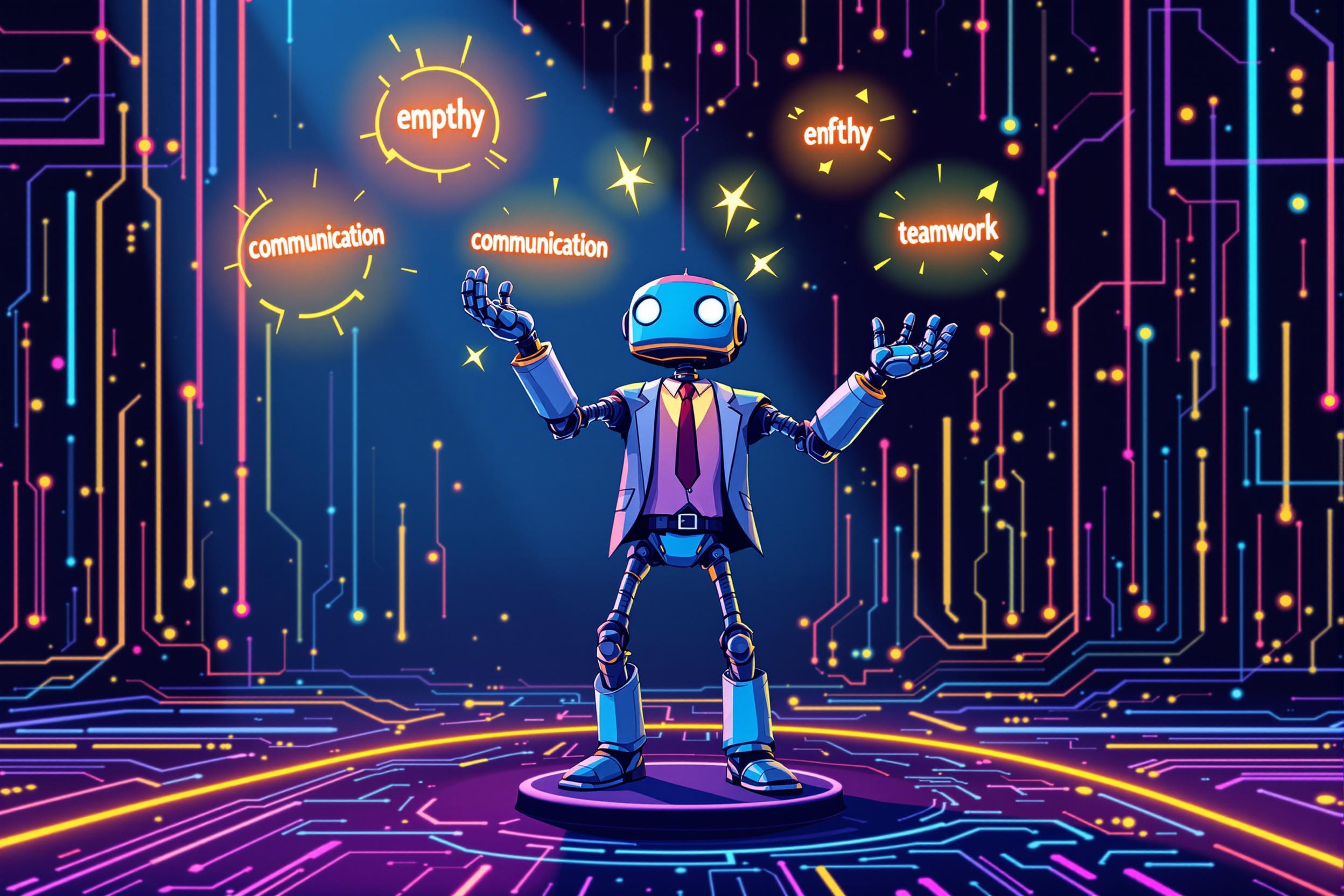Digital Literacy
Digital Literacy is the ability to find, evaluate, create, and communicate information using digital technologies. In a library context, it means helping people use computers, the internet, and digital resources effectively. This skill is increasingly important as libraries transform from traditional book repositories to modern information centers. Digital literacy specialists help patrons navigate online catalogs, research databases, e-books, and everyday technology needs like email or basic computer skills. It's similar to information literacy or computer literacy, but specifically focuses on helping people become confident users of digital tools and information.
Examples in Resumes
Developed and taught Digital Literacy workshops for senior citizens at the public library
Created Digital Literacy assessment tools to evaluate patron needs
Led Digital Skills training programs for library patrons of all ages
Implemented Computer Literacy and Digital Literacy curriculum for community outreach programs
Typical job title: "Digital Literacy Specialists"
Also try searching for:
Where to Find Digital Literacy Specialists
Professional Associations
Online Resources
Job Boards
Example Interview Questions
Senior Level Questions
Q: How would you develop a comprehensive digital literacy program for a diverse community?
Expected Answer: Look for answers that show experience in creating programs for different skill levels and demographics, understanding of community needs assessment, and ability to measure program success. Should mention examples of past programs and how they adapted them for different audiences.
Q: How do you stay current with evolving digital technologies and determine which ones to incorporate into your training programs?
Expected Answer: Should demonstrate regular professional development, involvement in library technology communities, and a process for evaluating new tools and technologies for relevance to patron needs.
Mid Level Questions
Q: How would you help an elderly patron who has never used a computer before?
Expected Answer: Should show patience, ability to break down complex concepts into simple steps, and experience working with beginners. Look for mentions of assessment, starting with basics, and providing written materials.
Q: What methods do you use to assess a patron's digital literacy needs?
Expected Answer: Should discuss informal assessment techniques, questionnaires, observation skills, and ability to adjust teaching style based on patron comfort level and learning pace.
Junior Level Questions
Q: What experience do you have teaching basic computer skills?
Expected Answer: Should demonstrate comfort with teaching fundamental skills like mouse use, keyboard basics, internet browsing, and email. Look for examples of helping beginners one-on-one or in small groups.
Q: How do you explain technical concepts to non-technical users?
Expected Answer: Should show ability to use plain language, relevant examples, and step-by-step instructions. Look for evidence of patience and ability to adapt explanation style to the listener.
Experience Level Indicators
Junior (0-2 years)
- Basic computer and internet training
- One-on-one patron assistance
- Teaching fundamental digital skills
- Using common software and apps
Mid (2-5 years)
- Developing training materials
- Group instruction techniques
- Digital resource troubleshooting
- Program assessment methods
Senior (5+ years)
- Program development and management
- Staff training and supervision
- Grant writing for digital initiatives
- Community partnership building
Red Flags to Watch For
- No teaching or training experience
- Poor communication skills
- Lack of patience with beginners
- No experience working with diverse populations
- Unable to explain technical concepts in simple terms