
Deep Links
Deep Links are special web links that take users directly to specific content inside a mobile app instead of just opening the app's main screen. Think of them like shortcuts - if a regular link opens the front door of a house, a deep link takes you straight to the exact room you want. For example, when someone clicks a product link in an email, a deep link can open the shopping app directly to that product page rather than making the user search for it. This technology helps create a smoother experience for app users and is valuable for marketing and user engagement. You might also see this called "Mobile Deep Linking" or "App Deep Linking" in job descriptions.
Examples in Resumes
Implemented Deep Links to improve user engagement by 40% in our e-commerce app
Created Deep Link integration for marketing campaigns across social media platforms
Developed Deep Linking solution to enable seamless content sharing between web and mobile app
Typical job title: "Mobile App Developers"
Also try searching for:
Where to Find Mobile App Developers
Online Communities
Job Boards
Professional Networks
Example Interview Questions
Senior Level Questions
Q: How would you implement a deep linking strategy for a large-scale app with multiple features?
Expected Answer: A senior developer should explain the process of planning the link structure, handling different platforms (iOS/Android), ensuring backward compatibility, and managing analytics tracking for deep links.
Q: What are the main challenges in implementing deep links and how would you solve them?
Expected Answer: Should discuss handling missing apps, maintaining links across app updates, testing different scenarios, and ensuring consistent behavior across different devices and operating systems.
Mid Level Questions
Q: Explain the difference between universal links and custom URL schemes.
Expected Answer: Should be able to explain that universal links use standard web URLs and work across platforms, while custom URL schemes are app-specific but might not work if the app isn't installed.
Q: How do you test deep linking implementations?
Expected Answer: Should describe testing processes including checking links with and without the app installed, testing on different devices and OS versions, and verifying correct content display.
Junior Level Questions
Q: What is a deep link and why is it useful?
Expected Answer: Should explain that deep links are URLs that take users to specific content within an app, improving user experience by avoiding manual navigation.
Q: How do you handle a deep link when the app is not installed?
Expected Answer: Should mention falling back to the app store or web version of the content when the app isn't present on the device.
Experience Level Indicators
Junior (0-2 years)
- Basic deep link implementation
- Understanding of mobile navigation
- Simple URL scheme handling
- Basic testing of deep links
Mid (2-4 years)
- Complex deep linking scenarios
- Cross-platform implementation
- Analytics integration
- Deferred deep linking
Senior (4+ years)
- Advanced deep linking architecture
- Multi-platform strategy development
- Performance optimization
- Team leadership in implementation
Red Flags to Watch For
- No experience with mobile app development
- Unfamiliarity with both iOS and Android platforms
- Lack of understanding about user experience implications
- No knowledge of mobile app testing practices
Need more hiring wisdom? Check these out...

Career Site SEO: Unlock Ridiculous Visibility and Attract Rockstar Candidates
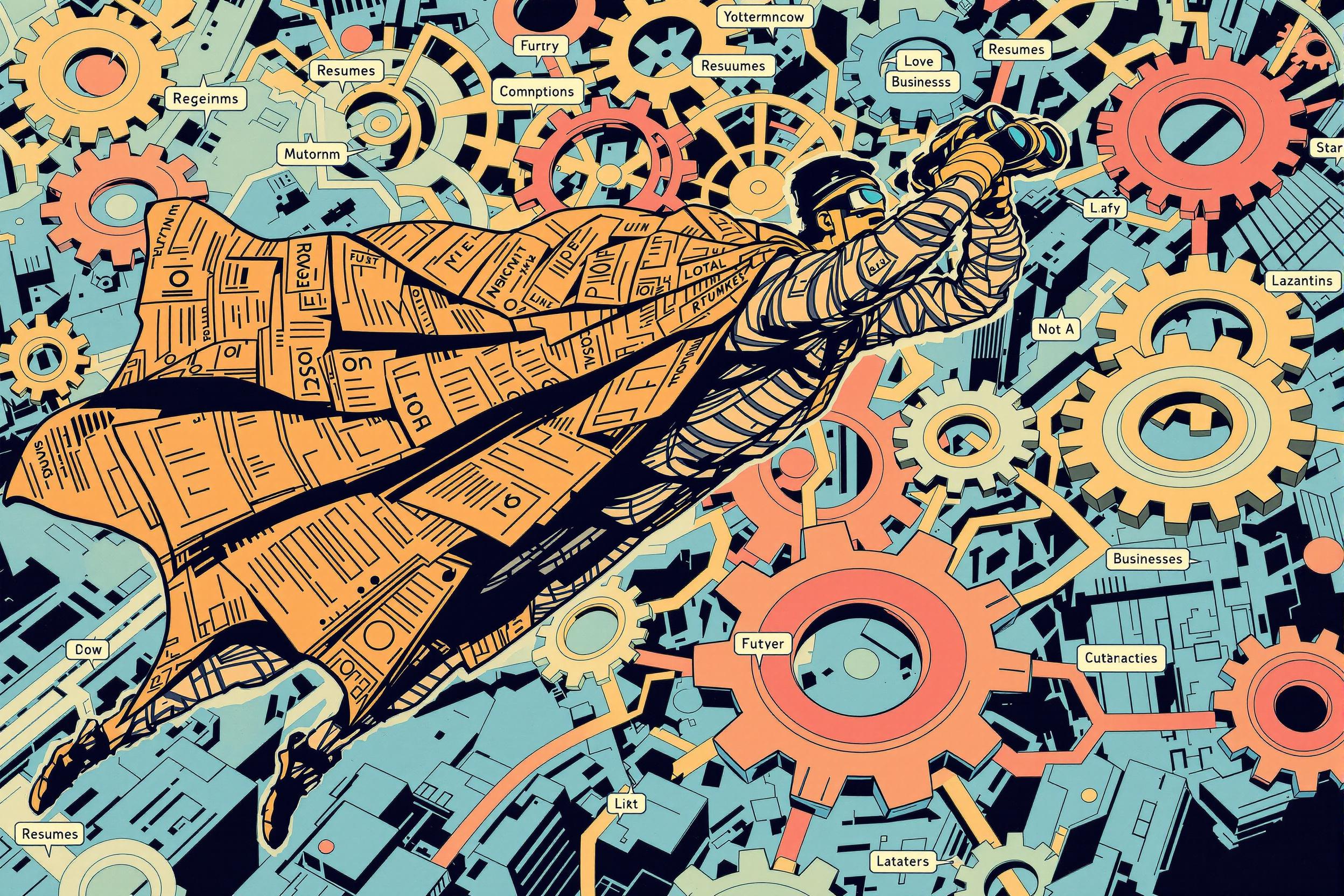
Tiny Neighborhoods, Huge Impact: The Surprising Power of Hyper-Local SEO in Your Hiring Game

Unlock LinkedIn’s Hidden Potential: 9 Surprising Tactics for Recruitment Outreach Success

