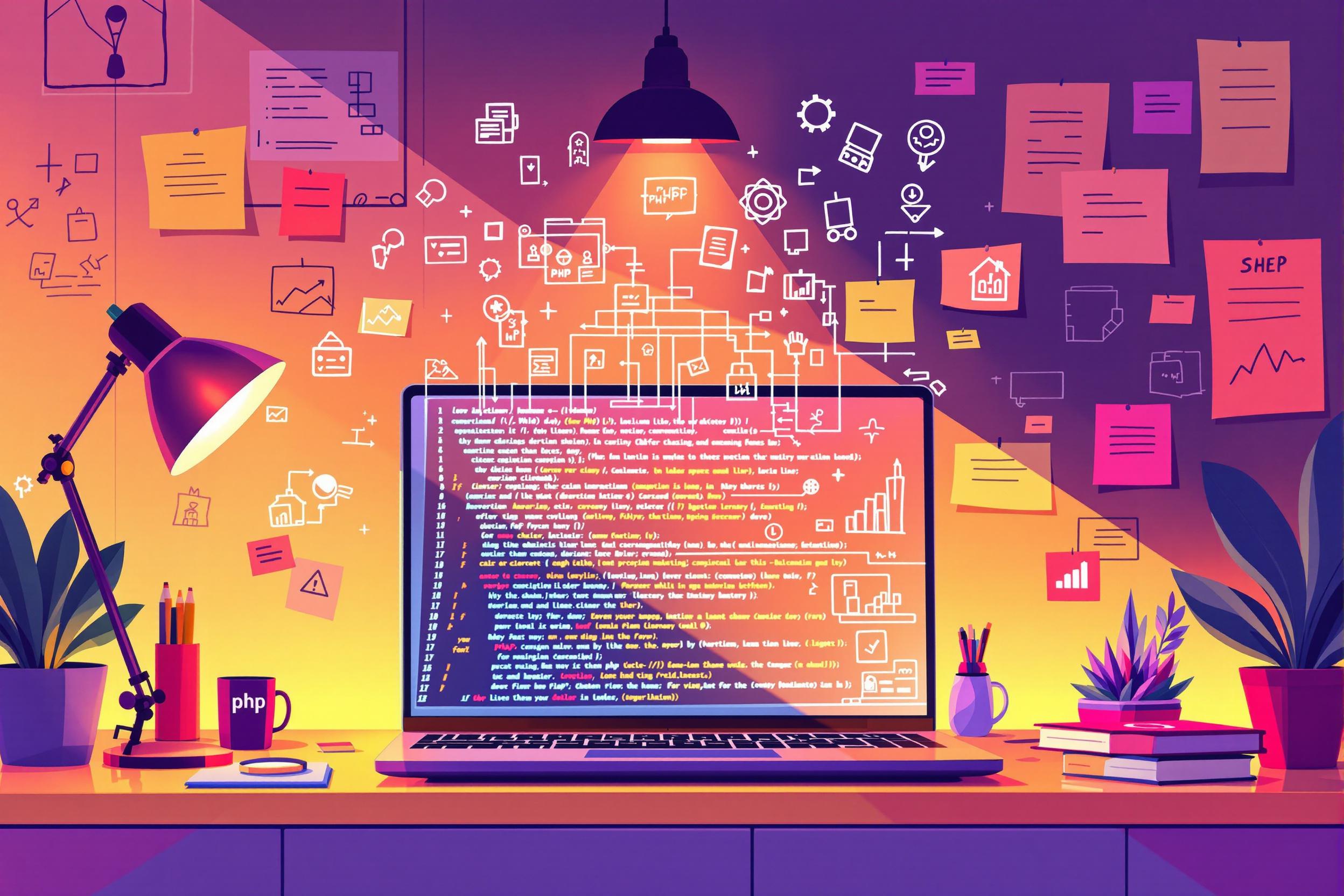Android
Android is the most widely used system for mobile phones and tablets worldwide, created by Google. When someone mentions Android development, they're talking about creating apps that work on Android phones and tablets. It's like Windows for computers, but for mobile devices. Most phones from Samsung, Google, OnePlus, and many other manufacturers use Android. Developers create Android apps using primarily Java or Kotlin programming languages. This is different from iOS development, which is for Apple devices like iPhones and iPads.
Examples in Resumes
Developed Android app with over 100,000 downloads on Google Play Store
Led team of 5 developers in creating enterprise Android application
Implemented push notifications and location services in Android apps
Optimized Android application performance resulting in 40% faster load times
Typical job title: "Android Developers"
Also try searching for:
Where to Find Android Developers
Online Communities
Job Boards
Events & Conferences
Professional Networks
Example Interview Questions
Senior Level Questions
Q: How would you approach scaling an Android app for millions of users?
Expected Answer: A senior developer should discuss offline data storage, efficient battery usage, handling different screen sizes, memory management, and working with backend services to handle large user bases.
Q: How do you ensure app security in Android applications?
Expected Answer: Should explain user data protection, secure network communications, safe storage of sensitive information, and following Google's security best practices.
Mid Level Questions
Q: How do you handle different screen sizes in Android?
Expected Answer: Should explain how to make apps look good on different phone and tablet screens, using flexible layouts and proper design practices.
Q: Explain how you would implement offline functionality in an Android app.
Expected Answer: Should discuss storing data locally on the phone, syncing with servers when internet is available, and handling conflicts between online and offline data.
Junior Level Questions
Q: What is an Activity in Android?
Expected Answer: Should explain that an Activity is basically one screen in an app, like a login screen or main menu, and how users move between different screens.
Q: How do you test Android applications?
Expected Answer: Should describe basic testing on different devices, checking if buttons and features work, and using testing tools provided by Android.
Experience Level Indicators
Junior (0-2 years)
- Basic app layouts and screens
- Simple data storage and retrieval
- Working with basic Android components
- Understanding of app lifecycle
Mid (2-5 years)
- Complex user interfaces
- Integration with web services
- Working with device features (camera, GPS)
- App performance optimization
Senior (5+ years)
- Architecture and app design
- Advanced security implementation
- Team leadership and mentoring
- Complex app development
Red Flags to Watch For
- No experience with version control like Git
- No knowledge of app publishing process
- No understanding of Android security basics
- Never published an app to Google Play Store
- No experience with different Android versions
Need more hiring wisdom? Check these out...

Hiring Java Developers in 2024

Unlocking Talent Offline: Innovative Strategies for Recruiting in Low-Internet Areas

Resume Optimizations that Candidates Do to Get Past AI Hiring Filters