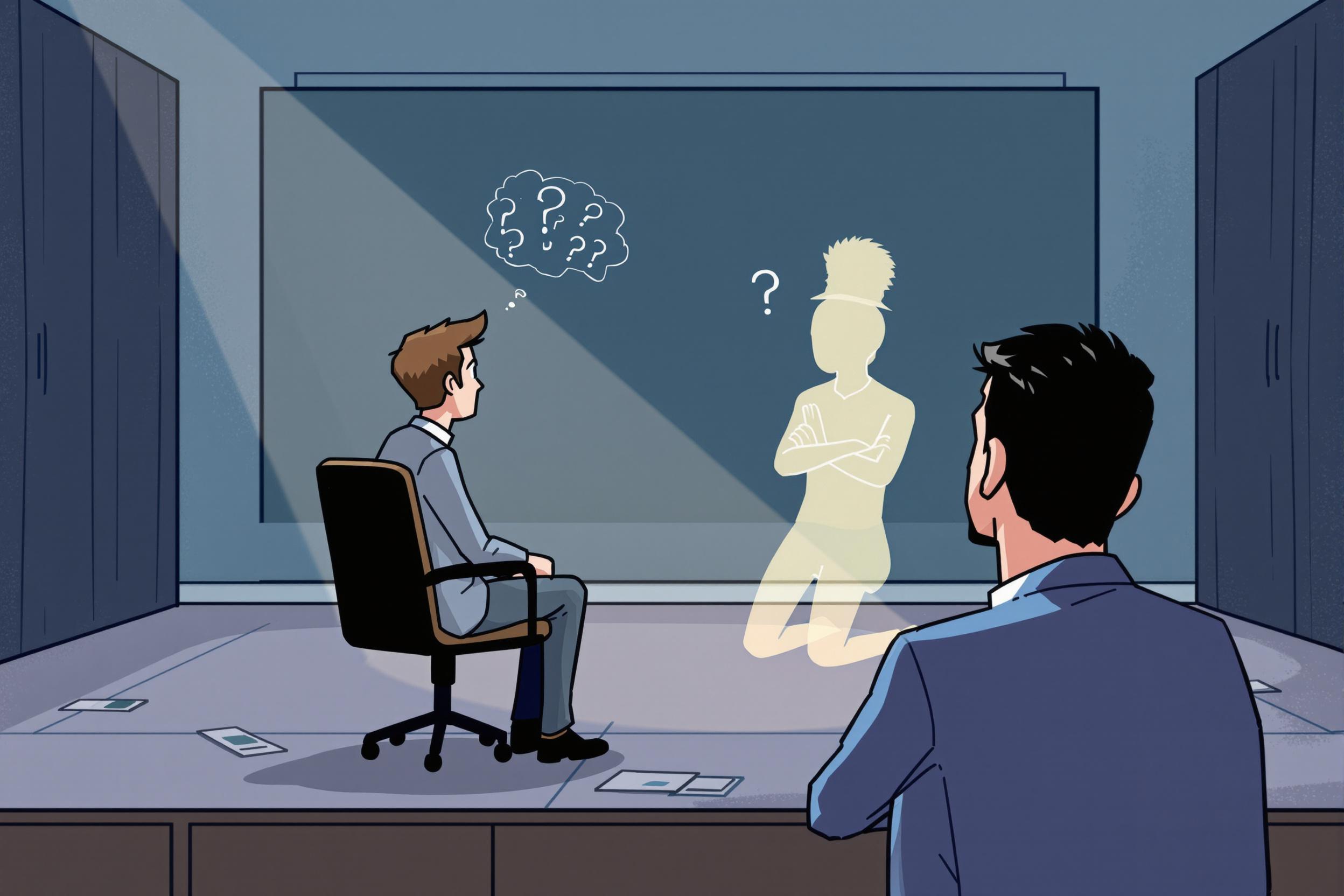COUNTER
COUNTER is a standard way to measure and report how people use online library resources and research materials. It helps libraries and publishers track things like how many times articles are downloaded or e-books are read. Think of it like a sophisticated website analytics system, but specifically designed for academic and research content. When someone mentions COUNTER in their resume, they're typically referring to their experience working with these usage statistics, either from the library side (managing and analyzing the data) or the publisher side (ensuring their systems can produce these standardized reports).
Examples in Resumes
Analyzed COUNTER reports to optimize library's digital resource subscriptions
Generated and interpreted COUNTER usage statistics for academic database collections
Implemented COUNTER compliance reporting for publisher's online journal platform
Typical job title: "Electronic Resources Librarians"
Also try searching for:
Where to Find Electronic Resources Librarians
Professional Organizations
Job Boards
Professional Networks
Example Interview Questions
Senior Level Questions
Q: How would you evaluate the ROI of electronic resources using COUNTER data?
Expected Answer: A senior candidate should explain how they analyze cost per use, compare usage across different resources, and make strategic decisions about renewals or cancellations based on COUNTER statistics.
Q: How do you handle discrepancies in COUNTER reports from different vendors?
Expected Answer: Should discuss experience in identifying reporting inconsistencies, working with vendors to resolve issues, and implementing standardized processes for data validation.
Mid Level Questions
Q: What are the key differences between COUNTER 4 and COUNTER 5 reports?
Expected Answer: Should be able to explain the basic changes between versions and how they affect usage reporting, in non-technical terms.
Q: How do you communicate COUNTER statistics to stakeholders?
Expected Answer: Should describe experience in creating meaningful reports and presentations that translate usage data into actionable insights for library management.
Junior Level Questions
Q: What is a COUNTER report and why is it important?
Expected Answer: Should be able to explain that COUNTER reports are standardized usage statistics for electronic resources that help libraries track how their digital collections are being used.
Q: What are the most common types of COUNTER reports you might encounter?
Expected Answer: Should mention basic report types like Journal Reports for article downloads and Platform Reports for general usage statistics.
Experience Level Indicators
Junior (0-2 years)
- Basic understanding of COUNTER reports
- Collecting usage statistics
- Creating simple usage reports
- Basic spreadsheet skills
Mid (2-5 years)
- Analysis of usage patterns
- Vendor communication
- Report automation
- Budget recommendations based on usage
Senior (5+ years)
- Strategic collection development
- Advanced data analysis
- Staff training and development
- Vendor negotiation
Red Flags to Watch For
- No understanding of basic library metrics
- Unfamiliarity with common library databases
- Lack of experience with data analysis tools
- Poor communication skills for explaining statistics
Need more hiring wisdom? Check these out...

Stop the Turnover Epidemic: Proven Tactics Every HR Leader Must Know

Global Compliance Checks: The Hidden Puzzle Pieces of Background Screening Revealed

Unlocking the Competitive Edge: Benchmarking Your Talent Acquisition Metrics