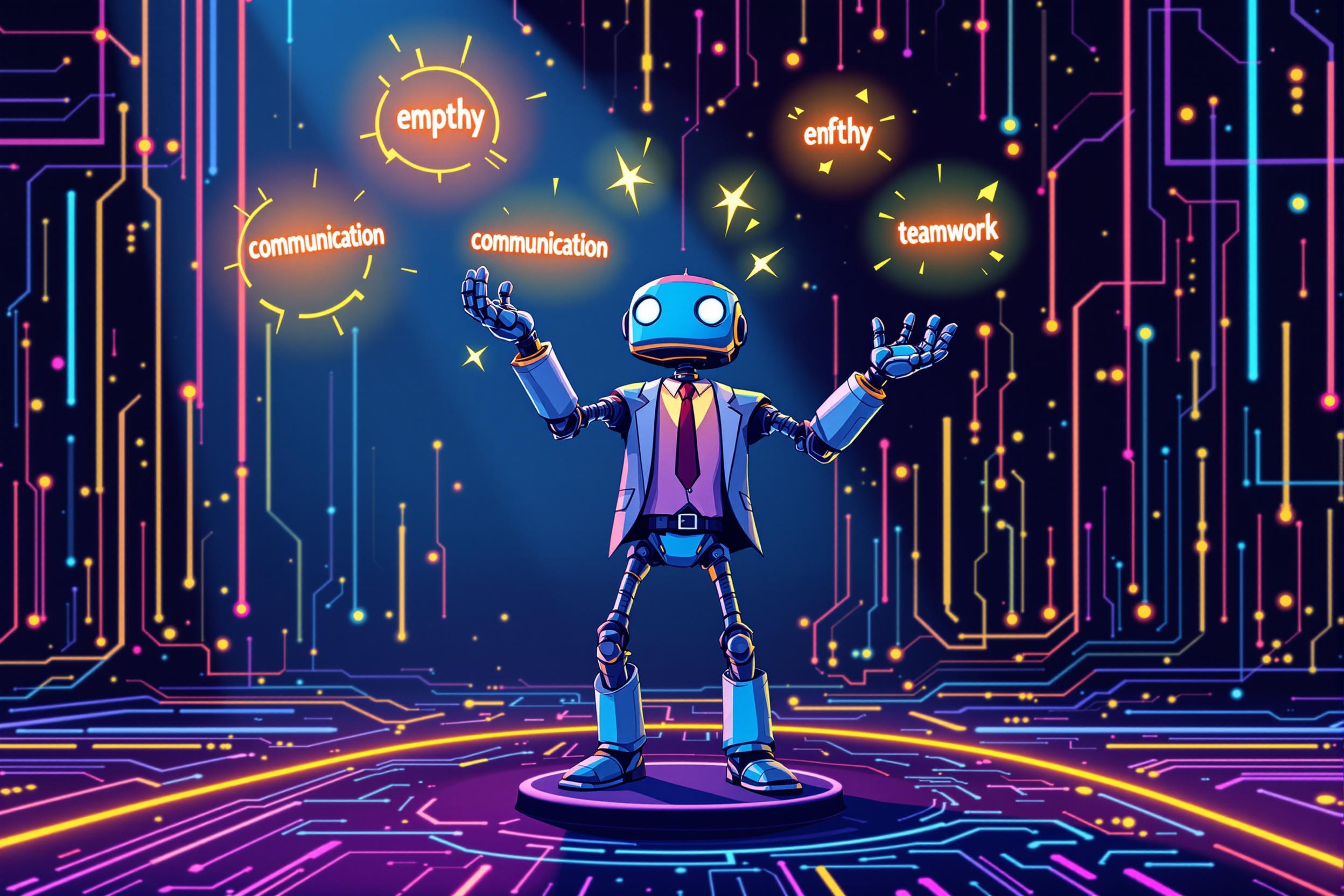Clip Studio Paint
Clip Studio Paint is a popular digital art software mainly used by manga artists, illustrators, and animators. It's like a digital version of traditional art tools, designed specifically for creating comics, manga, and illustrations. Many professional artists choose it over other drawing software because it comes with specialized tools for comic and manga creation, such as panel layouts and speech bubbles. Some similar programs include Photoshop and Procreate. Think of it as a professional-grade digital art studio that gives artists everything they need to create finished artwork from start to finish.
Examples in Resumes
Created monthly manga series using Clip Studio Paint and CSP
Developed character designs and storyboards in Clip Studio Paint
Led art team training sessions for Clip Studio Paint workflow optimization
Typical job title: "Digital Artists"
Also try searching for:
Where to Find Digital Artists
Online Communities
Job Boards
Portfolio Sites
Example Interview Questions
Senior Level Questions
Q: How would you set up an efficient workflow for a team of artists using Clip Studio Paint?
Expected Answer: A senior artist should discuss creating template files, shared material libraries, establishing consistent file organization, and setting up collaborative workflows for multiple artists working on the same project.
Q: How do you handle complex multi-chapter manga production in Clip Studio Paint?
Expected Answer: Should explain project organization, page management, maintaining consistency across chapters, efficient use of materials and 3D assets, and quality control processes.
Mid Level Questions
Q: What are your preferred methods for creating and using custom brushes in Clip Studio Paint?
Expected Answer: Should demonstrate knowledge of brush customization, explaining how they create and organize brushes for different effects, and how they maintain an efficient brush library.
Q: How do you use Clip Studio Paint's animation features?
Expected Answer: Should explain basic animation workflow, timeline usage, understanding of frame management, and ability to create both simple and complex animations.
Junior Level Questions
Q: What basic tools do you use most often in Clip Studio Paint?
Expected Answer: Should be able to discuss basic drawing tools, layers, selection tools, and simple effects they use in their everyday work.
Q: How do you set up a basic page layout for comic/manga creation?
Expected Answer: Should explain using the panel tool, basic page setup, working with layers, and understanding basic comic/manga formatting.
Experience Level Indicators
Junior (0-2 years)
- Basic digital drawing and coloring
- Simple panel layouts
- Layer management
- Basic tool usage
Mid (2-5 years)
- Advanced coloring techniques
- Custom brush creation
- Basic animation
- Complex page layouts
Senior (5+ years)
- Professional manga/comic production
- Team workflow management
- Advanced animation techniques
- Project leadership
Red Flags to Watch For
- No portfolio or sample work to show
- Unfamiliarity with basic digital art concepts
- No knowledge of comic/manga industry standards
- Unable to work with layer systems
Need more hiring wisdom? Check these out...

Redefining Team Collaboration in a Digital Workspace

The Art of Selecting Great People: A Leader's Most Critical Skill

When Job Ads Dance: Why Your Next Hire Might Come From a 20-Second TikTok