
Calendar Management
Calendar Management refers to the essential skill of organizing, scheduling, and coordinating appointments, meetings, and events in a business setting. This involves using various tools like Microsoft Outlook, Google Calendar, or other scheduling software to keep track of commitments for executives, teams, or entire departments. It's similar to being an air traffic controller for business meetings - making sure everyone is in the right place at the right time, preventing scheduling conflicts, and ensuring smooth daily operations.
Examples in Resumes
Maintained Calendar Management for C-level executives, coordinating meetings across multiple time zones
Performed complex Calendar Management and Schedule Management for a team of 15 sales representatives
Handled Calendar Management and Meeting Coordination for department-wide events and client meetings
Typical job title: "Administrative Assistants"
Also try searching for:
Where to Find Administrative Assistants
Professional Organizations
Online Communities
Job Resources
Example Interview Questions
Senior Level Questions
Q: How would you handle calendar conflicts between multiple executives with competing priorities?
Expected Answer: A senior administrator should explain their process for prioritizing meetings, negotiating schedule changes, and maintaining good communication with all parties. They should mention keeping track of meeting importance and having backup plans.
Q: Describe how you would manage calendar scheduling for international teams across different time zones.
Expected Answer: Should discuss tools for time zone conversion, strategies for finding suitable meeting times, and methods for clearly communicating meeting times to all participants to avoid confusion.
Mid Level Questions
Q: What system do you use to ensure no meeting requests or calendar items fall through the cracks?
Expected Answer: Should describe their organization system, how they track pending requests, and methods for following up on unconfirmed meetings.
Q: How do you handle last-minute calendar changes or cancellations?
Expected Answer: Should explain their process for quick notifications, rescheduling procedures, and how they maintain professionalism while managing unexpected changes.
Junior Level Questions
Q: What calendar management tools have you used?
Expected Answer: Should be able to name common tools like Outlook or Google Calendar and describe basic scheduling functions.
Q: How do you ensure you don't double-book appointments?
Expected Answer: Should explain basic calendar checking procedures and how they verify availability before confirming appointments.
Experience Level Indicators
Junior (0-2 years)
- Basic calendar software operation
- Meeting scheduling and confirmation
- Basic email communication
- Simple calendar maintenance
Mid (2-5 years)
- Managing multiple calendars
- Coordinating group meetings
- Handling schedule conflicts
- Processing meeting requests efficiently
Senior (5+ years)
- Executive calendar management
- Complex scheduling across time zones
- High-level meeting coordination
- Strategic calendar planning
Red Flags to Watch For
- Unable to use common calendar software
- Poor attention to detail in scheduling
- Lack of basic email etiquette
- No experience with meeting coordination
- Poor time management skills
Related Terms
Need more hiring wisdom? Check these out...

Beyond Borders: Mastering the Art of a Global Onboarding Calendar
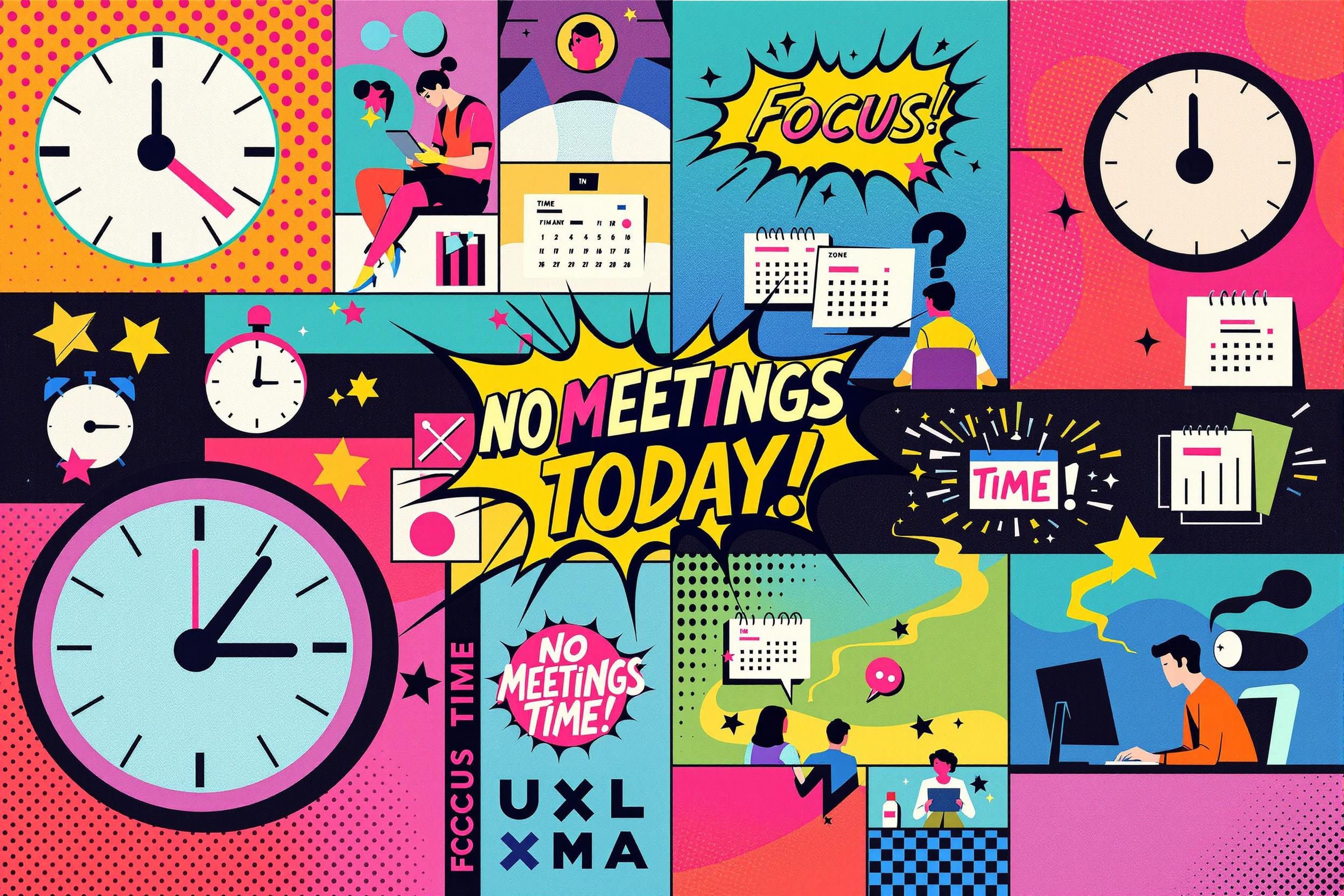
Silencing the Noise: How No-Meeting Days Supercharge Recruiter Productivity

Cutting HR Costs Without Sacrificing Quality: A How-To for Savvy Executives

