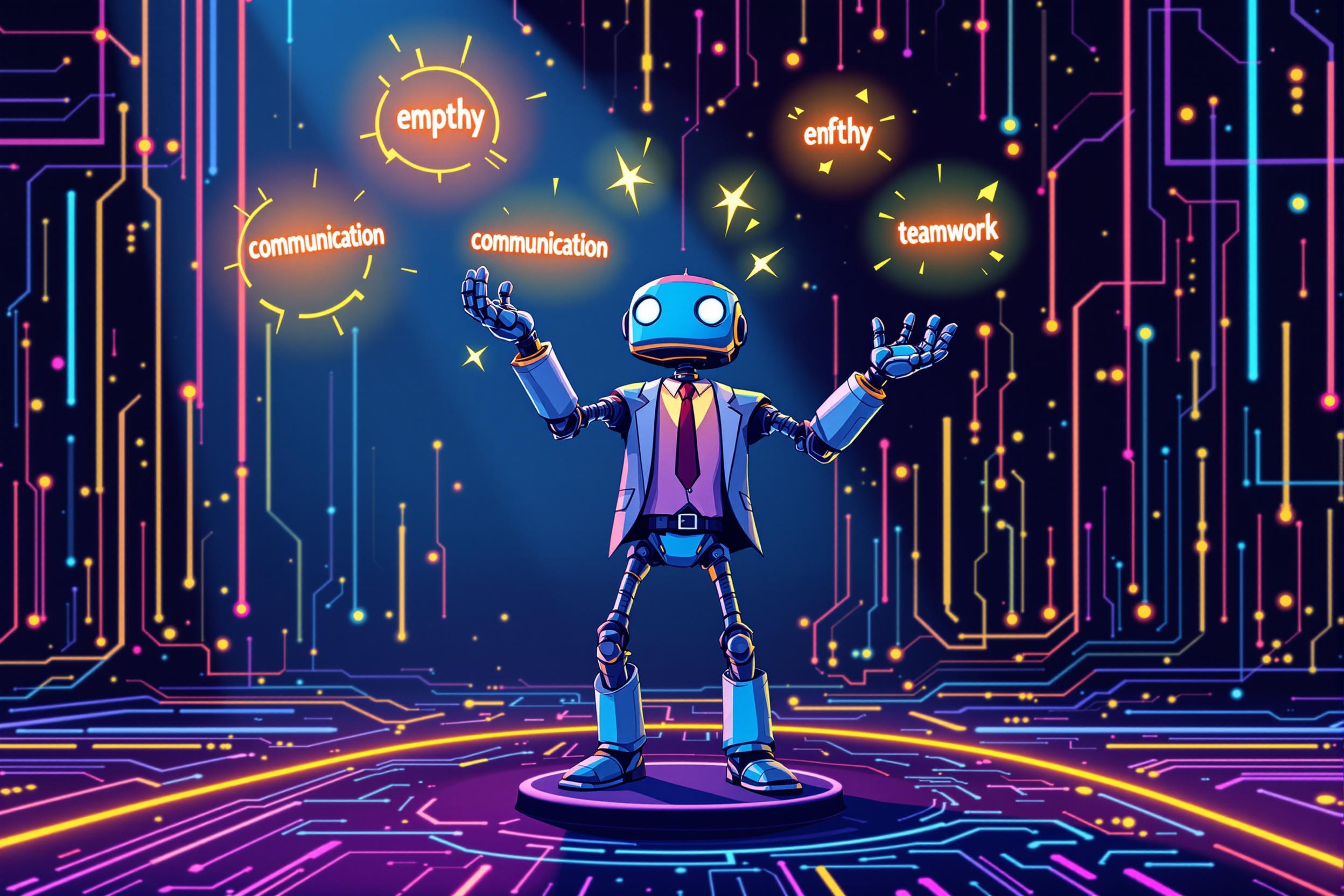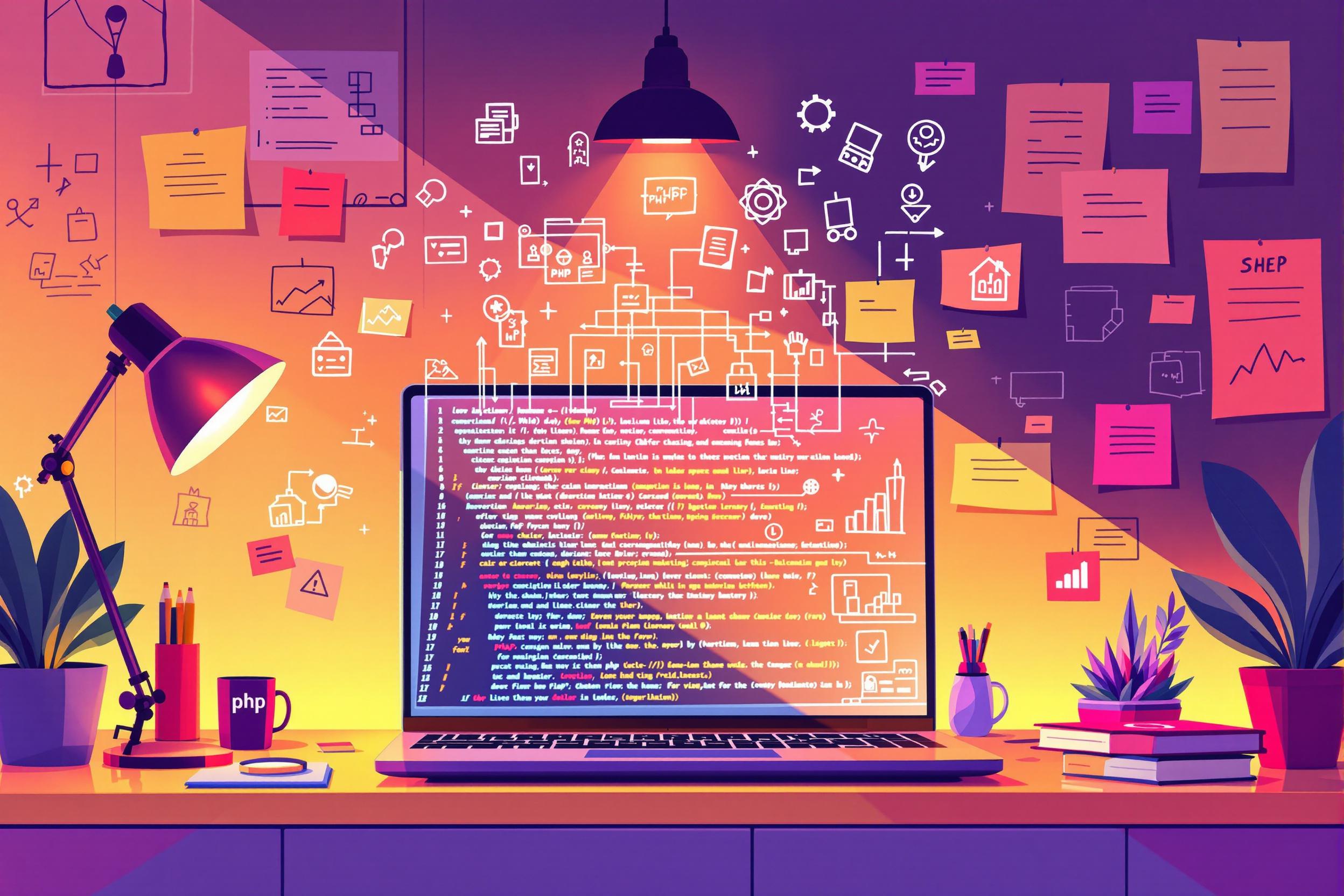Xcode
Xcode is Apple's main tool for creating apps for iPhones, iPads, and Mac computers. It's like a complete workshop where developers build, test, and polish apps before they appear on the App Store. Think of it as the equivalent of Microsoft Word for app developers – it's the standard program they use to write code, design the app's appearance, and make sure everything works correctly. When you see Xcode mentioned in a resume, it typically means the person has experience in creating Apple-specific applications.
Examples in Resumes
Developed iOS fitness tracking app using Xcode and Swift programming language
Led team of 3 developers in creating business management app with Xcode
Debugged and optimized performance of multiple apps using Xcode development environment
Typical job title: "iOS Developers"
Also try searching for:
Where to Find iOS Developers
Online Communities
Job Boards
Events & Conferences
Professional Networks
Example Interview Questions
Senior Level Questions
Q: How would you architect a large-scale iOS application?
Expected Answer: A senior developer should discuss app organization, handling multiple developers working together, making the app easy to maintain, and ensuring good performance even with lots of users.
Q: How do you ensure app quality and stability?
Expected Answer: They should talk about testing strategies, how they catch problems before they reach users, and tools they use to monitor app performance and crash reports.
Mid Level Questions
Q: How do you handle data storage in iOS apps?
Expected Answer: Should explain different ways to save information in apps, like saving user preferences, storing large amounts of data, and keeping sensitive information secure.
Q: Explain how you would implement push notifications in an app.
Expected Answer: Should describe how to set up notifications, handle user permissions, and manage different types of alerts and messages.
Junior Level Questions
Q: What's your experience with Xcode's Interface Builder?
Expected Answer: Should be able to explain how they use Xcode to design app screens and create basic user interfaces.
Q: How do you debug an app when something goes wrong?
Expected Answer: Should demonstrate knowledge of basic problem-solving tools in Xcode and how to find and fix simple errors.
Experience Level Indicators
Junior (0-2 years)
- Basic app creation and testing
- Simple screen layouts and design
- Understanding of app lifecycle
- Basic user interface implementation
Mid (2-5 years)
- Complex app features development
- Integration with cloud services
- App performance optimization
- Working with device features (camera, GPS)
Senior (5+ years)
- Advanced app architecture
- Team leadership and code review
- App Store deployment strategy
- Performance optimization and scaling
Red Flags to Watch For
- No experience with recent versions of iOS or Xcode
- No published apps in portfolio
- Unfamiliar with Apple's design guidelines
- No knowledge of app testing practices
- Unable to explain basic iOS concepts