
Word Clock
A Word Clock is a crucial tool in professional audio settings that helps keep multiple pieces of sound equipment working together in perfect timing. Think of it as a conductor in an orchestra, making sure all digital audio devices play in sync. Without proper synchronization, recordings can have quality issues like echoes or timing problems. When you see this term in a resume, it shows the person understands how to maintain professional-grade audio synchronization, which is essential in recording studios, broadcast facilities, and live sound environments.
Examples in Resumes
Configured Word Clock distribution system for multi-room recording studio
Troubleshot and resolved Word Clock sync issues in broadcast environment
Managed digital audio routing using Word Clock and Master Clock systems
Typical job title: "Audio Engineers"
Also try searching for:
Where to Find Audio Engineers
Professional Organizations
Online Communities
Job Resources
Example Interview Questions
Senior Level Questions
Q: How would you design a Word Clock distribution system for a multi-room studio?
Expected Answer: A senior engineer should explain how to ensure reliable timing across multiple rooms, handling signal distribution, and backup solutions if synchronization fails.
Q: What considerations are important when setting up Word Clock in a live broadcast environment?
Expected Answer: Should discuss redundancy planning, signal path verification, and troubleshooting methods for maintaining stable sync during live events.
Mid Level Questions
Q: What common Word Clock issues have you encountered and how did you resolve them?
Expected Answer: Should be able to describe typical sync problems like jitter or dropout, and demonstrate knowledge of troubleshooting steps and solutions.
Q: Explain the relationship between sample rates and Word Clock.
Expected Answer: Should explain in simple terms how Word Clock ensures all devices record and play at the same speed and how changing sample rates affects synchronization.
Junior Level Questions
Q: What is Word Clock and why is it important?
Expected Answer: Should be able to explain basically that Word Clock keeps digital audio devices in sync and why this matters for recording quality.
Q: How do you verify that Word Clock is working correctly?
Expected Answer: Should describe basic indicators of proper sync like checking device displays and listening for audio problems that indicate sync issues.
Experience Level Indicators
Junior (0-2 years)
- Basic understanding of digital audio synchronization
- Ability to connect and configure basic Word Clock setups
- Knowledge of common sync indicators
- Basic troubleshooting skills
Mid (2-5 years)
- Setting up complex sync systems
- Troubleshooting sync issues
- Understanding of different clock sources
- Experience with various digital audio formats
Senior (5+ years)
- Designing facility-wide sync systems
- Advanced problem-solving for complex setups
- System integration planning
- Training and supervising others
Red Flags to Watch For
- No understanding of basic digital audio concepts
- Unfamiliarity with common sync problems and solutions
- Lack of experience with professional audio equipment
- No knowledge of signal flow and routing
Related Terms
Need more hiring wisdom? Check these out...

Beyond Borders: Mastering the Art of a Global Onboarding Calendar
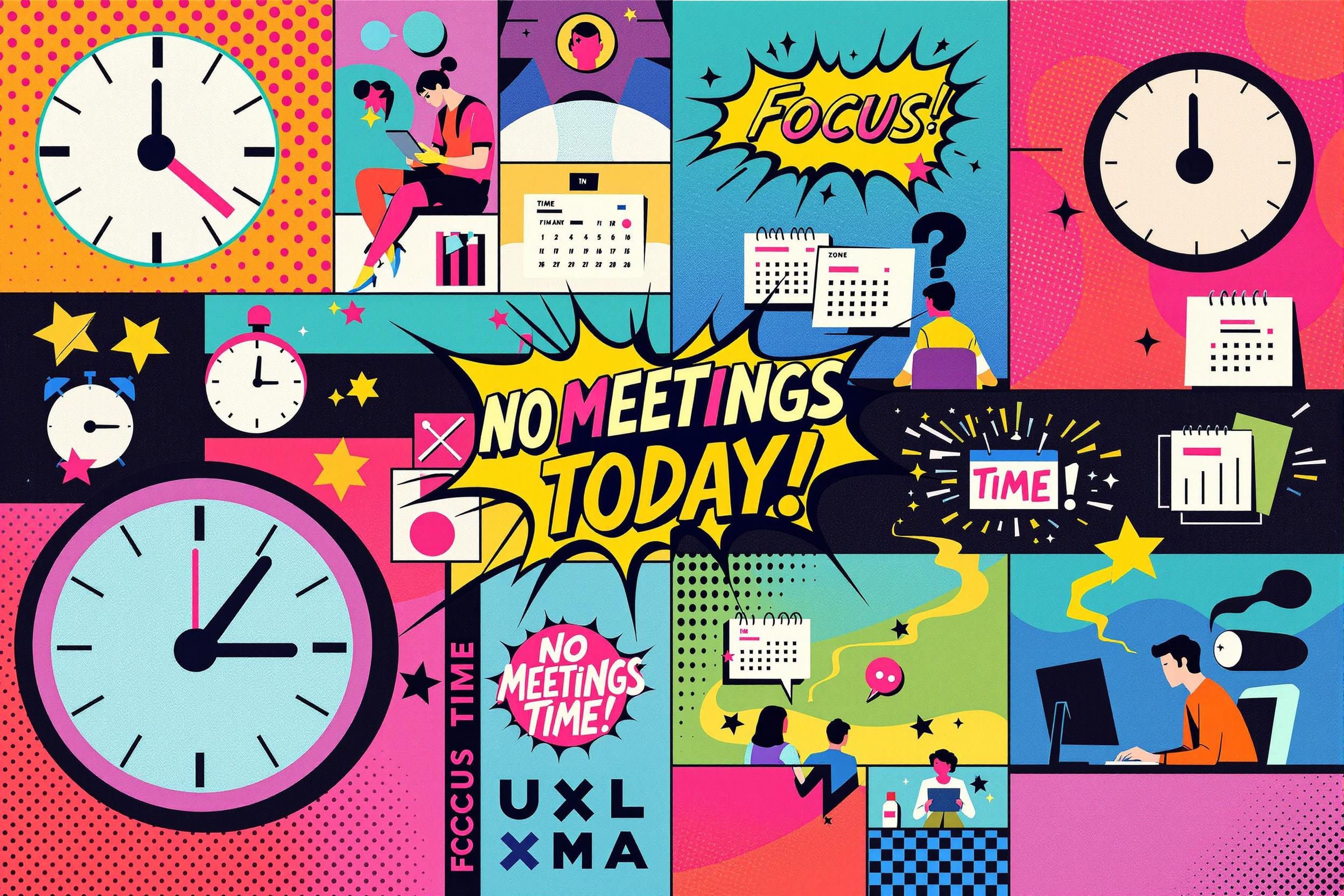
Silencing the Noise: How No-Meeting Days Supercharge Recruiter Productivity

Redefining Team Collaboration in a Digital Workspace

