
Still Store
A Still Store is a digital system used in television and film production to store and manage still images, graphics, and video frames. Think of it like a digital filing cabinet that helps post-production professionals quickly access and organize visual content. This tool is particularly important in color correction work, where professionals need to reference and compare different shots to maintain consistency throughout a project. It's similar to having a digital photo album, but specifically designed for professional media work.
Examples in Resumes
Managed media assets using Still Store system for major television series
Operated Still-Store systems to maintain color consistency across episodes
Utilized Still Store technology to archive and retrieve reference frames for color grading
Typical job title: "Still Store Operators"
Also try searching for:
Where to Find Still Store Operators
Professional Organizations
Online Communities
Job Resources
Example Interview Questions
Senior Level Questions
Q: How would you manage a Still Store system for a large-scale TV series with multiple episodes shooting simultaneously?
Expected Answer: Should explain workflow organization, backup procedures, and how to maintain consistency across multiple episodes while handling high-volume image storage and retrieval.
Q: What's your process for training junior operators on Still Store systems?
Expected Answer: Should discuss creating documentation, hands-on training methods, and establishing standard operating procedures for the team.
Mid Level Questions
Q: How do you ensure color consistency when using Still Store references?
Expected Answer: Should explain basic color matching processes, organizing reference frames, and maintaining accurate color representation across different scenes.
Q: What's your backup protocol for Still Store content?
Expected Answer: Should describe regular backup procedures, file organization methods, and disaster recovery practices.
Junior Level Questions
Q: What is the basic function of a Still Store system?
Expected Answer: Should explain that it's a system for storing and organizing still images and reference frames for use in post-production and color correction.
Q: How do you organize and label still frames in the system?
Expected Answer: Should describe basic file naming conventions, folder organization, and standard practices for managing digital assets.
Experience Level Indicators
Junior (0-2 years)
- Basic Still Store operation
- File organization and naming conventions
- Simple image retrieval and storage
- Understanding of color correction workflow
Mid (2-5 years)
- Efficient media management
- Color matching using reference frames
- Backup and archive procedures
- Multiple project handling
Senior (5+ years)
- Advanced workflow optimization
- Team training and supervision
- Complex project management
- System integration and troubleshooting
Red Flags to Watch For
- No understanding of basic color correction principles
- Inability to maintain organized digital files
- Poor attention to detail in image management
- Lack of experience with post-production workflows
Related Terms
Need more hiring wisdom? Check these out...

How Internal Gig Marketplaces Revolutionize Employee Development

Workforce Solutions Aggregators: The Next Big Thing You Didn't Know You Needed
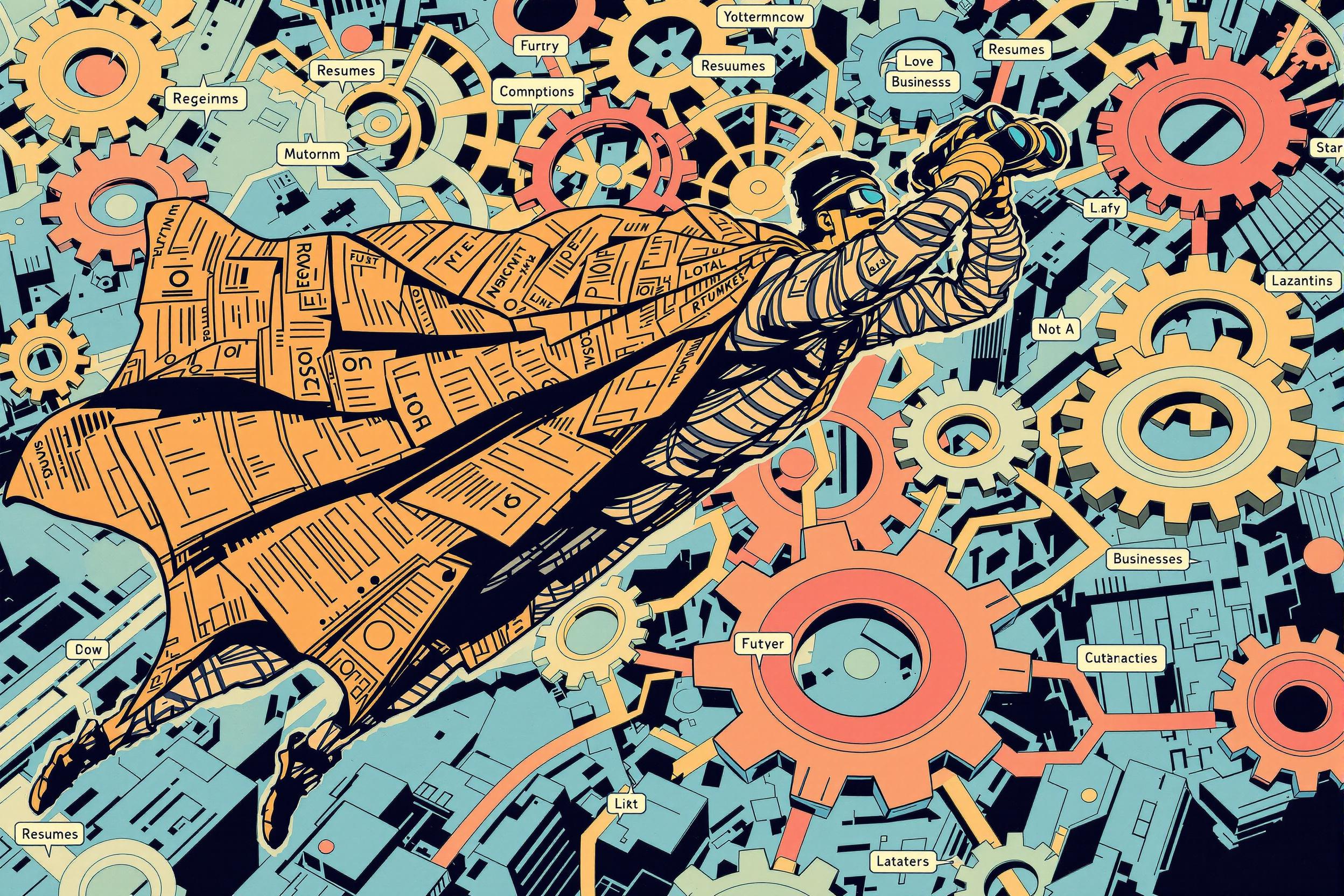
Tiny Neighborhoods, Huge Impact: The Surprising Power of Hyper-Local SEO in Your Hiring Game

