
Spot Removal
Spot removal is a fundamental photo editing technique used to clean up and perfect images by removing unwanted elements like dust marks, blemishes, or small distracting objects. This skill is essential in portrait photography, product photography, and general photo editing. It's similar to retouching or healing, where editors carefully remove imperfections while maintaining the natural look of the image. Photo editors use various tools in software like Photoshop or Lightroom to perform spot removal, making it a standard part of the photo editing workflow.
Examples in Resumes
Performed advanced Spot Removal and Blemish Removal on over 1,000 portrait photographs
Specialized in product photography with emphasis on Spot Removal and dust cleanup
Developed efficient Spot Removal workflows for high-volume wedding photo editing
Typical job title: "Photo Editors"
Also try searching for:
Where to Find Photo Editors
Online Communities
Job Boards
Learning Resources
Example Interview Questions
Senior Level Questions
Q: How do you handle large-volume spot removal projects while maintaining consistency?
Expected Answer: A senior editor should discuss workflow organization, batch processing techniques, quality control methods, and how they train/supervise other editors for consistency across large projects.
Q: What's your approach to difficult spot removal situations like textured backgrounds?
Expected Answer: Should explain different techniques for complex corrections, including using multiple tools, handling various textures, and maintaining natural-looking results even in challenging situations.
Mid Level Questions
Q: What tools do you use for spot removal and why?
Expected Answer: Should discuss various healing and clone tools, when to use each one, and demonstrate knowledge of both automated and manual correction methods.
Q: How do you ensure natural-looking results when removing multiple spots?
Expected Answer: Should explain checking work at different zoom levels, considering lighting and texture consistency, and maintaining the original character of the image.
Junior Level Questions
Q: What's the difference between healing and cloning in spot removal?
Expected Answer: Should explain basic understanding of how healing blends with surrounding areas while cloning copies exactly from another area, and when to use each method.
Q: How do you approach basic dust spot removal in a photo?
Expected Answer: Should describe basic process of identifying spots, choosing appropriate tool size, and making simple corrections while maintaining image quality.
Experience Level Indicators
Junior (0-1 years)
- Basic spot and dust removal
- Simple blemish correction
- Understanding of basic editing tools
- Basic quality checking
Mid (1-3 years)
- Advanced healing techniques
- Efficient workflow management
- Multiple tool proficiency
- Batch processing knowledge
Senior (3+ years)
- Complex retouching solutions
- Team training and supervision
- Quality control systems
- High-volume project management
Red Flags to Watch For
- No knowledge of basic photo editing software
- Unable to show before/after examples of work
- Lack of attention to detail in own portfolio
- No understanding of different retouching tools
Related Terms
Need more hiring wisdom? Check these out...

Refining Job Descriptions to Expand Applicant Pools: Casting a Wider Talent Net

Resume Screening Reinvented: 9 Unconventional Strategies to Discover Top Talent Hidden in Plain Sight
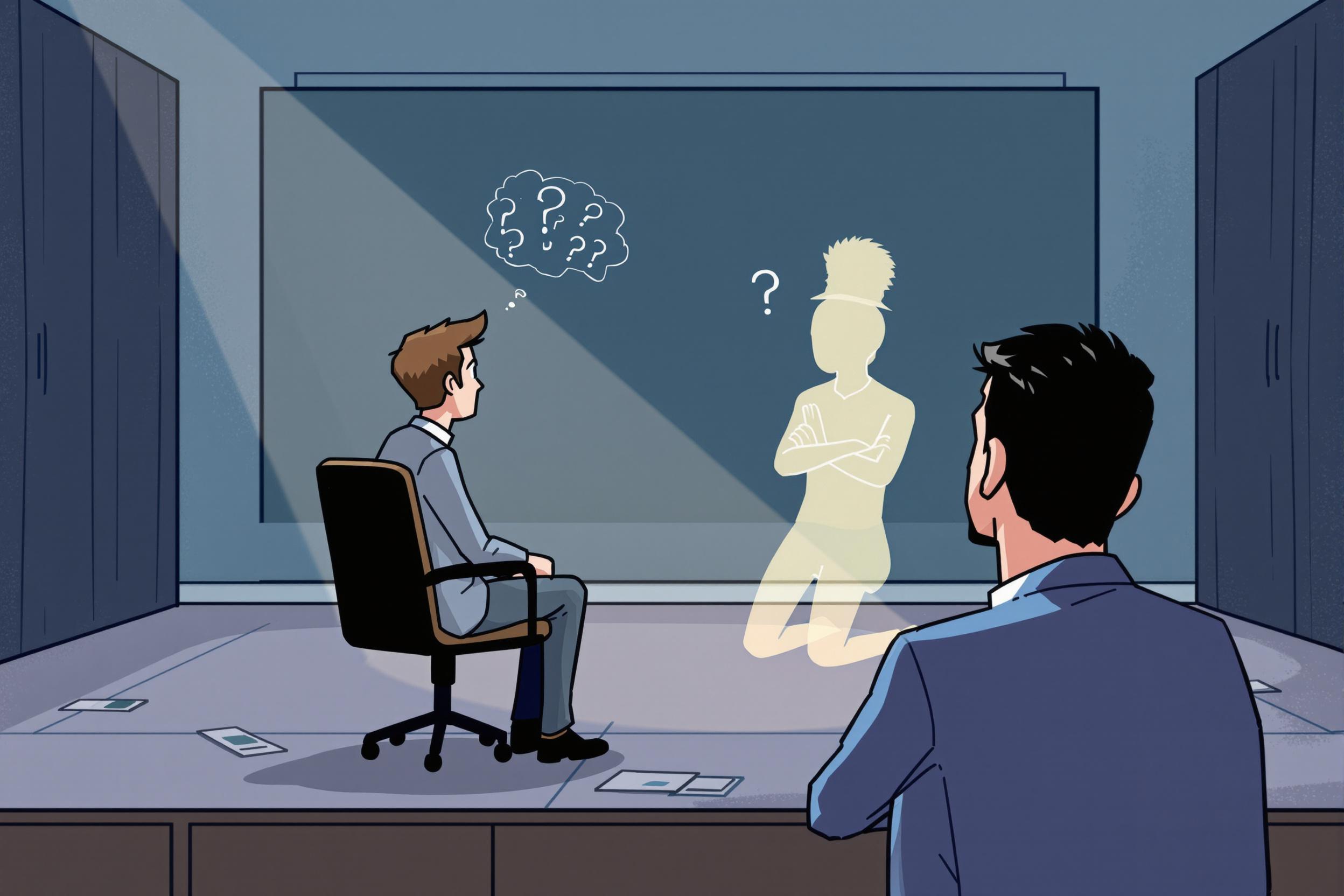
Ghosted Again? How to Stop Candidates from Disappearing and Start Engaging Them Better

