
Push Notifications
Push notifications are messages that pop up on mobile phones and other devices, even when the app isn't open. Think of them like digital tap on the shoulder to inform users about important updates, messages, or events. Companies use push notifications to keep users engaged with their apps, similar to how email newsletters work for websites. When you see your phone light up with a message from your favorite shopping app about a sale, or your food delivery app telling you your order is ready - those are push notifications. This technology is a crucial part of modern mobile apps, and developers who can implement them effectively are valuable to companies wanting to keep their users engaged.
Examples in Resumes
Implemented Push Notifications system that increased user engagement by 45%
Developed Push Notification features for iOS and Android platforms
Enhanced user retention through strategic Push Notifications and Mobile Alerts implementation
Integrated Push Notification Services with backend systems for real-time updates
Typical job title: "Mobile App Developers"
Also try searching for:
Where to Find Mobile App Developers
Online Communities
Professional Networks
Industry Events
Example Interview Questions
Senior Level Questions
Q: How would you design a scalable push notification system for millions of users?
Expected Answer: A strong answer should discuss managing high volumes of notifications, preventing system overload, scheduling notifications across time zones, and ensuring reliable delivery while maintaining user preferences.
Q: What strategies would you implement to optimize push notification engagement rates?
Expected Answer: Should explain user segmentation, timing optimization, personalized content, A/B testing of messages, and analyzing user interaction data to improve notification effectiveness.
Mid Level Questions
Q: How do you handle push notification permissions and user preferences?
Expected Answer: Should discuss requesting permissions at the right time, respecting user choices, implementing preference settings, and managing different platform requirements for iOS and Android.
Q: What are the key considerations when implementing push notifications across different mobile platforms?
Expected Answer: Should explain platform-specific requirements, handling different device tokens, message formatting differences, and ensuring consistent delivery across iOS and Android.
Junior Level Questions
Q: What are the basic components of a push notification?
Expected Answer: Should describe the basic elements like title, message body, icon, and action buttons, and explain how these components appear to users.
Q: How would you test if push notifications are working correctly?
Expected Answer: Should discuss basic testing approaches like sending test notifications, verifying delivery, checking different scenarios like app open/closed, and basic troubleshooting steps.
Experience Level Indicators
Junior (0-2 years)
- Basic implementation of push notifications
- Understanding of mobile platforms (iOS/Android)
- Simple notification scheduling
- Basic user permission handling
Mid (2-4 years)
- Advanced notification targeting
- Cross-platform implementation
- User engagement analytics
- Custom notification layouts
Senior (4+ years)
- Large-scale notification systems
- Advanced analytics and optimization
- Multiple provider integration
- Push notification strategy development
Red Flags to Watch For
- No experience with major push notification services
- Lack of understanding about user permissions and privacy
- No knowledge of platform-specific requirements (iOS vs Android)
- Unable to explain basic notification components
- No experience with notification analytics or metrics
Related Terms
Need more hiring wisdom? Check these out...
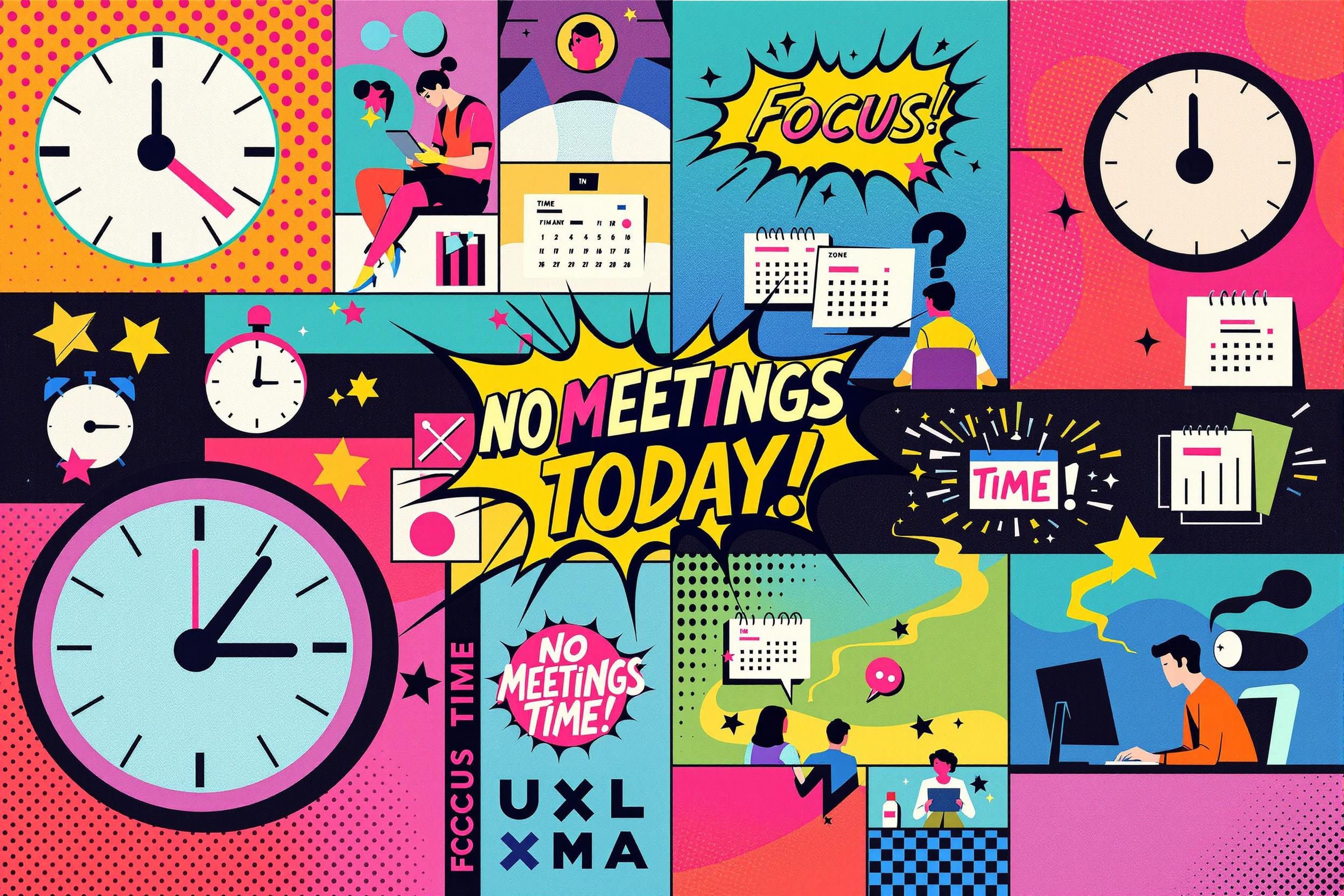
Silencing the Noise: How No-Meeting Days Supercharge Recruiter Productivity

The Magnetic Pull of Social Proof: How to Make Candidates Flock to Your Company

Unlock LinkedIn’s Hidden Potential: 9 Surprising Tactics for Recruitment Outreach Success

