
PNG
PNG is a common image file format used in web design and digital graphics. It stands for Portable Network Graphics and is especially valued because it can show images with transparent backgrounds, which is very useful for logos and web graphics. Unlike some other image formats, PNG keeps image quality high while allowing transparency, making it a go-to choice for web designers when they need clear, crisp images on websites. When you see this term in resumes or job descriptions, it usually indicates experience with creating, editing, or working with professional web graphics.
Examples in Resumes
Created responsive website graphics using PNG format for optimal quality and transparency
Optimized PNG images for faster website loading while maintaining quality
Developed brand assets including logos and icons in PNG format for cross-platform use
Typical job title: "Web Designers"
Also try searching for:
Where to Find Web Designers
Online Communities
Job Boards
Professional Networks
Example Interview Questions
Senior Level Questions
Q: How do you optimize PNG files for web use while maintaining quality?
Expected Answer: A senior designer should discuss various optimization techniques like choosing the right compression level, removing unnecessary metadata, and when to use PNG vs other formats based on the specific needs of the project.
Q: How do you handle PNG files in responsive web design?
Expected Answer: Should explain strategies for managing image quality across different screen sizes, including when to use different image formats and how to ensure fast loading times while maintaining visual quality.
Mid Level Questions
Q: When would you choose PNG over other image formats?
Expected Answer: Should be able to explain the advantages of PNG for logos, graphics with text, and images needing transparency, and when other formats might be more appropriate.
Q: How do you ensure PNGs are accessible and load efficiently?
Expected Answer: Should discuss proper image sizing, compression techniques, and making sure images have appropriate alt text for accessibility.
Junior Level Questions
Q: What are the basic characteristics of PNG files?
Expected Answer: Should be able to explain that PNGs support transparency, are good for logos and graphics, and typically have larger file sizes than some other formats.
Q: How do you create and save PNG files with transparency?
Expected Answer: Should demonstrate basic knowledge of using design software to create and export PNG files with transparent backgrounds.
Experience Level Indicators
Junior (0-2 years)
- Basic image editing and export to PNG
- Understanding of transparency in web graphics
- Simple image optimization
- Knowledge of basic design software
Mid (2-5 years)
- Advanced image optimization techniques
- Efficient workflow with PNG files
- Integration of PNGs in responsive design
- Cross-browser compatibility testing
Senior (5+ years)
- Expert-level image optimization
- Advanced automation of image processing
- Team workflow management
- Strategic decision-making for image formats
Red Flags to Watch For
- No knowledge of basic image optimization
- Unfamiliarity with common design software
- No understanding of web image format differences
- Lack of experience with transparency in web graphics
Related Terms
Need more hiring wisdom? Check these out...

Resume Optimizations that Candidates Do to Get Past AI Hiring Filters

Cracking the Code: How to Source Talent in APAC and EMEA with Cultural Sensitivity
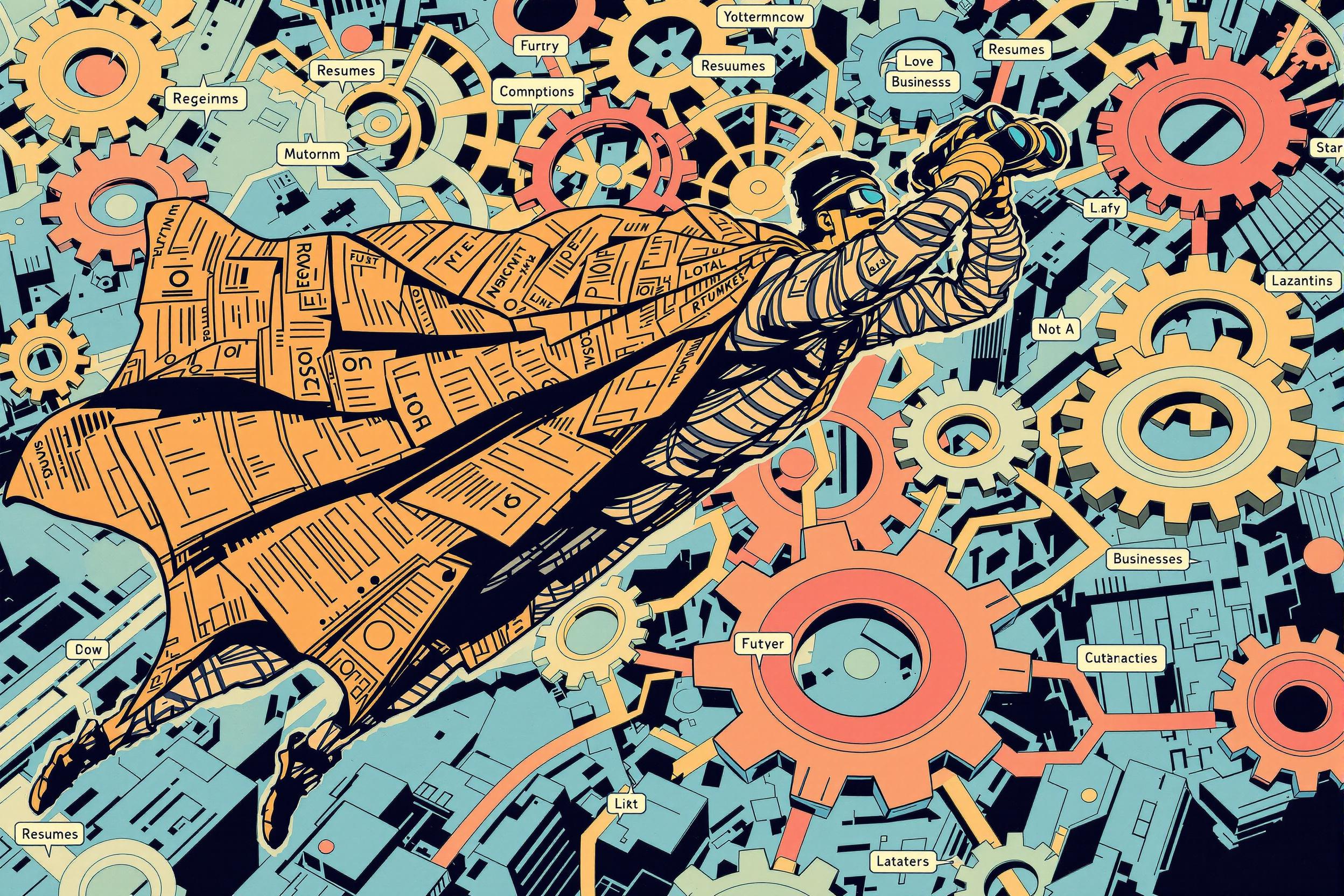
Tiny Neighborhoods, Huge Impact: The Surprising Power of Hyper-Local SEO in Your Hiring Game

