
Pivot Tables
Pivot Tables are a popular data analysis tool that helps organize and summarize large amounts of information into easy-to-read reports. Think of them as a way to turn complex spreadsheets into meaningful insights without advanced programming. They're commonly used in business reporting, financial analysis, and sales tracking. Users can drag and drop different data points to create custom views of their information, similar to organizing items in different ways on a shelf to see patterns. Most people use Pivot Tables in Microsoft Excel or Google Sheets, but similar features exist in other data analysis tools.
Examples in Resumes
Created automated monthly reports using Pivot Tables to track sales performance across regions
Developed Pivot Table analysis to identify key customer trends and buying patterns
Trained team members on advanced Pivot Tables and Pivot Chart techniques for data reporting
Typical job title: "Data Analysts"
Also try searching for:
Where to Find Data Analysts
Online Learning Communities
Professional Networks
Example Interview Questions
Senior Level Questions
Q: How would you use Pivot Tables to solve complex business problems?
Expected Answer: A senior analyst should explain how they've used Pivot Tables to identify trends, make forecasts, and drive business decisions. They should mention examples of combining multiple data sources and creating automated reporting solutions.
Q: How do you ensure data quality when working with Pivot Tables?
Expected Answer: Should discuss data validation methods, common data cleaning practices, and how to structure source data properly for accurate pivot table analysis.
Mid Level Questions
Q: What are calculated fields in Pivot Tables and when do you use them?
Expected Answer: Should explain how to create custom calculations within Pivot Tables for specific business metrics and when they're most useful in analysis.
Q: How do you handle large datasets in Pivot Tables?
Expected Answer: Should discuss strategies for managing big data sets, including data optimization techniques and how to maintain performance with large amounts of information.
Junior Level Questions
Q: Can you explain the basic structure of a Pivot Table?
Expected Answer: Should be able to explain rows, columns, values, and filters in simple terms and how to create a basic Pivot Table from raw data.
Q: What are the common uses of Pivot Tables in business?
Expected Answer: Should provide examples like sales reporting, expense tracking, or customer analysis, showing understanding of basic business applications.
Experience Level Indicators
Junior (0-2 years)
- Basic Pivot Table creation and modification
- Simple data summarization
- Basic Excel functions
- Standard reporting templates
Mid (2-4 years)
- Advanced Pivot Table functions
- Custom calculations and formulas
- Data cleaning and preparation
- Automated reporting processes
Senior (4+ years)
- Complex data modeling
- Advanced business analysis
- Training and mentoring
- Strategic data interpretation
Red Flags to Watch For
- Unable to create basic Pivot Tables from raw data
- No experience with data cleaning or preparation
- Lack of understanding of basic business metrics
- No experience with large datasets
Related Terms
Need more hiring wisdom? Check these out...

Beyond Spreadsheets: Why Executive Dashboards in ATS Systems Are Your Secret Hiring Weapon
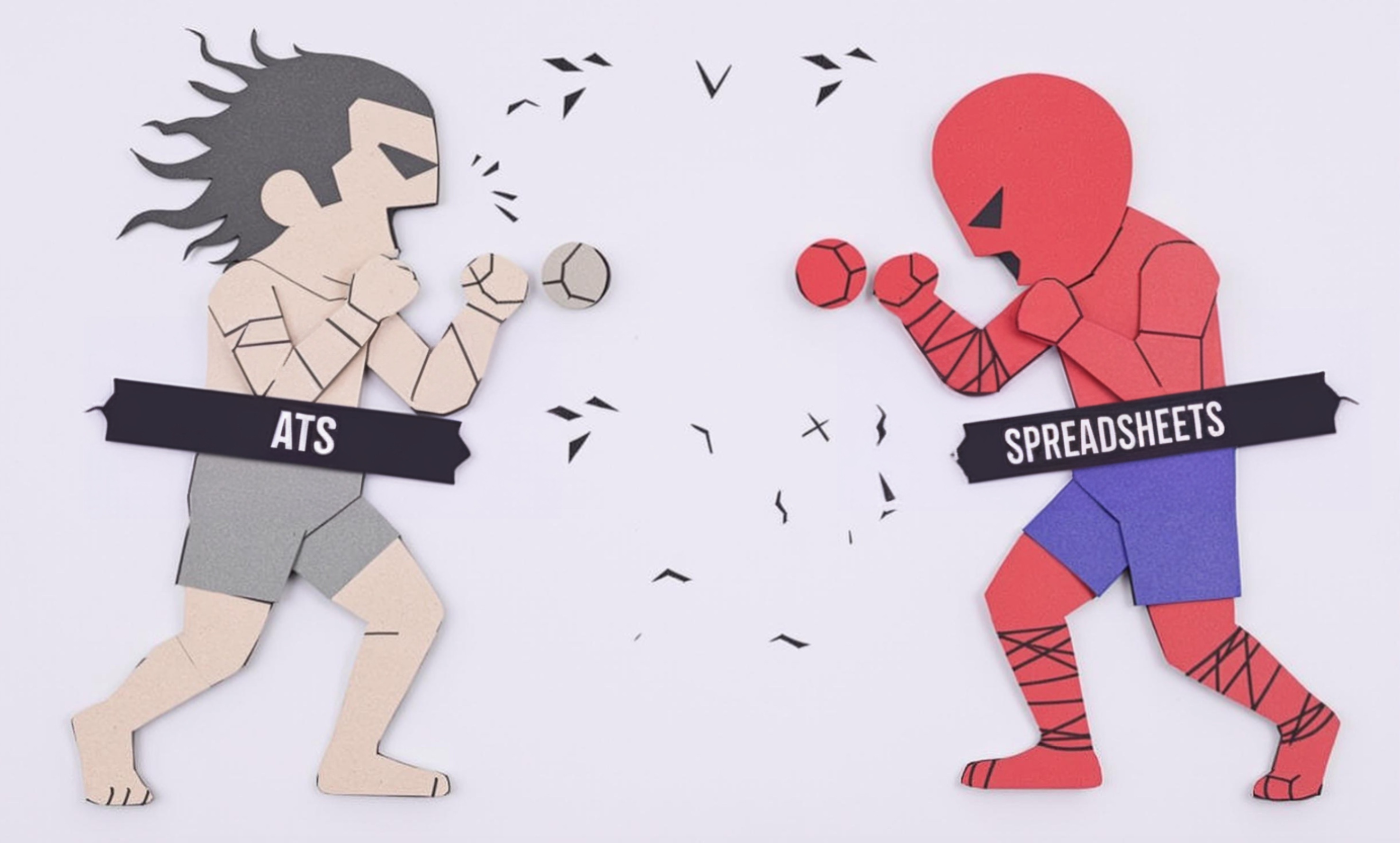
Why Your Hiring Spreadsheets Are Secretly Sabotaging Your Recruitment

7 Ways to Maximize Your Candidate Database ROI

