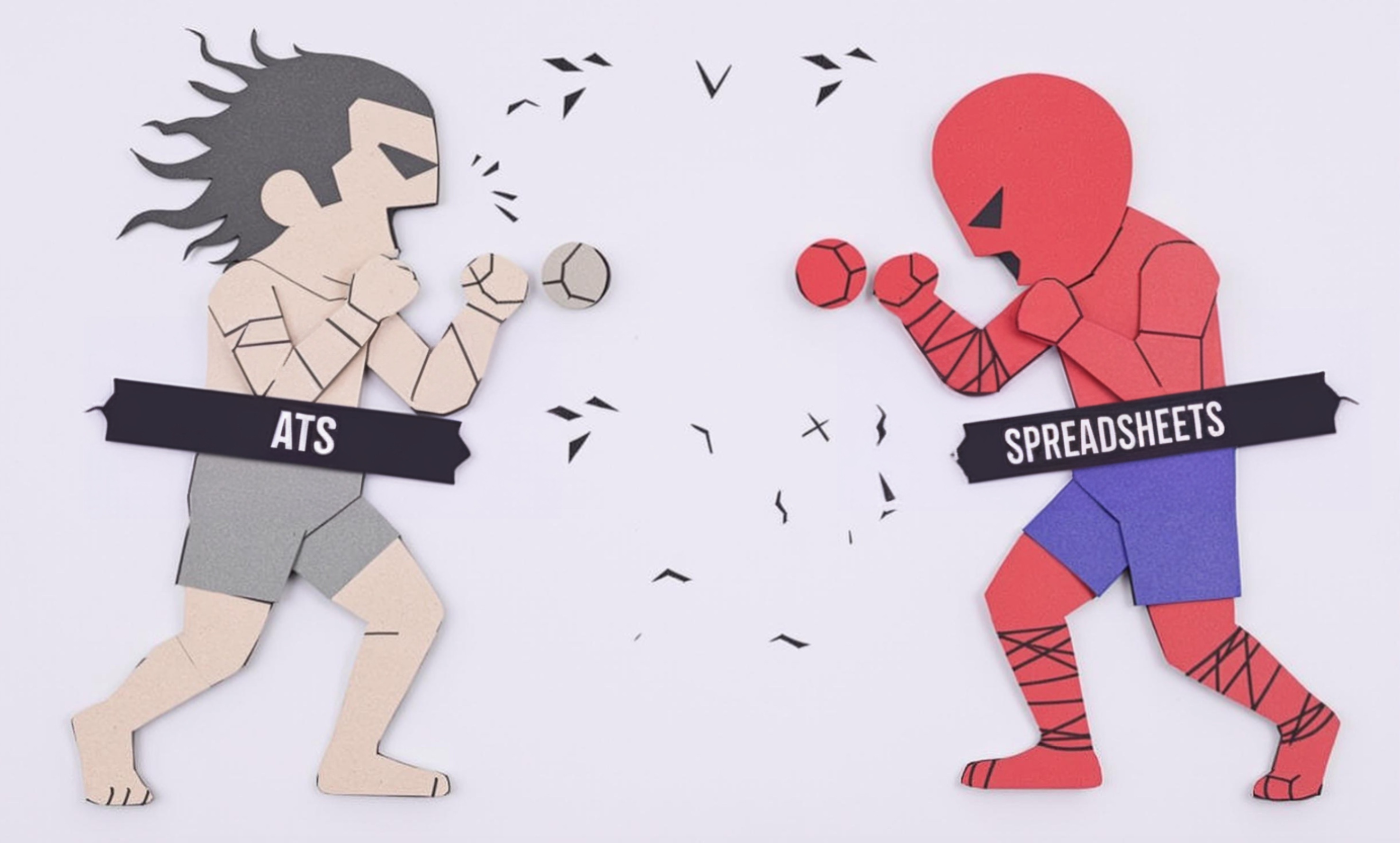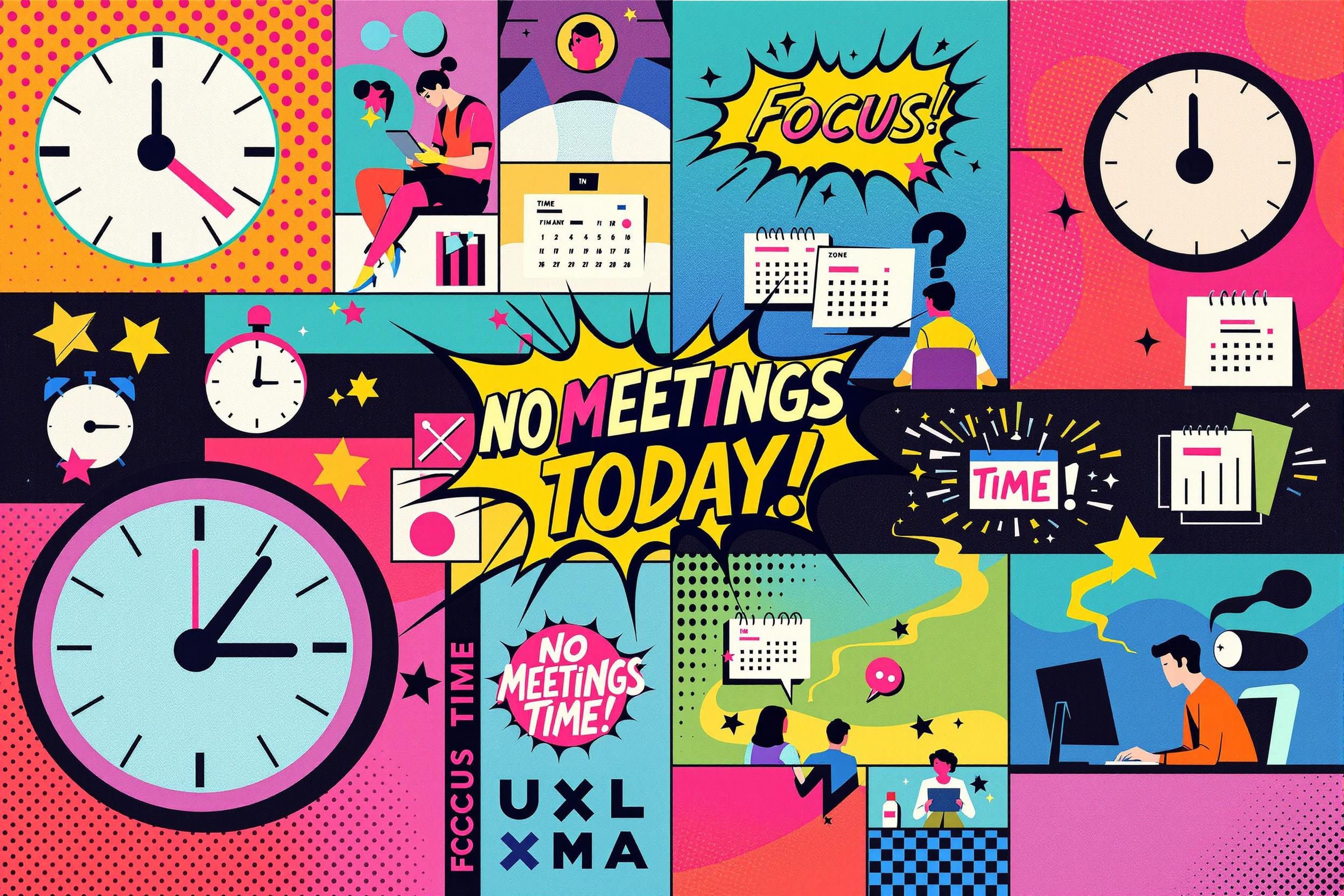Null Object
A Null Object is a basic but important tool in motion graphics and video editing software like Adobe After Effects. Think of it as an invisible helper that organizes movement and effects in animations. It's like having a clear glass that holds and controls other objects, but you can't see it in the final video. Motion designers use Null Objects to group multiple elements together or create complex movements without affecting the original artwork. It's similar to having an invisible puppet master controlling multiple puppets at once.
Examples in Resumes
Created complex animations using Null Object parenting in motion graphics projects
Improved animation workflow efficiency by implementing Null Object techniques
Managed multiple layer animations through Null Object controls for broadcast commercials
Typical job title: "Motion Designers"
Also try searching for:
Where to Find Motion Designers
Online Communities
Learning Resources
Job Boards
Example Interview Questions
Senior Level Questions
Q: How do you use Null Objects to optimize complex animation workflows?
Expected Answer: A senior motion designer should explain how Null Objects can streamline projects by controlling multiple layers at once, reducing keyframe complexity, and making animations more manageable for team collaboration.
Q: Describe a challenging project where Null Objects were crucial to the solution.
Expected Answer: They should share an example of using Null Objects to solve complex animation problems, such as coordinating multiple moving elements or creating advanced camera movements.
Mid Level Questions
Q: What are the benefits of using Null Objects in motion graphics?
Expected Answer: Should explain how Null Objects help organize animations, make projects easier to edit, and allow for smoother movement control without affecting the original artwork.
Q: How do you use Null Objects with parenting in your animations?
Expected Answer: Should describe how to connect multiple elements to a Null Object to control them as a group, and how this helps in creating coordinated movements.
Junior Level Questions
Q: What is a Null Object and when would you use one?
Expected Answer: Should explain that a Null Object is an invisible layer that can control other elements in animation, useful for organizing and managing movement of multiple objects.
Q: How do you create and apply a Null Object in After Effects?
Expected Answer: Should be able to describe the basic process of creating a Null Object and attaching other layers to it for basic animation control.
Experience Level Indicators
Junior (0-2 years)
- Basic understanding of Null Objects
- Simple parenting and animation techniques
- Basic After Effects knowledge
- Simple motion graphics creation
Mid (2-5 years)
- Advanced Null Object implementations
- Complex animation coordination
- Efficient workflow management
- Project organization skills
Senior (5+ years)
- Advanced motion design techniques
- Complex animation system design
- Team workflow optimization
- Project architecture planning
Red Flags to Watch For
- No understanding of basic animation principles
- Inability to explain how to use Null Objects
- Lack of experience with industry-standard software
- Poor project organization skills