
Notation Software
Notation Software refers to computer programs that help music teachers and musicians write, edit, and print sheet music. Think of it like word processing software, but for music instead of text. These programs let users create professional-looking music scores by typing notes on a computer rather than writing them by hand. Popular examples include Sibelius, Finale, and MuseScore. Music educators use these tools to prepare lesson materials, arrange music for students, and create custom exercises for different skill levels.
Examples in Resumes
Created custom teaching materials using Notation Software for piano students of various levels
Arranged complex orchestral pieces into simplified versions using Music Notation Software for beginner ensemble groups
Developed sight-reading exercises with Notation Software for group violin classes
Typical job title: "Music Teachers"
Also try searching for:
Where to Find Music Teachers
Online Communities
Job Boards
Professional Networks
Example Interview Questions
Senior Level Questions
Q: How do you use notation software to differentiate instruction for students of varying abilities?
Expected Answer: A experienced teacher should discuss creating custom arrangements, adapting difficult pieces for beginners, and preparing materials for different learning styles using the software.
Q: How have you integrated notation software into your curriculum development?
Expected Answer: Should explain using the software to create comprehensive lesson plans, student worksheets, and assessment materials, showing how it enhances teaching effectiveness.
Mid Level Questions
Q: What features of notation software do you use most often in your teaching?
Expected Answer: Should mention basic score creation, transposition tools, playback features for student learning, and ability to create practice exercises.
Q: How do you use notation software to create engaging materials for students?
Expected Answer: Should discuss making visually appealing worksheets, creating custom arrangements of popular music, and developing progressive exercise sequences.
Junior Level Questions
Q: What experience do you have with notation software?
Expected Answer: Should be able to describe basic note entry, simple score creation, and how they've used it in their teaching practice or student teaching.
Q: How would you use notation software to prepare for a lesson?
Expected Answer: Should explain basic preparation of sheet music, simple exercises, and how to print materials for students.
Experience Level Indicators
Junior (0-2 years)
- Basic note entry and score creation
- Simple arrangement skills
- Fundamental music theory knowledge
- Basic worksheet creation
Mid (2-5 years)
- Advanced score editing and formatting
- Custom arrangement creation
- Integration with lesson planning
- Creating materials for different skill levels
Senior (5+ years)
- Curriculum development using notation software
- Complex arrangement and composition
- Advanced teaching material creation
- Program coordination and development
Red Flags to Watch For
- No basic music theory knowledge
- Unable to create simple scores
- No experience with any notation software programs
- Lack of understanding about different student skill levels
- No knowledge of basic teaching materials preparation
Related Terms
Need more hiring wisdom? Check these out...

Automated Scorecards in ATS Systems: Your Secret Weapon for Smarter Hiring Decisions
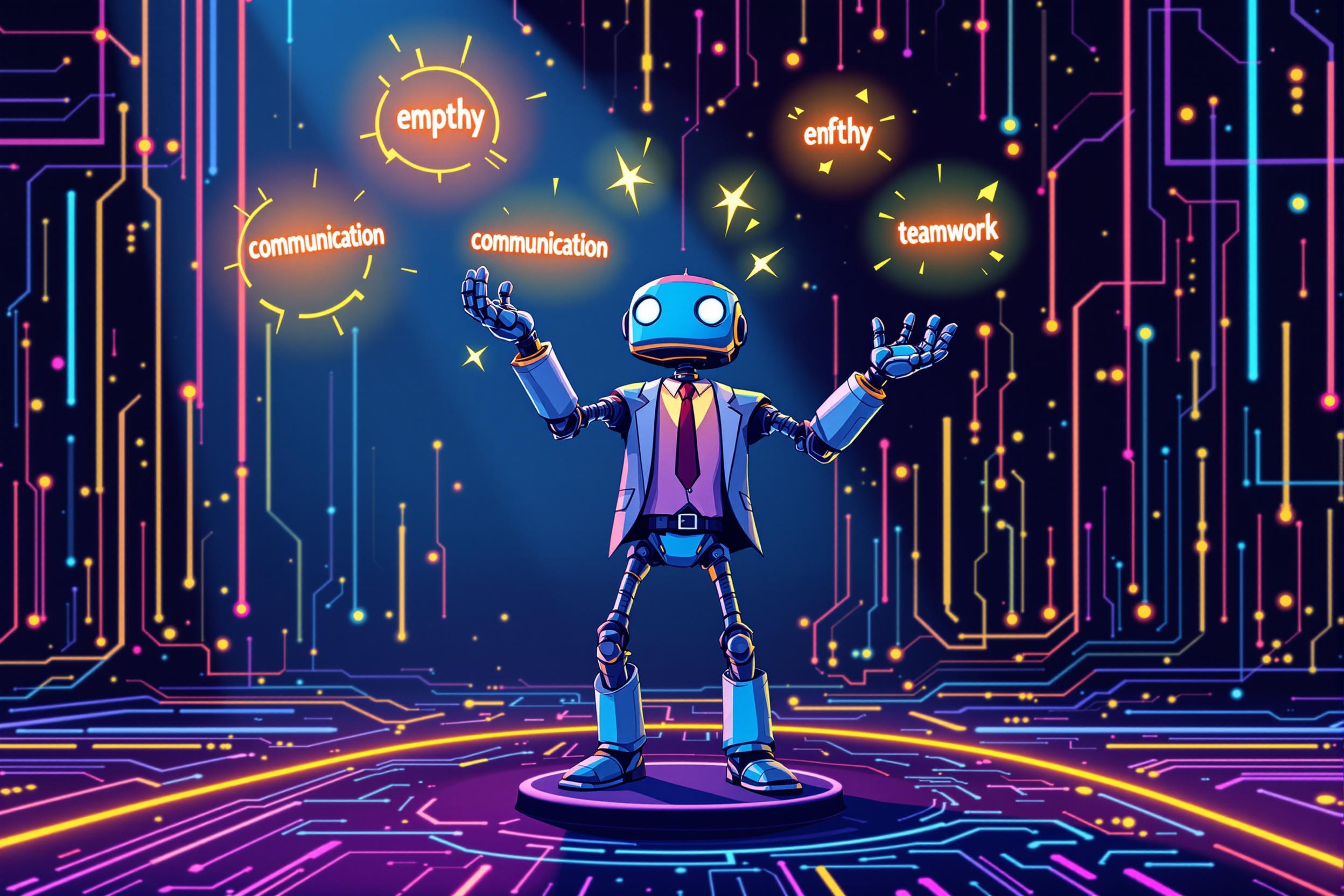
Forget Coding—Can You Communicate? Why Soft Skills are the New Hard Skills

Redefining Team Collaboration in a Digital Workspace

