
Normal Maps
Normal Maps are special images that help make computer graphics and visual effects look more detailed and realistic without making the computer work too hard. Think of them like a clever paint job that makes flat surfaces appear bumpy, scratched, or textured when light hits them. Artists use Normal Maps to add fine details like skin pores on characters, fabric weave on clothes, or rough surfaces on props, making them look high-quality while keeping the technical requirements manageable. This technique is widely used in movies, video games, and digital advertising.
Examples in Resumes
Created highly detailed Normal Maps for main character costumes in upcoming feature film
Optimized game performance by implementing efficient Normal Map textures for environmental assets
Developed automated Normal Mapping pipeline for large-scale architectural visualization project
Typical job title: "Texture Artists"
Also try searching for:
Where to Find Texture Artists
Online Communities
Learning Resources
Professional Networks
Example Interview Questions
Senior Level Questions
Q: How would you set up a normal mapping workflow for a large team?
Expected Answer: Should explain how to create efficient processes for multiple artists, quality control standards, and ways to maintain consistency across different projects and team members.
Q: What considerations do you take into account when creating normal maps for different platforms?
Expected Answer: Should discuss how to optimize normal maps for different uses (film vs. games), hardware limitations, and how to maintain quality while meeting technical constraints.
Mid Level Questions
Q: How do you ensure your normal maps work well in different lighting conditions?
Expected Answer: Should explain basic testing procedures, common lighting scenarios, and how to verify that the textures look good from different angles and in different environments.
Q: What's your process for creating normal maps from reference photos?
Expected Answer: Should describe the workflow from photographing or finding reference material to creating usable normal maps, including cleaning up and adjusting the final result.
Junior Level Questions
Q: What software do you use to create normal maps?
Expected Answer: Should be able to name common software tools and describe basic processes for creating normal maps.
Q: How do you test if your normal maps are working correctly?
Expected Answer: Should explain basic quality checking procedures and how to spot common problems in normal maps.
Experience Level Indicators
Junior (0-2 years)
- Basic texture creation
- Understanding of common software tools
- Simple normal map generation
- Basic quality checking
Mid (2-4 years)
- Complex texture creation
- Multiple software proficiency
- Efficient workflow management
- Problem-solving texture issues
Senior (4+ years)
- Advanced texture optimization
- Team workflow development
- Project management
- Training and mentoring
Red Flags to Watch For
- No portfolio showing normal map work
- Lack of knowledge about basic lighting and texturing principles
- No experience with industry-standard software
- Unable to explain their creative process
- No understanding of optimization needs for different platforms
Related Terms
Need more hiring wisdom? Check these out...

Unlocking Team Potential: Personality Mapping for Dynamic Management

Virtual Reality in Certification Exams: How VR is Transforming Specialized Training
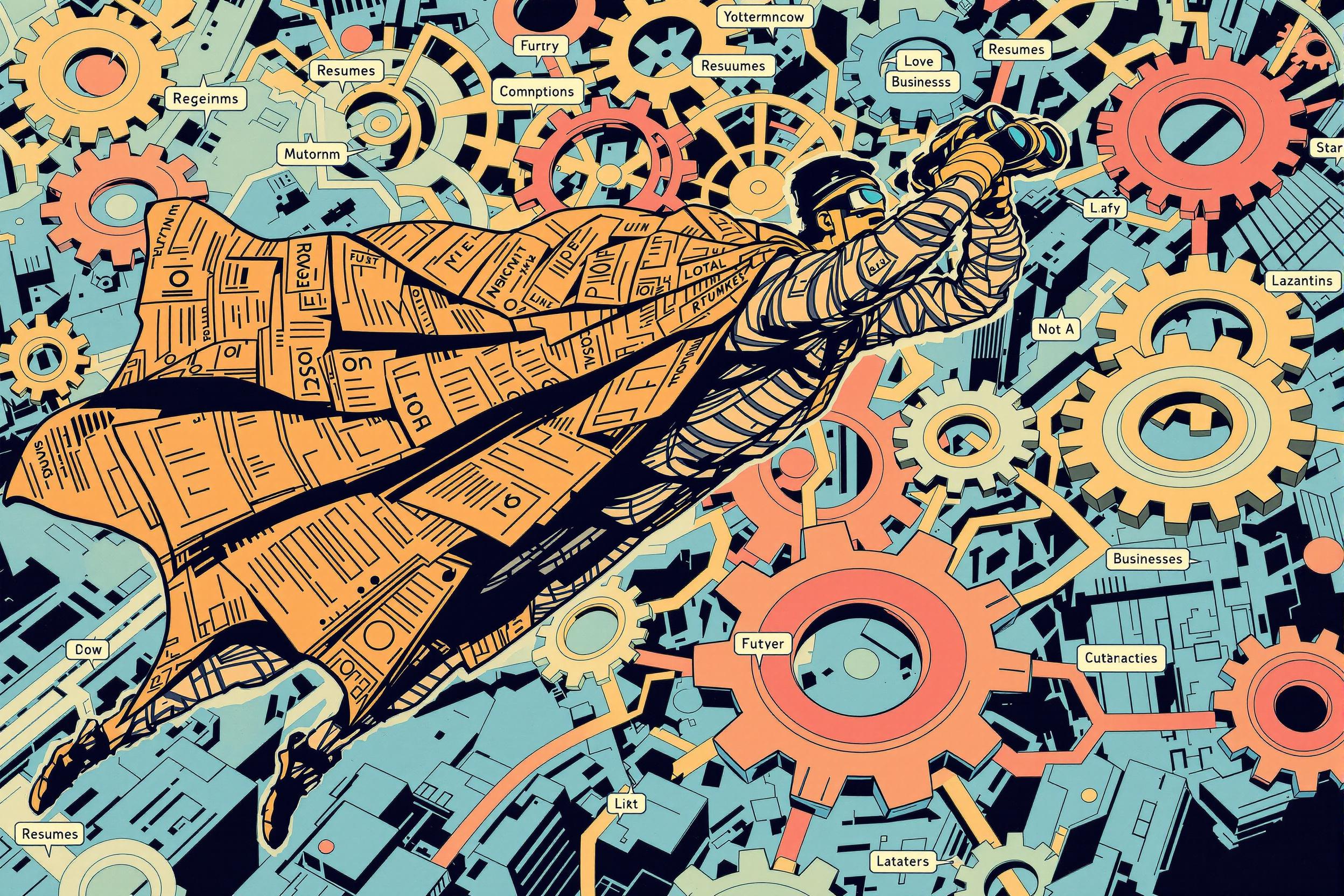
Tiny Neighborhoods, Huge Impact: The Surprising Power of Hyper-Local SEO in Your Hiring Game

