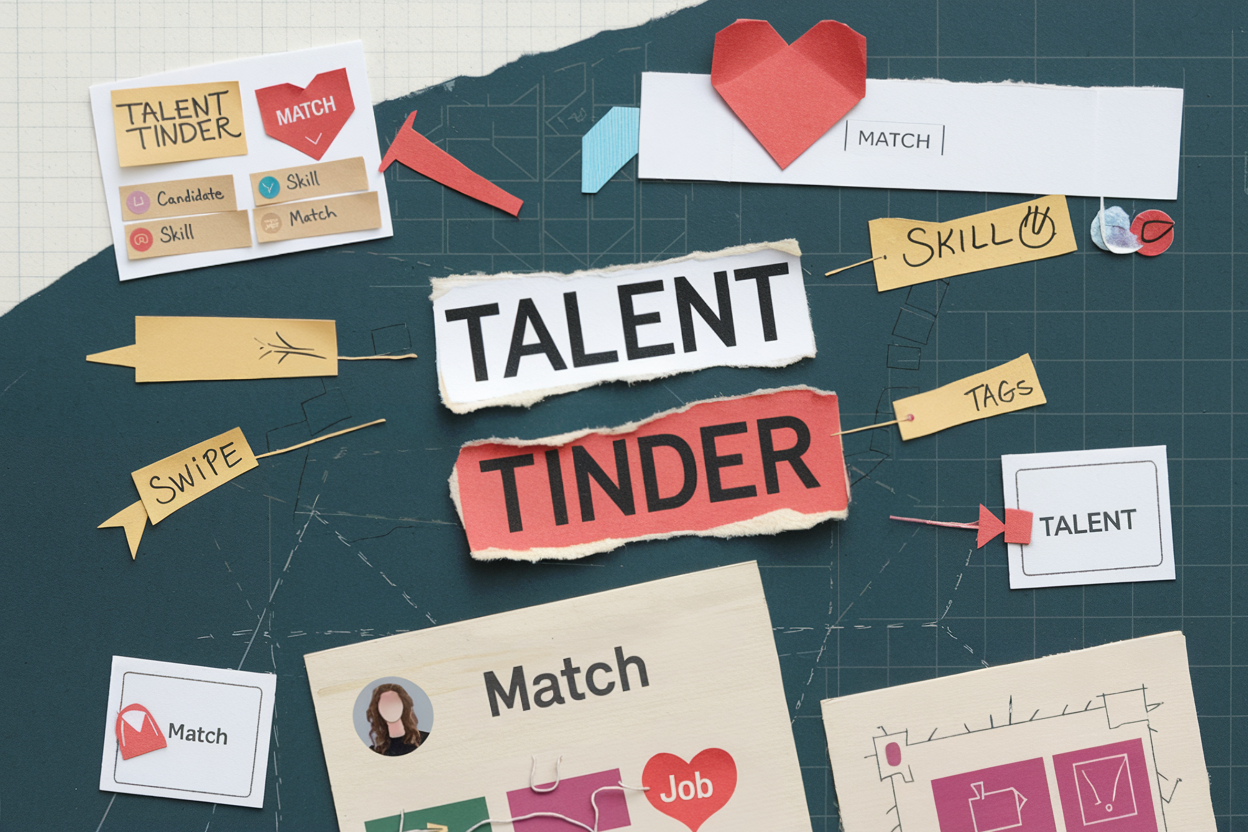Motion Tracking
Motion tracking is a technique used in video production and animation where software follows the movement of objects or people in video footage. It's like creating invisible pins that stick to and follow specific points in a video. Motion graphics artists use this to add computer-generated elements that move naturally with the video, like adding text that follows a moving car or placing a 3D logo on a rotating product. This is commonly used in movies, commercials, and social media content to combine real footage with digital effects seamlessly.
Examples in Resumes
Created complex visual effects using Motion Tracking for national TV commercials
Applied Motion Track technology to integrate 3D elements into live-action footage
Utilized Motion Tracking and Match Moving techniques for product visualization videos
Typical job title: "Motion Graphics Artists"
Also try searching for:
Where to Find Motion Graphics Artists
Online Communities
Professional Networks
Job Boards
Example Interview Questions
Senior Level Questions
Q: How would you handle a complex motion tracking shot with multiple moving objects and changing lighting conditions?
Expected Answer: A senior artist should discuss pre-planning the shot, using multiple tracking points, dealing with lighting changes through advanced tracking software features, and possibly combining different tracking methods for best results. They should mention backup strategies if automatic tracking fails.
Q: Can you explain your approach to leading a team on a motion tracking project with a tight deadline?
Expected Answer: Should demonstrate project management skills, ability to distribute work based on tracking complexity, quality control processes, and experience in troubleshooting common motion tracking issues while managing client expectations.
Mid Level Questions
Q: What software tools do you use for motion tracking, and why?
Expected Answer: Should be able to compare different tracking tools (like After Effects, Mocha, PFTrack) and explain which ones work best for different situations, showing practical knowledge from real projects.
Q: How do you ensure tracked elements look natural in the final video?
Expected Answer: Should discuss matching motion blur, proper perspective, lighting matching, and how to adjust tracking data to make elements blend seamlessly with the original footage.
Junior Level Questions
Q: What is the difference between 2D and 3D tracking?
Expected Answer: Should explain that 2D tracking follows flat movement in the frame, while 3D tracking creates a virtual camera that understands depth and perspective in the scene.
Q: What makes a good tracking point in video footage?
Expected Answer: Should identify characteristics like high contrast, clear edges, non-repeating patterns, and points that stay visible throughout the shot as good candidates for tracking.
Experience Level Indicators
Junior (0-2 years)
- Basic 2D motion tracking
- Simple text and graphics tracking
- Understanding of tracking point selection
- Basic compositing skills
Mid (2-5 years)
- Advanced tracking techniques
- 3D camera tracking
- Multiple point tracking
- Complex compositing with tracked elements
Senior (5+ years)
- Complex tracking problem solving
- Team leadership on tracking projects
- Integration of multiple tracking methods
- Project planning and workflow optimization
Red Flags to Watch For
- No knowledge of basic tracking principles
- Unable to identify good tracking points in footage
- No experience with industry-standard motion tracking software
- Lack of understanding about compositing tracked elements