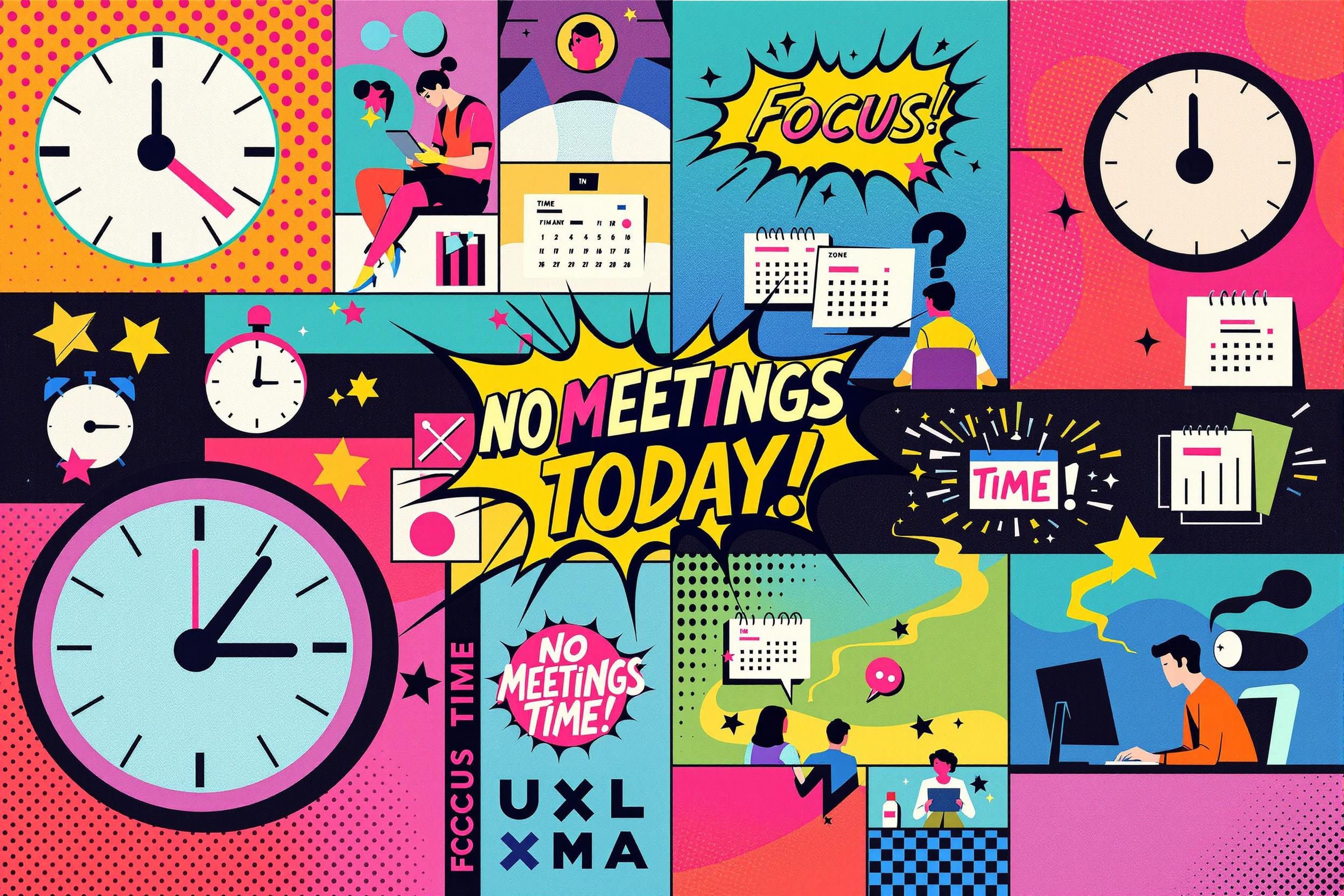Monitor Privacy Filter
A Monitor Privacy Filter is a thin screen attachment that fits over computer monitors or laptop screens to prevent others from seeing what's on the screen from side angles. While the person sitting directly in front of the screen can see everything clearly, anyone trying to view from the sides will only see a dark screen. This is particularly important for remote workers who might work in public spaces or need to protect sensitive information. These filters are also sometimes called privacy screens, monitor shields, or anti-glare privacy filters.
Examples in Resumes
Equipped remote team with Monitor Privacy Filter|Privacy Screen to ensure data security when working in public spaces
Implemented Monitor Privacy Filter|Privacy Shield solutions for entire department's laptop fleet
Managed procurement of essential home office equipment including Monitor Privacy Filters for 200+ employees
Typical job title: "Home Office Equipment Specialists"
Also try searching for:
Where to Find Home Office Equipment Specialists
Professional Resources
Equipment Suppliers
Example Interview Questions
Senior Level Questions
Q: How would you develop a privacy and security policy for remote workers including equipment requirements?
Expected Answer: Should discuss comprehensive approach to remote work security, including privacy filters as part of broader security measures, compliance requirements, and cost-effective implementation strategies.
Q: What factors would you consider when selecting privacy filters for a large remote workforce?
Expected Answer: Should mention screen size compatibility, different working environments, anti-glare properties, durability, ease of installation, and cost-effectiveness for bulk purchases.
Mid Level Questions
Q: How do you determine which employees need privacy filters for their monitors?
Expected Answer: Should discuss assessment of work location (public spaces, open offices), type of information handled, and company security policies.
Q: What are the key specifications to look for when purchasing privacy filters?
Expected Answer: Should mention viewing angle, screen size matching, attachment methods, and compatibility with different monitor types.
Junior Level Questions
Q: What are the basic benefits of using a monitor privacy filter?
Expected Answer: Should explain visual privacy protection, reduction of unauthorized viewing, and basic security benefits for sensitive information.
Q: How do you properly install and maintain a privacy filter?
Expected Answer: Should describe basic installation methods, cleaning procedures, and proper handling to extend product life.
Experience Level Indicators
Junior (0-2 years)
- Basic understanding of privacy filter installation
- Inventory management of office equipment
- Simple troubleshooting of common issues
- Knowledge of different types of privacy filters
Mid (2-5 years)
- Equipment procurement processes
- Vendor relationship management
- Budget planning for office equipment
- Implementation of security policies
Senior (5+ years)
- Large-scale deployment planning
- Security compliance management
- Strategic sourcing and vendor negotiations
- Development of equipment policies
Red Flags to Watch For
- No knowledge of different screen sizes and compatibility
- Lack of understanding about basic security principles
- Poor awareness of remote work security needs
- No experience with equipment procurement processes
Need more hiring wisdom? Check these out...

Global Compliance Checks: The Hidden Puzzle Pieces of Background Screening Revealed

Resume Optimizations that Candidates Do to Get Past AI Hiring Filters

Who’s Really Running Your Interviews? How to Reduce Bias in Remote Hiring