
Microinteraction
Microinteractions are small, focused design features that help users interact with a website or app. Think of them as tiny moments of feedback - like when a button changes color when you click it, or when your phone vibrates after you set an alarm. These small details make websites and apps feel more user-friendly and polished. Designers focus on microinteractions to improve the overall user experience and make digital products feel more responsive and engaging. They're a key part of modern web and app design, similar to other user experience (UX) elements like layout and color schemes.
Examples in Resumes
Designed microinteraction elements that increased user engagement by 40% on company website
Created responsive microinteraction animations for mobile app interfaces
Implemented microinteractions and micro-interactions to enhance user feedback in checkout process
Typical job title: "UI/UX Designers"
Also try searching for:
Where to Find UI/UX Designers
Online Communities
Professional Networks
Example Interview Questions
Senior Level Questions
Q: How do you measure the success of microinteractions in a design?
Expected Answer: A senior designer should discuss user testing methods, analytics tracking, user engagement metrics, and how to gather feedback about specific interface elements. They should also mention balancing aesthetic appeal with functionality.
Q: How do you ensure microinteractions enhance rather than distract from the user experience?
Expected Answer: Should explain how to keep animations subtle and purposeful, consider loading times and performance, and ensure accessibility for all users including those with motion sensitivity.
Mid Level Questions
Q: Can you describe a microinteraction you designed and why you made specific choices?
Expected Answer: Should be able to walk through their design process, explain how they identified the need for the microinteraction, and describe how they tested its effectiveness.
Q: How do you adapt microinteractions for different devices and screen sizes?
Expected Answer: Should discuss how interactions need to work differently on mobile vs desktop, touch vs mouse input, and how to maintain consistency across platforms.
Junior Level Questions
Q: What are common examples of microinteractions in everyday applications?
Expected Answer: Should be able to identify basic examples like button hover states, form validation feedback, loading animations, and simple notification systems.
Q: Why are microinteractions important in user interface design?
Expected Answer: Should explain how these small interactions provide feedback to users, make interfaces feel more responsive, and improve the overall user experience.
Experience Level Indicators
Junior (0-2 years)
- Basic animation principles
- Simple interface feedback design
- Understanding of user experience basics
- Familiarity with design tools
Mid (2-4 years)
- Complex animation creation
- User testing and feedback collection
- Cross-platform design adaptation
- Performance optimization
Senior (4+ years)
- Advanced interaction design strategy
- Team leadership and design direction
- Project scope and implementation planning
- Design system development
Red Flags to Watch For
- No portfolio showing interactive design examples
- Lack of understanding about user experience principles
- No knowledge of basic animation concepts
- Unable to explain the purpose of user feedback in design
Need more hiring wisdom? Check these out...

Micro-Internships: The Game-Changer in Project-Based Learning

Redefining Team Collaboration in a Digital Workspace
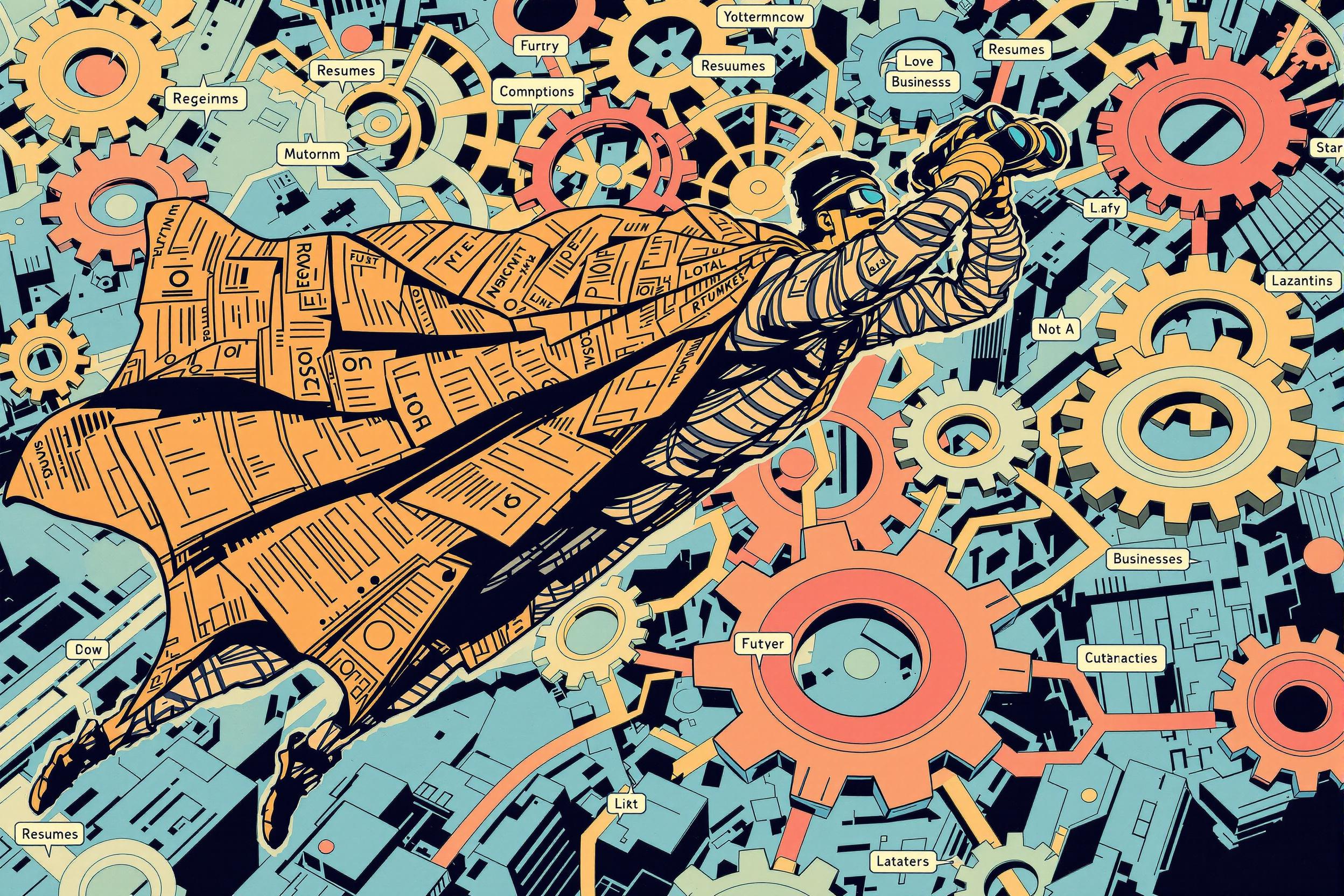
Tiny Neighborhoods, Huge Impact: The Surprising Power of Hyper-Local SEO in Your Hiring Game

