
Melodyne
Melodyne is a popular software tool used in professional music production to edit and improve recorded vocals and instruments. Think of it as a very advanced version of auto-tune or like "Photoshop for audio." Music producers and audio engineers use it to fix pitch problems in recordings, adjust timing issues, and even modify individual notes within a recording. This makes it valuable in studios where achieving perfect sound quality is important. Similar tools include Auto-Tune and Waves Tune, but Melodyne is often considered the industry standard for detailed audio editing.
Examples in Resumes
Used Melodyne to perfect vocal performances on multiple platinum-selling albums
Applied Melodyne technology to correct pitch and timing in orchestral recordings
Trained junior engineers in advanced Melodyne editing techniques for vocal production
Typical job title: "Audio Engineers"
Also try searching for:
Where to Find Audio Engineers
Online Communities
Professional Networks
Learning Resources
Example Interview Questions
Senior Level Questions
Q: How would you approach fixing timing issues in a multi-tracked orchestra recording using Melodyne?
Expected Answer: A senior engineer should explain their workflow for handling complex recordings, including proper track organization, understanding of Melodyne's multi-tracking capabilities, and methods for maintaining natural sound while making corrections.
Q: What's your approach to training other engineers in Melodyne techniques?
Expected Answer: Should demonstrate leadership experience, ability to create standardized workflows, and understanding of how to teach both technical skills and develop others' ears for quality control.
Mid Level Questions
Q: What's your process for tuning backing vocals while maintaining a natural sound?
Expected Answer: Should explain their approach to preserving the human element while making necessary corrections, including proper tool settings and understanding of how much correction is appropriate.
Q: How do you decide between using Melodyne versus other pitch correction tools?
Expected Answer: Should show knowledge of different tools' strengths and when each is most appropriate, demonstrating practical experience with various correction scenarios.
Junior Level Questions
Q: Can you explain the basic workflow for tuning a vocal in Melodyne?
Expected Answer: Should be able to describe the basic steps of importing audio, analyzing it, and making simple pitch corrections while maintaining decent sound quality.
Q: What are the main tools in Melodyne and what do they do?
Expected Answer: Should know the basic pitch, timing, and formant tools and be able to explain their primary functions in simple terms.
Experience Level Indicators
Junior (0-2 years)
- Basic vocal tuning
- Simple timing adjustments
- Understanding of pitch correction basics
- Basic audio file management
Mid (2-5 years)
- Advanced vocal editing
- Multiple track handling
- Natural-sounding corrections
- Integration with other audio software
Senior (5+ years)
- Complex production workflow management
- Training and team leadership
- Advanced sound manipulation
- Project quality control
Red Flags to Watch For
- No understanding of basic music theory
- Inability to hear pitch problems
- No experience with professional recording software
- Lack of attention to detail in audio quality
Need more hiring wisdom? Check these out...

Lost in Translation? How a Hybrid Mentorship Database Bridges Cross-Regional Talent

Speak Their Language: How Localized Job Descriptions Unlock Regional Talent
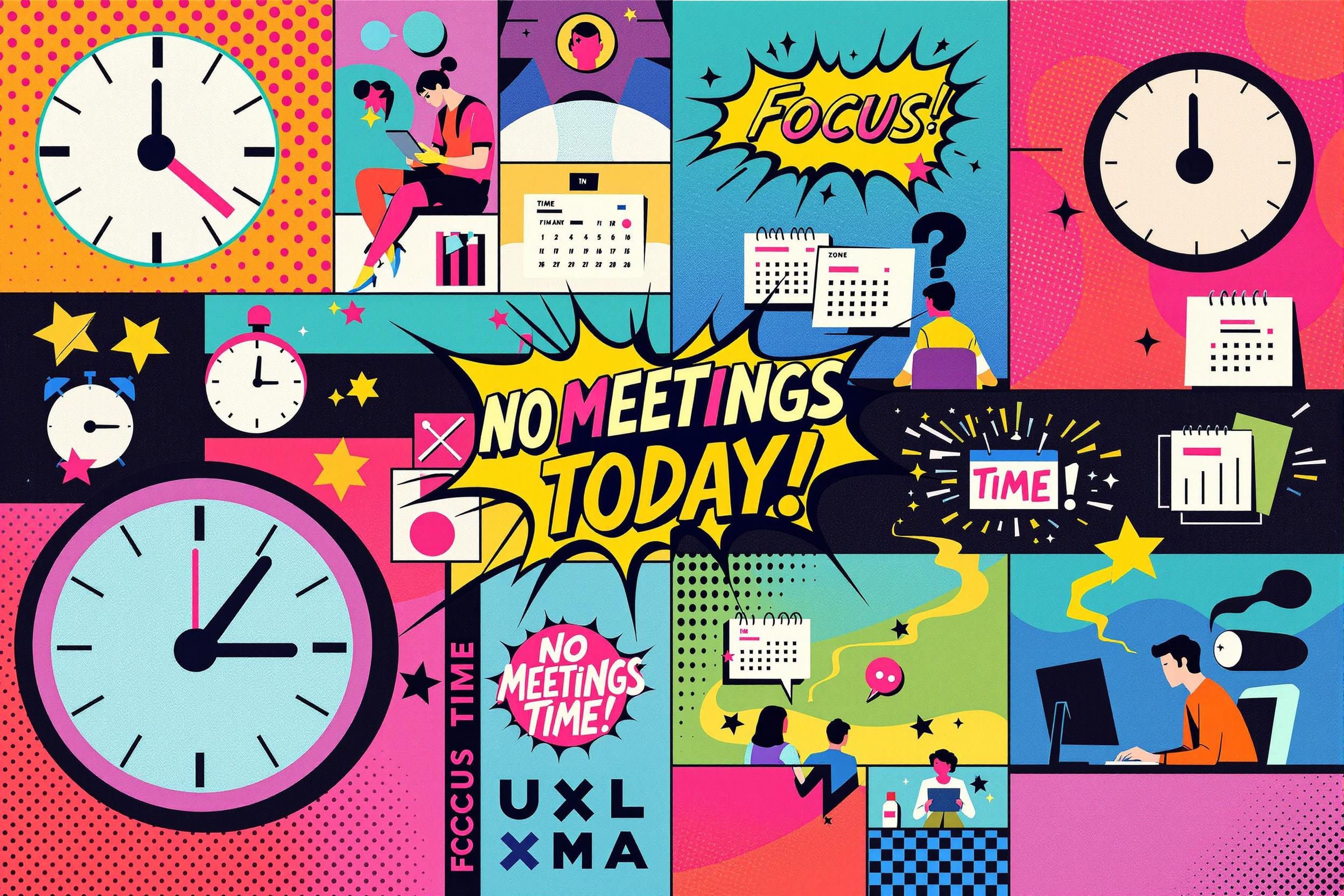
Silencing the Noise: How No-Meeting Days Supercharge Recruiter Productivity

