
Media Management
Media Management refers to organizing, storing, and distributing different types of content like videos, photos, music, and digital files. It's similar to being a librarian for digital content. People in this role make sure the right files are easy to find, properly labeled, and stored safely. They often work with tools that help track where files are kept and who can access them. This is important for companies that deal with lots of content, like TV stations, marketing agencies, or news organizations. Other terms for this work include "digital asset management" or "content library management."
Examples in Resumes
Oversaw Media Management system for a team of 20 content creators
Implemented new Media Management workflows that reduced search time by 50%
Led Digital Asset Management initiative for marketing department
Managed Content Library Management for video production team
Typical job title: "Media Managers"
Also try searching for:
Where to Find Media Managers
Professional Organizations
Online Communities
Job Resources
Example Interview Questions
Senior Level Questions
Q: How would you implement a media management strategy for a large organization?
Expected Answer: Look for answers that discuss creating file naming systems, organizing content by categories, setting up approval workflows, training staff, and choosing the right software tools. They should mention backup strategies and security measures.
Q: How do you handle sensitive content and rights management?
Expected Answer: Should discuss experience with content permissions, copyright tracking, usage rights, and maintaining secure access controls. Should mention documentation and approval processes.
Mid Level Questions
Q: What systems have you used to organize and track media assets?
Expected Answer: Should be able to name specific tools and explain how they used them to keep files organized, searchable, and accessible to the right people.
Q: How do you ensure efficient workflow between different departments accessing media?
Expected Answer: Should explain experience with setting up clear processes for requesting, accessing, and sharing files, plus how they handle multiple people needing the same content.
Junior Level Questions
Q: How do you organize different types of media files?
Expected Answer: Should describe basic file organization principles like consistent naming, folder structures, and tagging systems.
Q: What's your experience with backing up important files?
Expected Answer: Should understand the importance of regular backups and be familiar with basic backup procedures and file versioning.
Experience Level Indicators
Junior (0-2 years)
- Basic file organization
- Simple metadata tagging
- File format knowledge
- Basic backup procedures
Mid (2-5 years)
- Media asset software operation
- Workflow management
- Team coordination
- Content categorization systems
Senior (5+ years)
- Strategy development
- System implementation
- Rights management
- Team leadership
Red Flags to Watch For
- No experience with organizing large amounts of files
- Unfamiliar with basic file naming conventions
- No knowledge of copyright and usage rights
- Poor communication skills
- Lack of attention to detail
Need more hiring wisdom? Check these out...

When Your Team Sells You Better Than Marketing Ever Could: The Power of Employee Advocacy
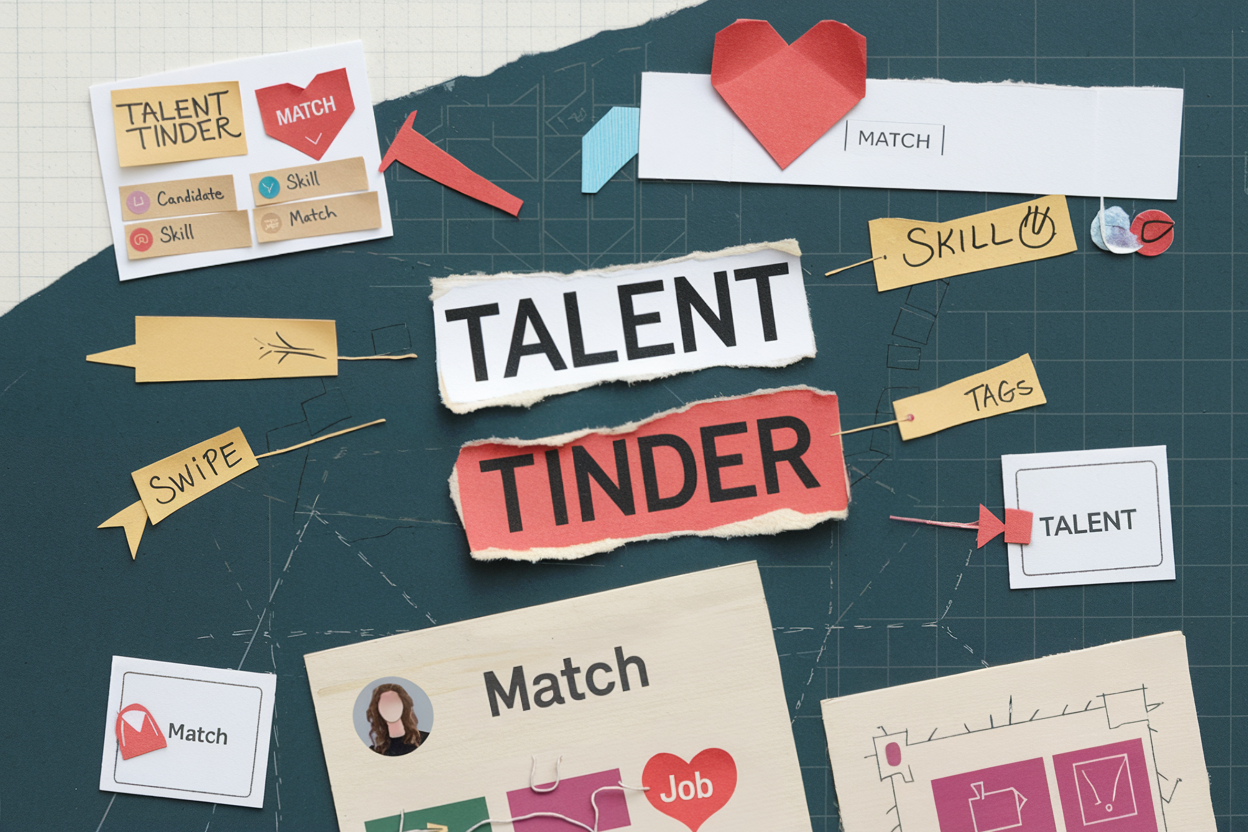
How Recruitment Marketing Automation Is Reshaping Hiring Forever

From Ghost Town to Talent Hub: Transforming Your Careers Blog into a Talent Magnet

