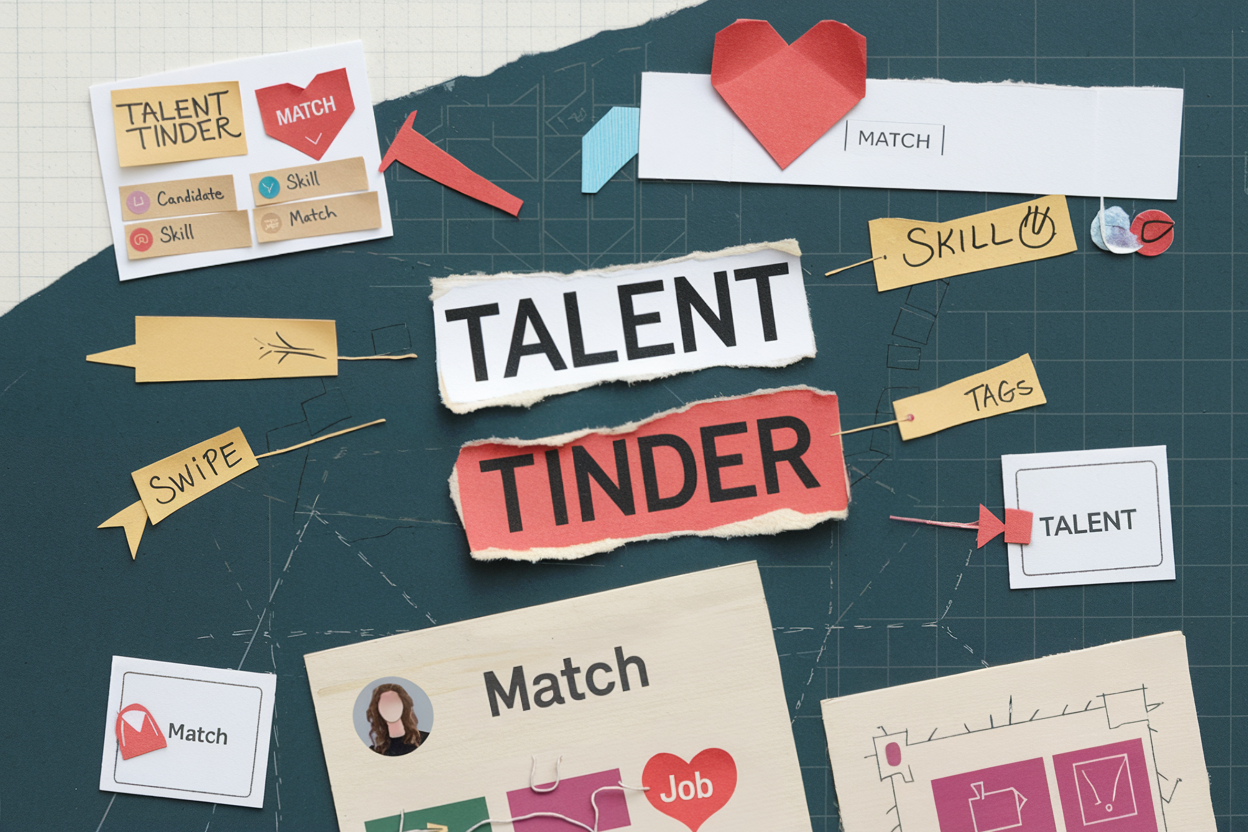MAM
MAM (Media Asset Management) is a system used by TV stations, production companies, and media organizations to organize and keep track of their video, audio, and image files. Think of it like a super-powered digital library that helps media professionals find, use, and share their content easily. Instead of searching through thousands of folders for a specific video clip, MAM systems help users quickly locate what they need, see previews, and track how files are being used. Some common MAM systems include Avid Interplay, Dalet Galaxy, and Vizrt's Media Asset Management solutions.
Examples in Resumes
Managed digital content library using MAM system for a major broadcast network
Trained staff of 20 editors on Media Asset Management workflows
Implemented new MAM system reducing content retrieval time by 60%
Typical job title: "MAM Administrators"
Also try searching for:
Where to Find MAM Administrators
Example Interview Questions
Senior Level Questions
Q: How would you manage a MAM system migration for a 24/7 broadcast operation?
Expected Answer: Should discuss planning for minimal disruption, maintaining parallel systems during transition, staff training, and having backup plans. Should emphasize importance of proper metadata transfer and content accessibility throughout the process.
Q: How do you handle storage optimization in a MAM system?
Expected Answer: Should explain content lifecycle management, archiving strategies, storage tiers, and how to balance quick access needs with cost-effective long-term storage solutions.
Mid Level Questions
Q: What metadata fields do you consider essential in a MAM system?
Expected Answer: Should discuss basic fields like title, description, rights information, format details, and explain why each is important for content discovery and management.
Q: How would you set up user permissions in a MAM system?
Expected Answer: Should explain role-based access control, different user levels (view-only, edit, admin), and why certain restrictions are necessary in a broadcast environment.
Junior Level Questions
Q: What is the difference between proxy files and high-resolution files in MAM?
Expected Answer: Should explain that proxy files are lower-quality versions used for preview and quick access, while high-res files are used for broadcast and final production.
Q: How do you perform basic content searches in a MAM system?
Expected Answer: Should demonstrate understanding of using metadata fields, keywords, and filters to find content, and explain basic search techniques.
Experience Level Indicators
Junior (0-2 years)
- Basic content ingest and metadata entry
- Simple search and retrieval operations
- Understanding of file formats
- Basic troubleshooting
Mid (2-5 years)
- Workflow creation and optimization
- User training and support
- Integration with editing systems
- Content categorization and organization
Senior (5+ years)
- System architecture planning
- Disaster recovery implementation
- Large-scale migration management
- Integration with broadcast automation
Red Flags to Watch For
- No understanding of broadcast workflows
- Lack of experience with metadata management
- No knowledge of video file formats
- Poor understanding of content rights management