
KiCad
KiCad is a popular software tool that electrical engineers and electronics designers use to create circuit board designs. Think of it like a digital drawing board where engineers can plan out electronic components and how they connect together before actually building anything physical. It's free to use and widely accepted in both hobbyist and professional settings. Engineers appreciate KiCad because it helps them design everything from simple gadgets to complex electronic devices. Similar tools include Altium Designer and Eagle CAD, but KiCad is often preferred because it's free and has all the features needed for professional work. When you see KiCad mentioned in a resume, it indicates that the candidate has experience in electronic design and circuit board layout.
Examples in Resumes
Designed and produced custom circuit boards using KiCad for industrial automation systems
Led team projects utilizing KiCad software to develop consumer electronics products
Created detailed electronic schematics and PCB layouts with KiCad for medical devices
Typical job title: "PCB Designers"
Also try searching for:
Where to Find PCB Designers
Online Communities
Professional Networks
Learning Resources
Example Interview Questions
Senior Level Questions
Q: How would you manage a complex multi-layer circuit board design in KiCad?
Expected Answer: A senior designer should explain their approach to organizing large projects, including component library management, design rule checking, and ensuring manufacturability of complex boards.
Q: Describe your experience with high-speed circuit design using KiCad.
Expected Answer: Should discuss considerations for signal integrity, impedance control, and layout techniques for high-speed circuits, demonstrating practical experience with real projects.
Mid Level Questions
Q: What is your process for creating custom component libraries in KiCad?
Expected Answer: Should explain how to create and manage custom components, including symbol creation, footprint design, and maintaining organized libraries.
Q: How do you ensure your PCB designs are manufacturable?
Expected Answer: Should discuss design rule checking, manufacturing constraints, component spacing, and working with fabrication houses specifications.
Junior Level Questions
Q: Can you explain the basic workflow of creating a PCB in KiCad?
Expected Answer: Should be able to describe the process from schematic creation to PCB layout, including basic component placement and routing.
Q: How do you create a simple schematic in KiCad?
Expected Answer: Should demonstrate understanding of basic schematic capture, component placement, wire connections, and generating netlists.
Experience Level Indicators
Junior (0-2 years)
- Basic schematic capture
- Simple PCB layout
- Component placement
- Using existing component libraries
Mid (2-5 years)
- Multi-layer board design
- Custom component creation
- Design rule implementation
- Manufacturing file preparation
Senior (5+ years)
- Complex circuit design
- High-speed design techniques
- Project team leadership
- Design review and validation
Red Flags to Watch For
- No understanding of basic electronic components
- Unable to explain PCB manufacturing requirements
- No experience with version control for designs
- Lack of knowledge about industry design standards
Related Terms
Need more hiring wisdom? Check these out...

Cutting HR Costs Without Sacrificing Quality: A How-To for Savvy Executives

Beyond Spreadsheets: Why Executive Dashboards in ATS Systems Are Your Secret Hiring Weapon
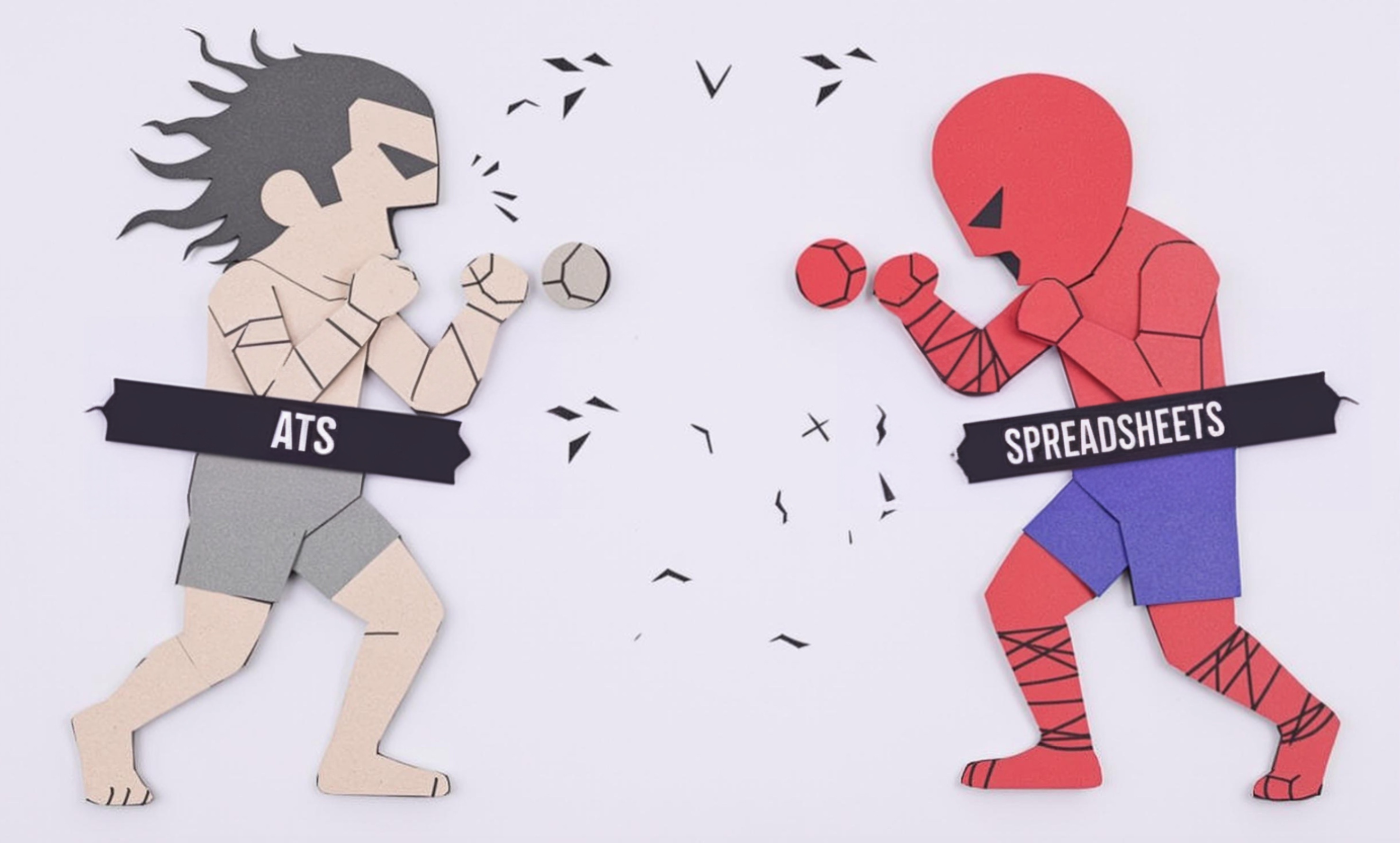
Why Your Hiring Spreadsheets Are Secretly Sabotaging Your Recruitment

