
Kerning
Kerning is a design technique that involves adjusting the spacing between individual letters in text to make it look more visually appealing and professional. Think of it like fine-tuning the gaps between letters to create balanced, readable text. Designers use kerning to improve how text looks on websites, logos, and marketing materials. It's particularly important in creating professional-looking designs where text plays a key role. While it might seem like a small detail, proper kerning is often what separates amateur from professional design work.
Examples in Resumes
Refined typography in company branding through advanced Kerning and letter-spacing techniques
Created professional logos using precise Kerning adjustments for multiple clients
Improved website readability by implementing proper Kerning in headings and body text
Typical job title: "Typography Designers"
Also try searching for:
Where to Find Typography Designers
Example Interview Questions
Senior Level Questions
Q: How do you approach kerning in responsive design?
Expected Answer: A senior designer should explain how they adjust letter spacing across different screen sizes and devices, maintaining readability and visual appeal at all sizes, with examples of when automatic vs manual kerning is appropriate.
Q: How do you train junior designers in proper kerning techniques?
Expected Answer: Should describe teaching methods, common mistakes to watch for, and how to develop an eye for proper spacing. Should mention practical exercises and tools they use to teach kerning principles.
Mid Level Questions
Q: What's your process for kerning a logo design?
Expected Answer: Should explain their step-by-step approach to adjusting letter spacing in logos, including testing at different sizes and considering both digital and print applications.
Q: How do you balance kerning with other typography elements?
Expected Answer: Should discuss how kerning works together with leading, tracking, and font choice to create effective typography, with examples of making these decisions.
Junior Level Questions
Q: What is kerning and why is it important?
Expected Answer: Should be able to explain that kerning is the adjustment of space between individual letters to create visually pleasing text, with basic examples of good and bad kerning.
Q: What tools do you use for kerning?
Expected Answer: Should mention common design software like Adobe Creative Suite and how to use their basic kerning features, showing familiarity with standard design tools.
Experience Level Indicators
Junior (0-2 years)
- Basic understanding of kerning principles
- Ability to spot obvious kerning issues
- Knowledge of basic typography terms
- Familiarity with design software
Mid (2-5 years)
- Confident kerning adjustments in various contexts
- Understanding of responsive typography
- Brand identity kerning implementation
- Digital and print kerning considerations
Senior (5+ years)
- Advanced typography system design
- Teaching and mentoring typography skills
- Complex kerning problem-solving
- Typography strategy development
Red Flags to Watch For
- Unable to identify poorly kerned text
- No knowledge of typography principles
- Lack of attention to detail in design work
- No experience with professional design software
Related Terms
Need more hiring wisdom? Check these out...

Speak Their Language: How Localized Job Descriptions Unlock Regional Talent
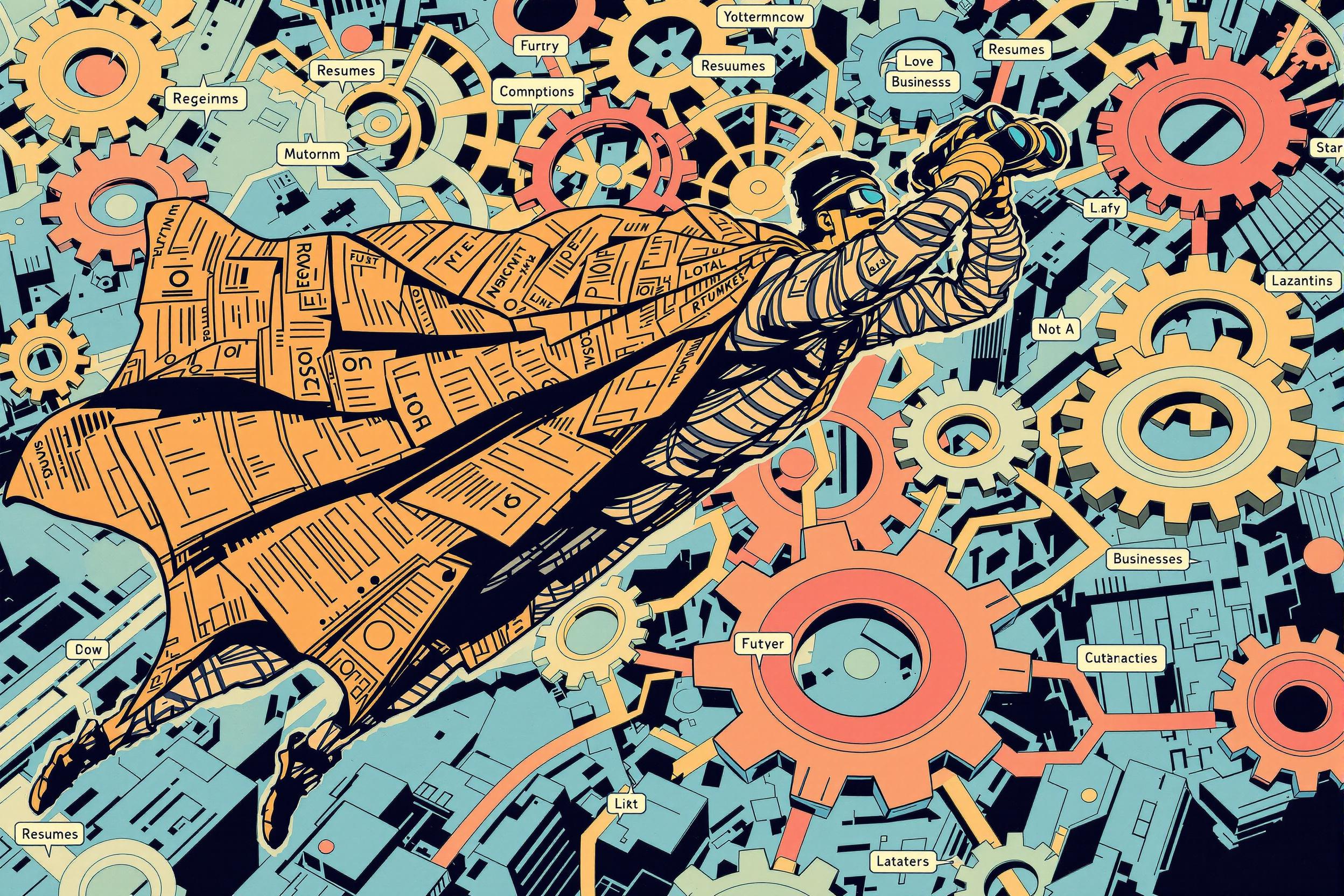
Tiny Neighborhoods, Huge Impact: The Surprising Power of Hyper-Local SEO in Your Hiring Game

Refining Job Descriptions to Expand Applicant Pools: Casting a Wider Talent Net

